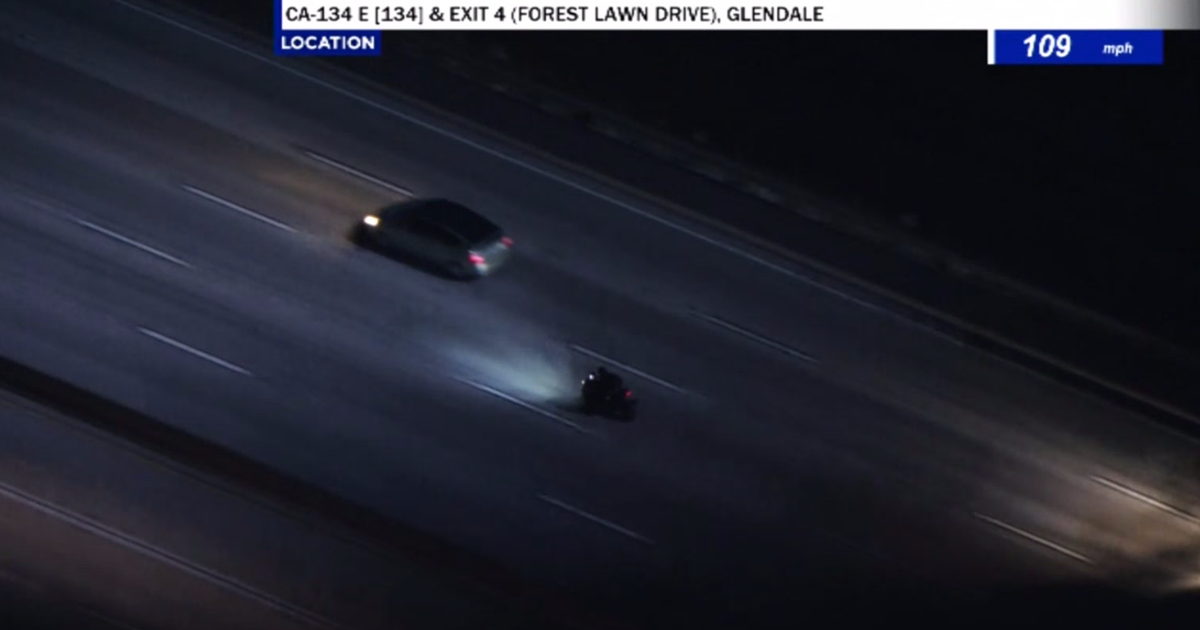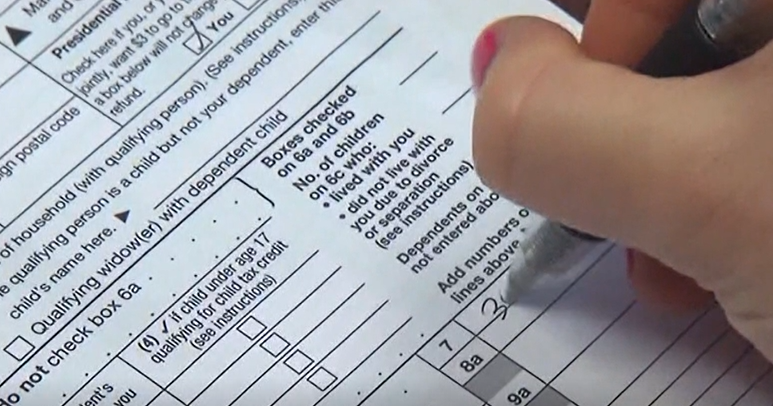Spring Cleaning Tech Tips: Your Hard Drive and Startup Folder
By Ian Bush
PHILADELPHIA (CBS) -- All this week, we're taking a look at "spring cleaning" your personal computer and other technological devices (see previous report: "Dust").
Today, it's all about your hard drive. If you're running at maximum capacity and minimum efficiency, it's time for a speed boost.
"Not cleaning out the hard drive, not cleaning out the cookies, not cleaning out the cached files causes your computer to run slower," says Shawn Simon, with Micro Center in St. Davids, Pa.
He says the best solution for Windows users is to run Microsoft's "Disk Cleanup" program, which is included with the operating system.
"That pulls all the files that aren't relevant, aren't being used -- temporary files, cookies -- up to the surface, so you can delete and get rid of them," he explains. "That makes your computer run faster and smoother."
Then, take a look at what programs automatically open when Windows first starts up (see graphic). That "weather bug" program, for instance, is like a speed bump on your way to web browsing.
Decide which auto-start programs aren't worth the overhead of their constant presence. Right-click those icons in the lower-right system tray to disable them, or remove those programs entirely through Control Panel.
For Macs, CleanGenius Pro is a well-reviewed option for killing the junk you're not using.