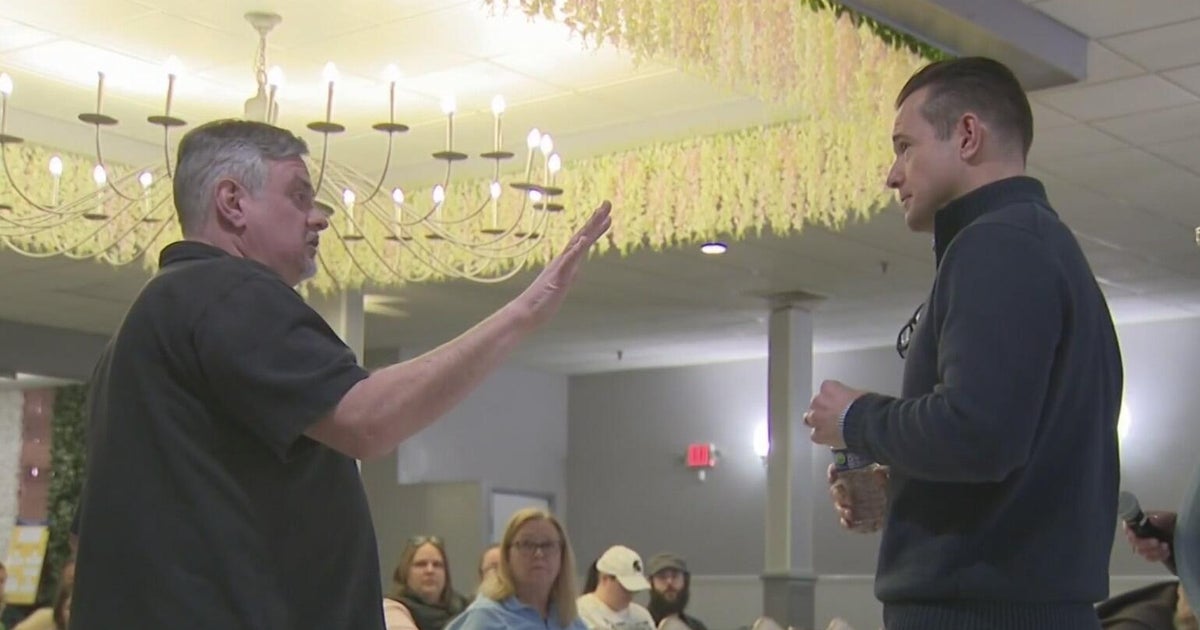How To Use The CBS SummerFest Facebook Filter
Follow CBSPHILLY Facebook Twitter
PHILADELPHIA (CBS) - Join the CBS3 Eyewitness News team as we celebrate summer in the communities you live and play in this season with our fun Facebook Filter!
CBS Philly created a Facebook camera effect for you to use before you hit the beach! Here's how to find and use it:
- Log into your Facebook Page on your smartphone.
- Swipe right to open your Facebook camera (make sure the lens is facing you!)
- Click on the magic wand icon to the left of the camera button.
- Swipe right to find our #CBS3SummerFest filter with a visor and shades!
- Pose and click!

Don't forget to tag CBS Philly in your selfie by adding the "@" sign to your text on Facebook.