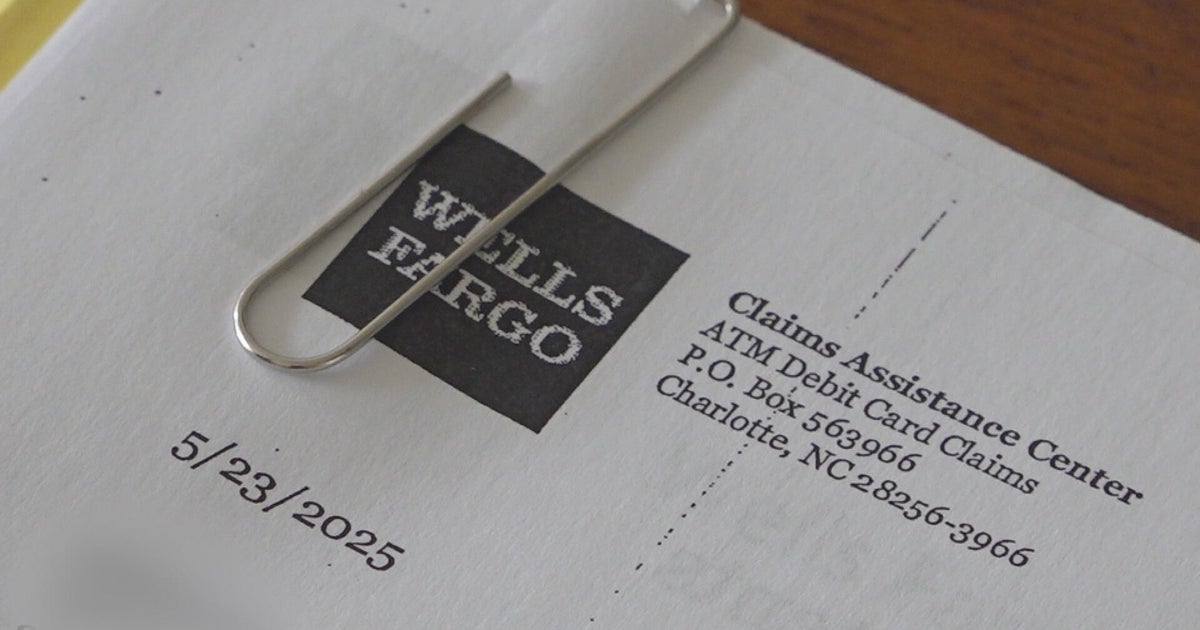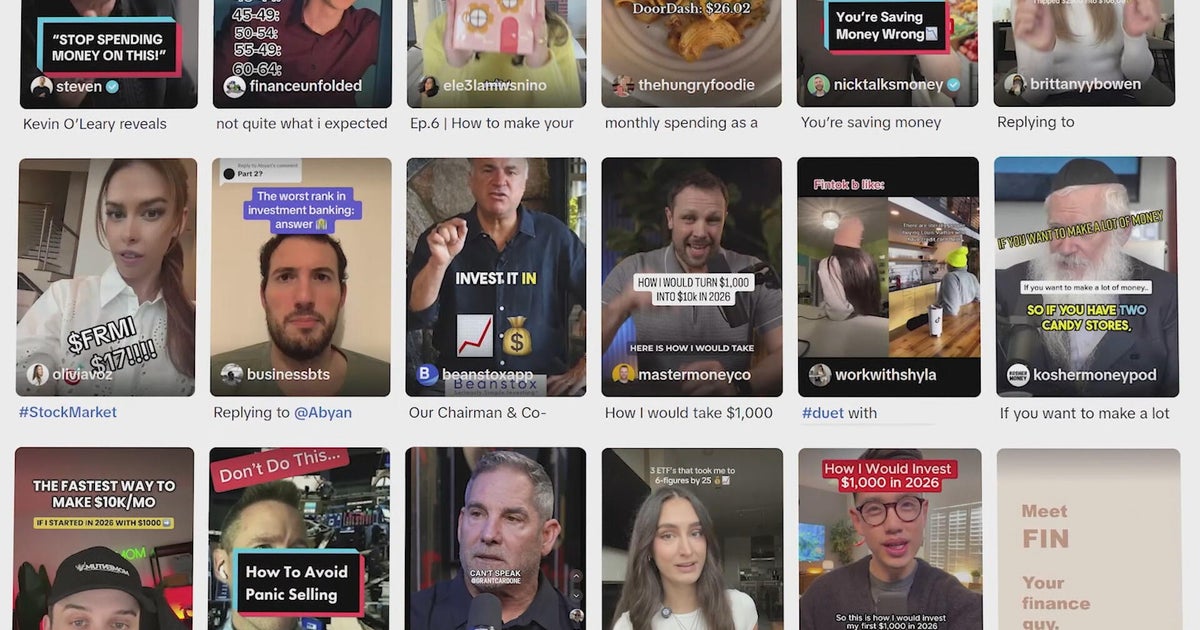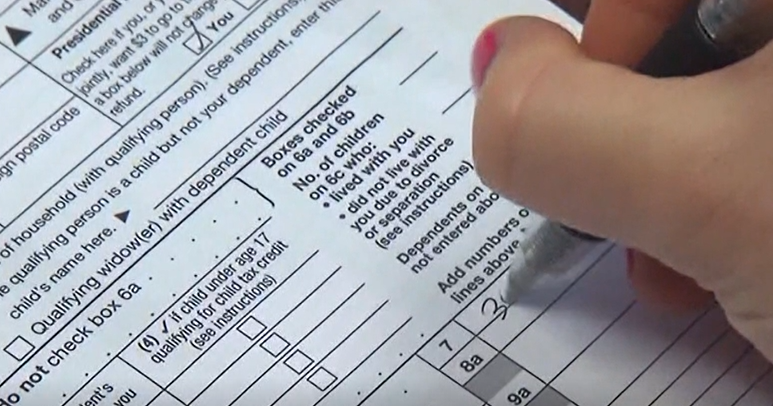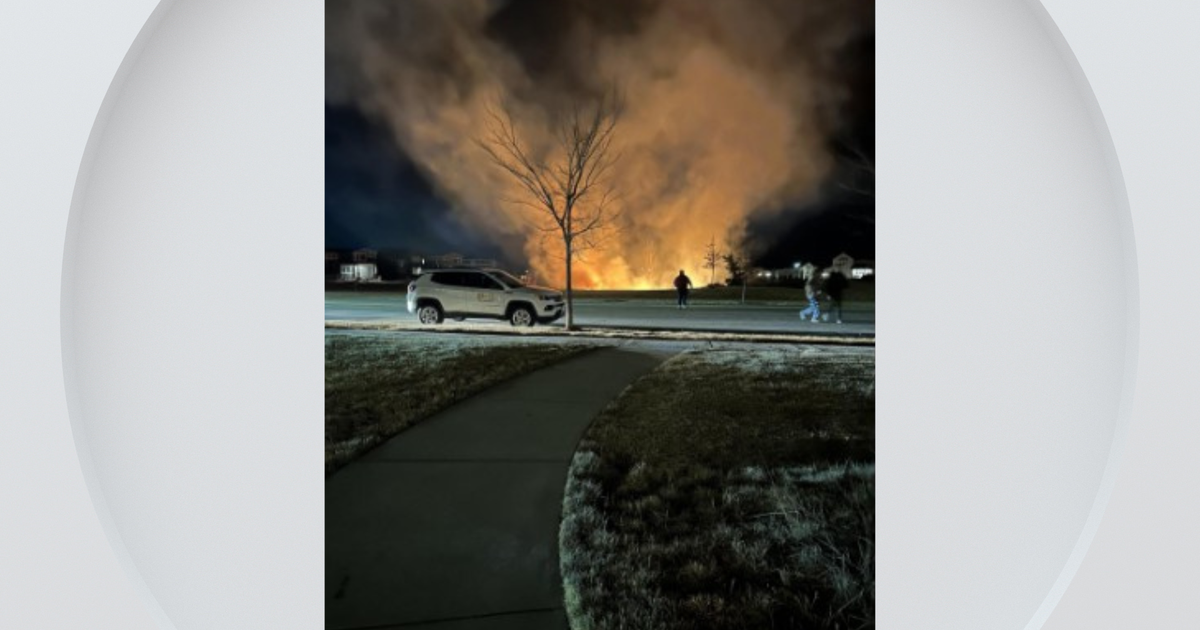3 On Your Side: Smartphone Security
by Jim Donovan
PHILADELPHIA (CBS) - From contacts to banking, our smartphones carry all the information we need to get through the day. But what steps are you taking to make sure all that information doesn't fall into the wrong hands? 3 On Your Side consumer reporter Jim Donovan joins us with advice for protecting your smartphone.
Chances are your smartphone contains some of your life's most important numbers, phone numbers, birthdays, maybe even social security or bank account numbers. It's convenient to store so much information in one place, but with wireless threats on the rise, you need to keep your personal data secure.
A recent Consumer Reports survey found almost 40-percent of smartphone users did not take the most basic security steps, like using a screen lock, backing up data, or downloading apps that can locate a lost phone or remotely erase information.
With help from consumer reports, here are a few simple steps to secure your smartphone.
First, come up with a strong pass code. Four digits are standard, but longer codes that include letters and symbol are more secure.
Be cautious when it comes to downloading apps.
Stick with well known, reputable app retailers. And be suspicious if an app asks for access to phone features like location tracking.
If you're using Wi-Fi, avoid making financial transactions over any networks that are not secure. Transactions over open Wi-Fi networks can be intercepted.
Keep an eye out for text spam. Links included in these messages could bring you to a malicious website that will either ask for personal information or download software onto your device.
And while location tracking is great when you need directions, disable it when you don't need it.
Before you get rid of your old phone, remove the memory card, wipe any personal information and be sure to restore the factory settings. This will help ensure that once the phone is out of your hands, your information doesn't fall into someone else's.
For more information, simply click on the following link:
http://www.consumerreports.org/cro/magazine/2013/06/keep-your-phone-safe/index.htm