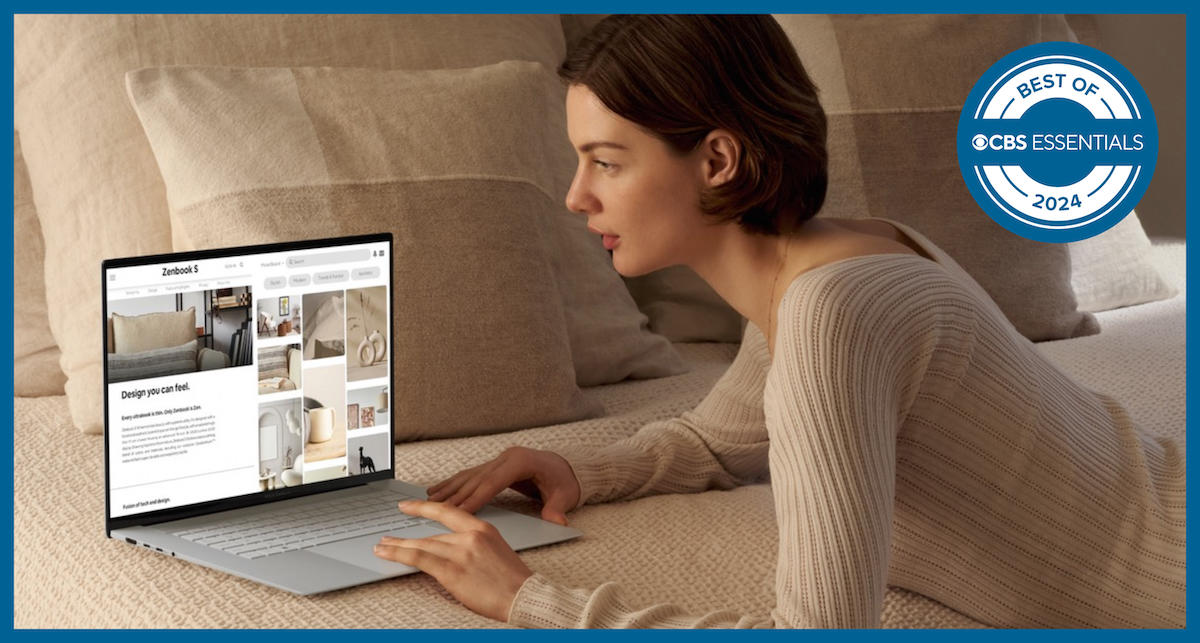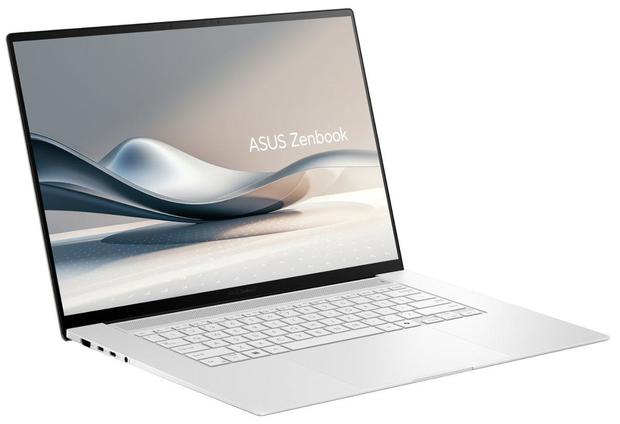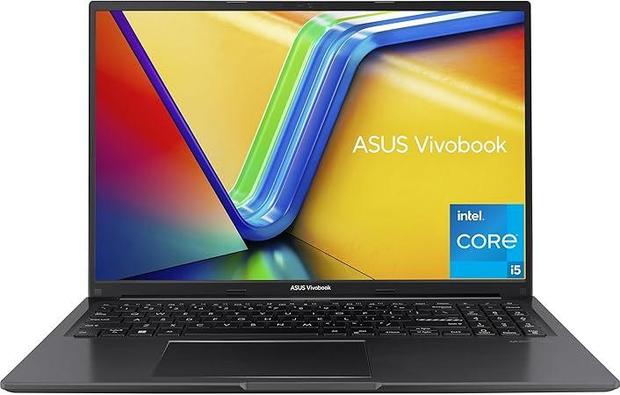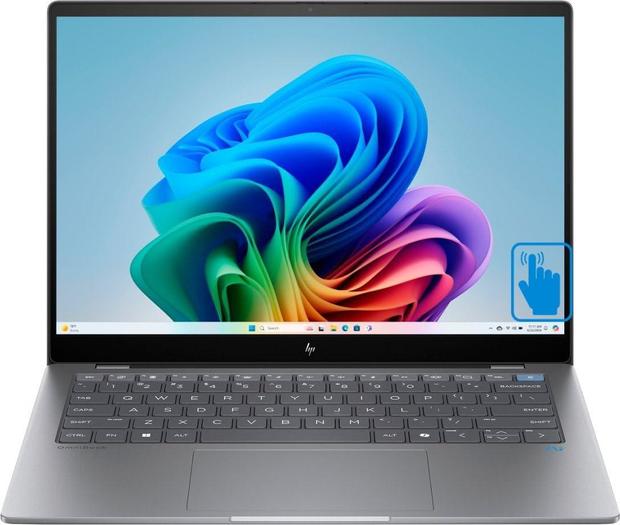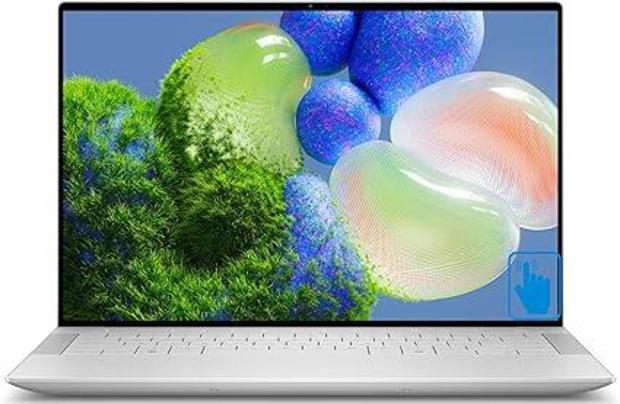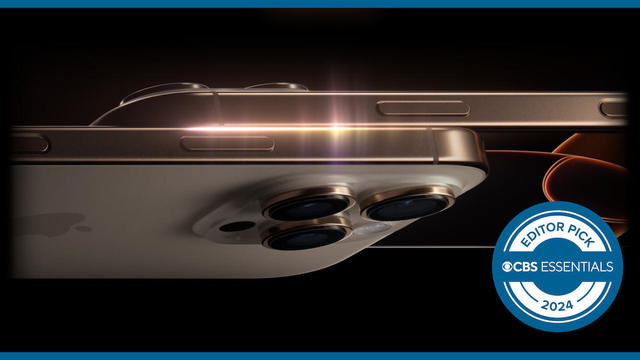The 9 best laptops for fall 2024 are whip-smart thanks to AI
Whatever your budget or operating system preference, there's a laptop computer from a trusted brand that can help meet the demands of your life head-on. Here are some of our favorite laptops for just about any user — from creatives to hardcore gamers — all of which offer the latest AI tools. And if you're wondering just want those tools can do, it's maybe best to ask what they can't; we're talking everything from tracking down files, shooting off a text, gathering research data, editing photos, managing a schedule, dealing with emails, or just plain surfing the web.
- Best laptop: Asus Zenbook S 16
- Best budget laptop: Asus Vivobook 16
- Best Apple MacBook Pro: 16" MacBook Pro with M3 Max processor
- Best Apple MacBook for average users: 13" MacBook Air with M3 processor
- Best Windows laptop for average users: HP Omnibook X AI
- Best laptop for people who need serious processing power: Dell XPS 14
- Best Windows laptop for creatives: Asus ProArt PX13
- Best Windows gaming laptop: Alienware x16 R2
- Best laptop for remote workers: Lenovo Yoga 9i
For more laptops options, be sure to check out our coverage of the best lightweight laptops, the best budget laptops of 2024, the best Chromebooks Plus laptops, the best laptops under $1,000, the best gaming laptops for 2024 and the 2024 Chromebook Plus laptop buyer's guide.
What is the best laptop computer in 2024?
Based on factors like processing power, display type and size, dimensions, weight, AI functionality and overall performance, our team of in-house technology experts has curated this roundup of the best laptop computers available right now -- several offering the latest artificial intelligence tools. The majority of these laptops are affordable, feature-packed, have a long battery life, provide a decent size display and are easy to transport.
Best laptop: Asus Zenbook S 16
Out of all the laptops our team has tested lately, the Asus Zenbook S 16 is hands-down the best option for everyday users and students alike. It addition to a sleek and thin design, the laptop's exterior was inspired by nature.
For starters, the S 16 is a mere 0.43 inches thick when shut. And the laptop offers a smooth and simple appearance that relies on a durable and water resistant outer housing that's made from Ceraluminum -- a fusion of ceramic and aluminum that's widely used in the aerospace industry.
Sure, the Zenbook S 16 looks beautiful on the outside, but it's the inner workings of this laptop that make it to stand out. One highlight is its 16-inch 3K OLED display with a 120Hz refresh rate and 500 nits maximum brightness. The laptop is powered using an AMD Ryzen AI 9 processor with a dedicated AI NPU. And for graphics, you get a AMD Radeon 880m GPU.
Combine this with 24GB of RAM and a 1TB SSD for internal storage, along with a quick-charging battery, and the result is a powerful and versatile Windows laptop. The internal six speaker system was co-designed by Harman Kardon. For video calling and other tasks, the Zenbook S 16 has a built-in, 1080p resolution webcam. Plus, the laptop is chock full of ports.
Even without using the Copilot + PC AI capabilities, this is a standout laptop. However, when you start using the AI, this greatly expands how the laptop can be used, for tasks like texting, transcribing audio recordings, doing in-depth research, organizing a schedule, making content creation easier, and so much more. The latest AI functionality is just one keypress away, thanks to the Copilot key on its backlit keyboard. All this computing power is packaged in a laptop that costs just $1,400.
Best budget laptop: Asus Vivobook 16
Here's an entry-level, no-frills Windows laptop with a 16-inch WUXGA display from Asus that's suitable for handling basic computer tasks, like web browsing, online shopping, email management, word processing or casual online gaming. It's priced under $500 and runs using a 12th Gen Intel Core i5-1235U processor.
The Asus Vivobook 16 comes configured with 8GB of RAM and a 512GB SSD for storage. For wireless connectivity, you get Wi-Fi 6E support, so when you use the laptop with its built in 720p resolution webcam, speakers and microphone, it nicely handles video calling.
We like that this laptop offers a NanoEdge display mounted on a 180-degree hinge, so less space is wasted on a bezel and more emphasis is placed on the adjustable screen. This helps to create a more immersive user experience. The laptop measures 14.12 x 9.82 x 0.78 inches and weighs about four pounds. It comes with Windows 11 Home preinstalled. You also get two USB Type-A, one USB-Type-C and one HDMI port, along with an audio combo jack.
Best Apple MacBook Pro: 16" MacBook Pro with M3 Max processor
You can get a decently powered MacBook Pro for as little as $1,599. But if you need the best of what Apple has to offer in a laptop, it's this 16-inch MacBook Pro, which is powered by the new Apple M3 Max processor (Apple's fastest and most powerful).
To say this laptop is souped-up and high-end is an understatement. It handles any task you throw at it, no matter how intense, while maintaining an extra-long battery life. The Liquid Retina XDR display lacks touchscreen capabilities, but is simply stunning to look at. Thanks to its up to 120Hz refresh rate and the 10,000 mini-LEDs that make up the display, animations and high-action video will always appear buttery-smooth and detailed -- with excellent contrast, brightness and color accuracy.
Meanwhile the Apple M3 Max processor offers a 16-core CPU, 40-core GPU and 128GB of unified memory for the fastest and most efficient graphics rendering so far, with hardware-accelerated ray tracing. This processor is up to 80% faster than the M1 Max processor running in a MacBook Pro. It's this configuration that makes it ideal for software development, photo editing, graphic design, music creation, video editing, gaming or anything that requires massive power.
This MacBook Pro is also equipped with a six-speaker system, a 1080p-resolution webcam, a decent collection of ports, plus both Wi-Fi 6E and Bluetooth 5.3 support for wireless connectivity. The integrated TouchID fingerprint sensor is just one of its advanced security features. And of course, this MacBook runs the latest version of MacOS and comes with the same generous collection of preinstalled apps as other MacBooks.
Best Apple MacBook for average users: 13" MacBook Air with M3 processor
For Apple Mac enthusiasts, you can't go wrong with one of the newer, 14- or 16-inch MacBook Pro laptops with an M3 Pro or M3 Max processor, but these come with a high price tag. A more affordable and even thinner and lighter option is one of the latest 13-inch MacBook Air laptops.
This MacBook Air is equipped with 8GB of unified memory and a 256GB SSD for storage. Both the memory and SSD can be upgraded for an additional fee at the time of purchase. Choose from four colors -- starlight, midnight, silver or space gray.
You can expect up to an 18-hour battery life from the MacBook Air, which is powered using Apple's own M3 processor. This gives the laptop more than enough power to handle everyday computing tasks.
The MacBook Air comes with the latest version of MacOS and a diverse collection of apps preinstalled.
Best Windows laptopfor average users: HP Omnibook X AI
Powered by one of the latest Snapdragon X Elite CPUs with a 3.4 GHz processing speed and 12 cores for computing power, this laptop offers a 14-inch, 2.2K resolution touchscreen and an extremely impressive battery life that's up to 26 hours. For those looking for something that's light, thin and easily transportable, this laptop checks those boxes, too. It weighs in at a mere 2.97 pounds and is just 0.57 inches thick when folded.
Since this laptop supports Copilot+ PC functionality, you get a specialized Copilot key integrated into the backlit keyboard. This provides quick access to a variety of AI-driven functions. A good size touchpad accompanies the keyboard.
The laptop's dedicated NPU ensures excellent performance when taking advantage of Copilot AI functions. In addition to the better than average battery life, the Omnibook X AI offers a quick charge feature. You can go from 0% to 50% battery life in about 30 minutes.
The Omnibook X AI provides all of the computing power you need to handle your everyday personal, school or work-related computing tasks, plus easy access to the AI-driven functions which are continuously being expanded and improved by Microsoft.
Once you press the Copilot key, you can quickly track down a file simply by describing it. You don't need to remember a specific file name anymore. You can also have the Copilot assistant help you compose text, transcribe and summarize audio recordings, translate content between languages, help you edit photos, create original artwork using text prompts, and much more.
The core configuration of the Omnibook X AI will meet the computing needs of most users, but if you purchase the computer directly from HP's website you can upgrade its processor and storage. While not water resistant, like the Asus Zenbook S16, this laptop does offer a longer battery life and is highly customizable. Its design makes the computer comfortable to work with, whether you're sitting at your desk or on-the-go and working from remote locations.
Best laptop for for people who need serious processing power: Dell XPS 14
When it comes to consumer-friendly laptops, you'd be hard pressed to find one that's more powerful, portable and versatile than the 2024 edition of the Dell XPS 14.
This laptop offers a high-end configuration for power users. It includes a stunning 14.5-inch OLED touchscreen display, a 16-core Intel Ultra 7 155H processor, a Nvidia GeForce RTYX 4050 GPU, 32GB of RAM and a 2TB SSD for storage. This laptop also comes with Windows 11 Pro preinstalled. Choose between a graphite or platinum housing color.
All of this computing power is packed into a laptop that measures 12.6 x 8.5 x 0.71 inches and weighs just 3.8 pounds. Best of all, battery life is up to 21 hours. Regardless of how you'll be using this laptop, it comes with everything you need to get the job done -- and done well. This includes an 8-watt, quad-speaker sound system with Dolby Atmos support. You also get a dual array microphone setup, 1080p resolution webcam and support for Wi-Fi 6E.
Our favorite feature is the InfinityEdge touchscreen display with its 120Hz variable refresh rate. It's able to showcase bright, accurate and smooth graphics on a display that's large enough to be highly functional, yet small enough so the laptop maintains a highly portable form factor.
What you wind up with is a wonderful balance between performance and power with a minimalist design. The processing capabilities of this laptop make it suitable for handling high-end tasks like content creation, video editing and gaming. And if you're using this laptop for everyday tasks, like web surfing or word processing, you can expect lighting quick speed and extremely quiet operation.
Another compelling reason to invest in this higher-end Dell laptop is for its Copilot+ PC AI capabilities. This is combined with a touchpad that offers highly-responsive haptic feedback and precision, plus a touch-friendly keyboard that's extremely comfortable to type on. The special Copilot key is conveniently located to the right of the space bar for easy access.
The included MyDell software makes it super easy and convenient to wirelessly sync and share data, documents, files and photos with any Apple iPhone or Android smartphone. Power users will also appreciate the generous selection of ports and the laptop's integrated microSDXC memory card slot.
Best Windows laptop for creatives: Asus ProArt PX13
For anyone who uses their computer to handle graphic design, photo and video editing, content creation and CAD work, the Asus ProArt PX13 is a wonderfully thin and portable laptop solution.
Yes, you'll pay a bit more for this Windows laptop, but it's souped up with some high-end technology, like a 13.3-inch, 3K (2,880 by 1,800 pixel) resolution touchscreen display with a 60Hz refresh rate. It's also equipped with 32GB of RAM and a 1TB SSD for storage. The laptop runs using an AMD Ryzen AI 9 HX 370 processor with a Nvidia GeForce RTX 4050 GPU.
The ProArt PX13 supports all of the latest Copilot+ AI tools. One standout feature is the Asus DialPad. It provides more intuitive and precise control when running creativity apps, like PowerPoint or Photoshop.
Yet another standout feature is the laptop's durability. It's water-resistant and meets MIL-STD 810H military standards for durability and reliability -- even in extra high or low temperatures. We also absolutely love that this laptop weighs a mere 3.06 pounds and is just 0.7 inches thick when closed. This makes is easy to carry around in a backpack.
Best Windows gaming laptop: Alienware x16 R2
When it comes to gaming laptops, you have a wide range of choices from top brands including Alienware, Asus TUF, Republic of Gamers and Razer. To get the most out of any gaming experience, you need a laptop with a high-resolution display, a fast CPU and GPU, plenty of RAM, and enough storage to hold games and related data. This is exactly what you get from the Alienware x16 R2.
This configuration is equipped with a 16-inch FHD+ (1,920 x 1,200 pixel resolution) display, 32GB of RAM and a 2TB SSD for storage. It runs using an Intel Core Ultra 9 185H processor with a processing speed up to 5.10 GHz and 16-cores of computing power. This is accompanied by a Nvidia GeForce RTX 4090 GPU. Windows 11 Pro comes preinstalled.
The x16 R2 is also equipped with two USB Type-A ports, one USB Type-C port, one Thunderbolt 4/DisplayPort, a combo audio port and an HDMI port. Plus, there's an integrated microSD memory card slot. The computer measures 14.36 x 11.41 x 0.73 inches and weighs about six pounds. Its speaker system includes two tweeters and four woofers. For wireless connectivity, the laptop supports Wi-Fi 7 and Bluetooth 5.4.
If this specific hardware configuration isn't perfect for you, visit the Dell website to custom-configure your own Alienware x16 R2 laptop.
Best laptop for remote workers: Lenovo Yoga 9i
For someone who wants a laptop with a larger, 16-inch display and that runs Windows 11 Pro using an advanced 14th Gen Intel Ultra 9 185H processor, the Lenovo Yoga 9i is the laptop for you. It comes configured with a Nvidia GeForce RTX 4060 GPU, 32GB of RAM and a 1TB SSD for storage.
The 16-inch, 3.2K resolution mini-LED touchscreen display offers a super-fast 165Hz refresh rate and has a maximum brightness of 1,200 nits. From this laptop, you can expect an extremely high level of performance, along with fast wireless connectivity using Wi-Fi 6E and Bluetooth 5.3.
Featuring a traditional laptop design, the Yoga 9i is a mere 0.81 inches thick when shut and it weighs just 5.07 pounds. For a sound system, the laptop has a dual speaker system and a built in subwoofer. While this laptop can handle all of your everyday computing needs if you're a moderate user, it's also a great option for online gaming.
The one drawback to the Yoga 9i is that all of its computing power requires a lot of battery power, so the laptop's battery life is only up to five hours.
How to pick the best laptop computer
We recommend you choose a computer from a well-known brand and try to anticipate what your computing needs will be over the next three to four years, so you won't need to replace the computer anytime soon. This might mean spending a bit more upfront for a higher-end computer, but for the investment, you'll likely wind up with a computer that offers better overall performance and a fast wireless internet connection.
To get the most out of the laptop computer, stick with an operating system that's compatible with the equipment you already use, such as your smartphone, smartwatch, tablet and desktop computer. People already invested in the Apple ecosystem will benefit the most from a MacBook laptop. An Android fan can take advantage of a Windows or ChromeOS computer, while someone with a Windows machine should purchase a laptop that also runs Windows.
16 factors to consider when choosing your laptop computer
Here's a rundown of the 16 most important features and functions to look for when shopping for a laptop computer that you'll rely on heavily in college:
- Artificial intelligence: Many of the latest Windows laptops are equipped with Copilot+ PC functionality, which is Microsoft's AI toolset that are baked into the Windows operating system and many popular apps. The latest MacBooks that run MacOS Sequoia can take advantage of Apple Intelligence, which is Apple's own set of AI-driven tools and functions. Since AI is definitely where the future of mobile computing is headed, it's a good strategy to invest in a laptop that offers this quickly evolving technology, even if you don't plan to start using it right away.
- Design: There are traditional laptop computers, 2-in-1 computers (that serve as a laptop computer and tablet), laptops with a touchscreen display, laptops that are extra thin and lightweight, and those are designed to be extra rugged. So ask yourself: What will you be using the laptop for?
- Operating system: Your three main options are Windows, MacOS or ChromeOS. Focus on the OS of the equipment you're already using. Also, make sure your laptop runs the very latest version that operating system.
- Display size, type, resolution, brightness and refresh rate: In addition to non-touch and touchscreen displays, the screens built into laptop computers vary in size, display type, resolution, brightness and refresh rate. Think about the level of detail, vibrance and color accuracy you want to see. In general, larger displays that offer high resolution, a higher-than-average brightness level and a faster refresh rate will increase the computer's price, as will choosing a higher-end display type, such as an OLED.
- Stylus and touchscreen support: Some (but far from all) laptop computers offer a touchscreen display with stylus support. With a touchscreen, you get additional ways to interact with the computer to enhance your productivity. A stylus allows you to handwrite or draw directly on the screen, or annotate files as you're reading or working with them.
- CPU and GPU: A computer's CPU (central processing unit) impacts processing power, while its GPU (graphics processing unit) determines how efficiently the computer handles graphics and animations. The faster and more powerful a computer's CPU and GPU, the more expensive it will be.
- RAM: Consider this the computer's short-term memory. It's used to manipulate data while applications are running. Having more RAM (or unified memory in the case of MacBooks) will determine how smoothly and efficiently a computer runs.
- Internal storage: A computer's internal storage determines how much content can be stored locally. This includes apps, data, documents, files, photos and other types of content. If you rely heavily on cloud apps and file storage, internal storage is less important. For the average user, we recommend a laptop with at least 256GB or 512GB of internal storage, although you may need 1TB. Chromebooks typically have a lot less internal storage, since their main focus is on cloud-based computing.
- Battery life: If you'll often use your laptop on the go, a more powerful battery will keep the computer running longer. Longer battery life is less critical if you'll primarily be using the computer at a desk close to an electrical outlet.
- Wired and wireless connectivity: All laptops have built-in ports such as USB Type-A and USB Type-C ports; HDMI; Ethernet; a 3.5mm headphone jack; or a memory card slot. The port array you need depends on what equipment you'll be connecting to the computer (without needing an optional dock or hub). Also pay attention to the computer's wireless connectivity. All offer Wi-Fi and Bluetooth, but make sure they're the most recent -- either Wi-Fi 6 or Wi-Fi 6E and Bluetooth 5.3. Cellular connectivity should support 5G, which is significantly faster than 4G LTE.
- Speakers: If you plan to use the speakers built into your laptop, make sure your machine offers at least two. Some of the latest laptops offer at least four speakers and an integrated subwoofer to generate robust, room-filling audio.
- Keyboard layout: A computer's keyboard design and layout, along with the size and location of the touchpad, dictates how comfortable it is to type on. Some laptop keyboards include a numeric keypad on the right side, a separate line of function keys along the top, or other specialty keys. Some laptop computers offer backlit keys (which makes it easier to type in the dark) or customizable RGB lighting.
- Dimensions and weight: The size of the computer's display is a key factor in determining its overall dimensions and weight. Dimensions and weight impact how easy it is to carry and the size of the case or backpack you'll need.
- Webcam and microphone: You'll want a laptop with a high-resolution webcam (that offers at least 1080p resolution), along with quality microphones to ensure you'll be clearly heard during web calls or virtual classes.
- Price of accessories and upgrades: If you plan to stream video or audio, no matter how good the integrated speakers are, you'll also want to invest in quality Bluetooth headphones or earbuds that offer noise cancelling and spatial audio. This will allow you to have private and more immersive listening experiences.
- Special features: This might mean two separate displays or a more rugged (or even waterproof) design. Before spending extra money for these features, make sure they're things you'll actually use.
Whether you need to know about the very best laptop computers, the latest TVs, TV soundbars, desktop computers, smartphones, tablets, home projectors, or any other types of tech, we're constantly expanding and updating our coverage to offer the most helpful and timely advice.