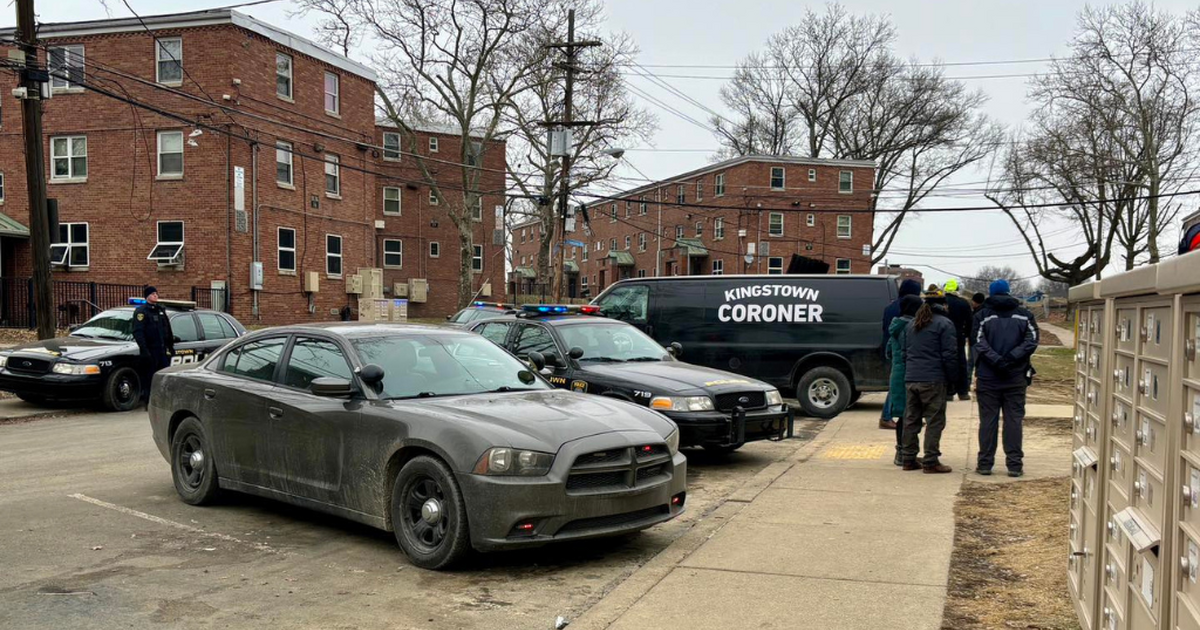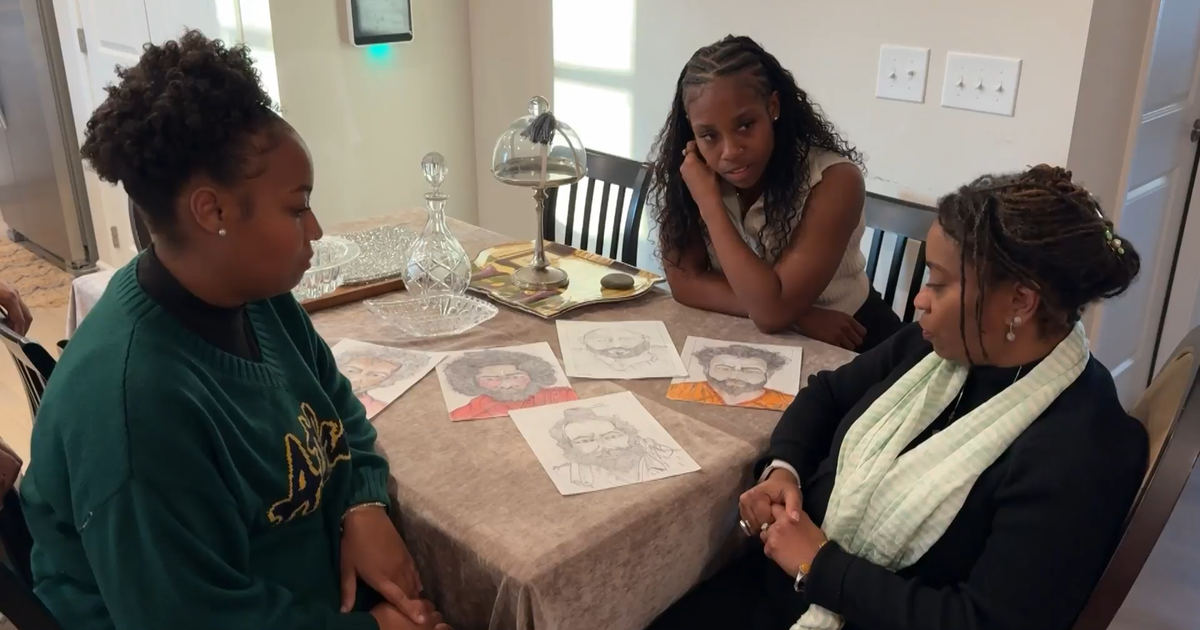How To Remove Your Personal Information From MyLife.Com, White Pages And Intelius
HOW TO REMOVE INFO FROM MYLIFE.COM
Email MyLife.com
Step 1: Create an email account just for the removal process.
Step 2: Go to MyLife.com.
Step 3: Find your profile.
Step 4: Copy the URL of your profile.
Step 5: Draft an email to removalrequests@mylife.com (You may also want to send to privacy@mylife.com)
Step 6: Ask MyLife.com to remove your profile in the email. You can use this following prompt:
Subject line: Remove my listing - opt-out request for Jane Doe
MyLife customer service,
My name is Jane Doe. DOB 1/2/99. This is a request to remove all of my personal identifying information from your site and any affiliated sites.
Here is a link to my profile [URL].
Thank you for your time.
Sincerely,
Jane Doe
Step 7: Copy your page's URL into the body of the email.
Step 8: Hit send.
You should receive an automated response from MyLife.com acknowledging your request.
If several days go by without a response, send another email. Keep trying until someone agrees to remove you.
Call MyLife.com
Step 1: Call the company at 888-704-1900
Step 2: To talk to the operator, dial '3'
Step 3: Politely ask a customer service representative to remove your information
If someone does not process your request within seven to 10 business days, call again and ask to speak to a different customer service representative
HOW TO REMOVE INFO FROM WHITE PAGES
Step 1: Visit whitepages.com
Step 2: Find your profile
Step 3: Copy the URL of your profile
Step 4: Visit whitepages.com/suppression_requests
Step 5: Paste URL into opt-out page
Step 6: Hit 'opt-out' button
Step 7: Hit 'remove me' button
Step 8: Select reason for removal
Step 9: Verify your phone number
Step 10: You should receive a phone call. Provide the verification number that appears on your screen
HOW TO REMOVE INFO FROM INTELIUS
Step 1: Visit Intelius.com/optout
Step 2: Find your listing
Step 3: Enter the email address you created specifically for the removal process
Step 4: Check your email
Step 5: You should receive an email from Intelius. Click the link in the body of the email to continue
Step 6: Wait for an email from Intelius confirming they are removing your information
The Ones for Justice Finds Website Trying to Profit Off Inaccurate Personal Information