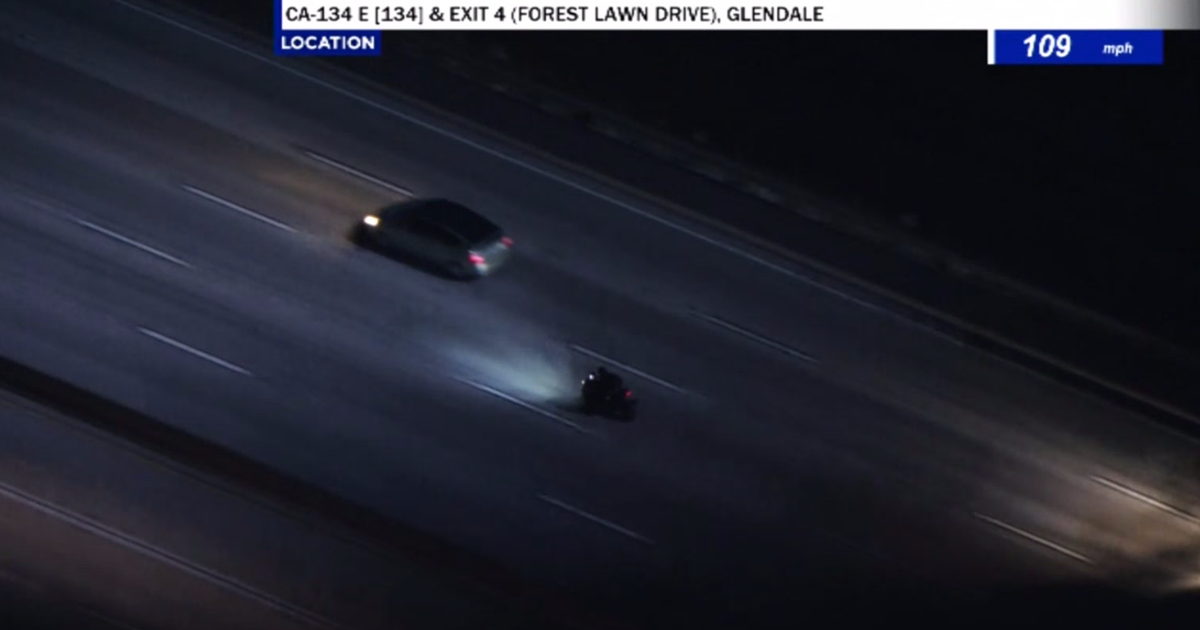7 Tricks To Speed Up Your iPhone's Charging Process
NEW YORK (CNET) - Every iPhone addict has experienced a moment of panic at some point: You're about to head out the door, grab your phone and realize it has low battery.
You have 10 minutes until you have to leave and you're in the red. So, what do you do?
Well, you may not be able to charge your phone to 100 percent within 10 minutes, but there are ways to speed up the charging process to give you more time -- at least before you have to find another outlet.
Here are 7 tricks to help your iPhone battery get to green faster:
Put it in Airplane Mode
The less your iPhone is doing the faster it will be able to charge. If you can avoid surfing the web or making a call for a few minutes, switch to Airplane Mode while charging up. This feature will prevent your phone from wasting battery searching for cellular and Wi-Fi signals, so it will recharge faster.
Turn if off
What's better than putting your phone in Airplane Mode? Turning it off entirely. That way, your phone isn't using any energy and all of the charge is going straight to your battery.
Remove your case
efore you plug your phone in to start charging, you may want to remove the case. iPhones are able to charge more efficiently when they're kept in the right temperature. "Charging your device when it's inside certain styles of cases may generate excess heat, which can affect battery capacity," Apple explains. "If you notice that your device gets hot when you charge it, take it out of its case first."