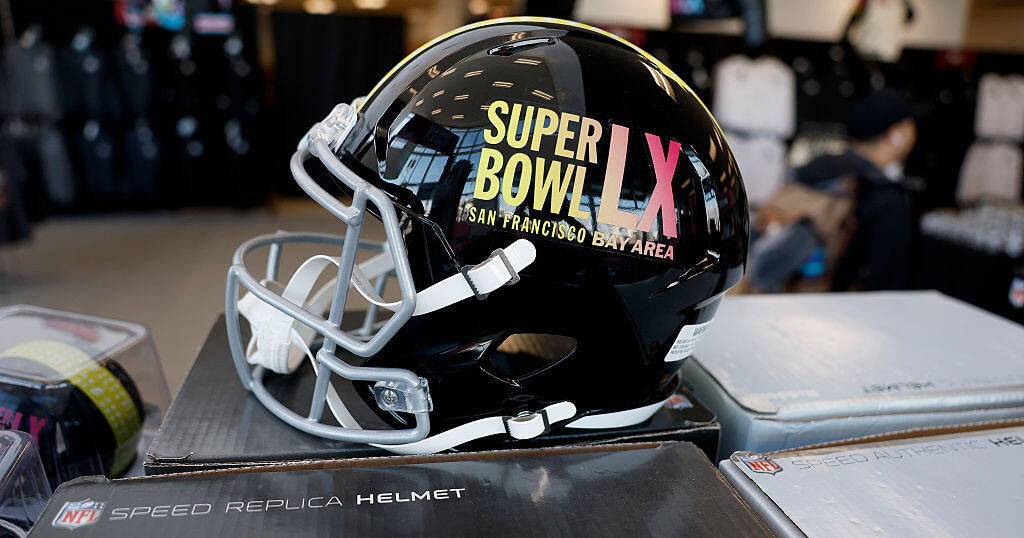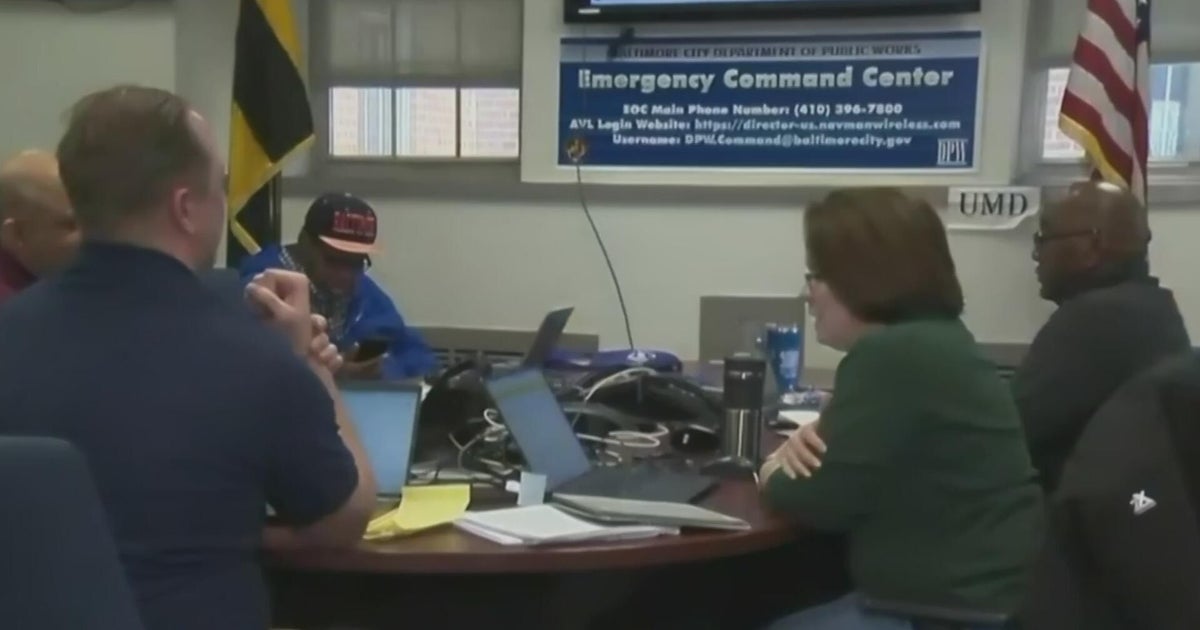How To Navigate SFO
 (credit: Randy Yagi)
(credit: Randy Yagi)
Are you nervous about flying out of SFO for the very first time, or concerned you might get lost? Despite being one of the largest and busiest airports in the country, navigating SFO shouldn't be too difficult unless you arrive unprepared. But there are a few things you can do to make your life that much easier. Here are a few helpful tips that will help you find your departing gate and get there with plenty of time to spare.
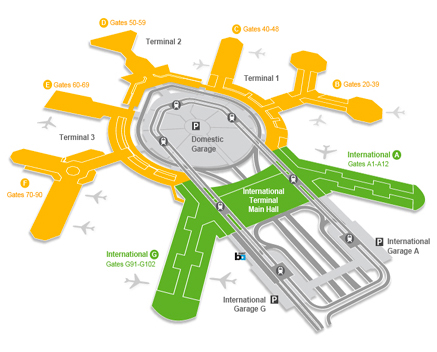
Map of SFO (credit: Randy Yagi)
San Francisco International Airport (SFO)
Highway 101
San Francisco, CA 94128
(650) 821-8211
www.flysfo.com
Layout Of SFO
Domestic Terminals
- Terminal 1
- Terminal 2
- Terminal 3
- International Terminal
- Boarding Areas
- Domestic: B, C, D, E, F
- International: A, G
Know Your Departure Terminal
You can save yourself quite a bit of time and effort by knowing which terminal your flight will depart from. If you don't already know your departure terminal, the easiest way to find out is by visiting the Airlines at SFO link from SFO's official website. For instance, if your airline is Virgin America, you can scroll to Virgin America – All Terminals for the results. There, you will discover that all Virgin Airlines departures are from Terminal 2, at Gates 50-59 in Boarding Area D. Similarly, if you are flying to an international destination, simply scroll to your airline, in the international terminal.
If you're having problems with locating your terminal, you can also visit SFO's main website, where you can use the flight status search engine to know your terminal and departure gate simply by entering either your airline or flight number. You can also browse all flights arriving or departing from SFO or view the flight tracker.
Tip: You can print out your boarding pass 24 hours in advance of your departure by visiting your airlines' website, then entering your name and confirmation number. This will help save time navigating through SFO. Alternatively, many airlines allow passengers to use their cell phone to present and scan their boarding pass instead of printing it out at home or at the airport. You can also check your airline's flight status by visiting either TSA's link for airport status or SFO's flight status link.
Follow The Signs
Regardless of what terminal you arrive at in SFO, there are several clearly marked signs to help you navigate the airport. If you still don't know which gate your flight is departing from, look for the large arrivals/departures sign positioned at many locations within the airport. Of course, if you are having trouble locating an arrivals/departures sign, there are information desks, airport employees, airlines staff and even other passengers that may be able to assist you.
Once you do know your departing terminal and gate, simply follow the large overhead signs to help you find your destination. If need be, you can also print out maps directly from the SFO website.
If this is your first time at the airport, chances are you haven't signed up with TSA's PreCheck. This program allows trusted travelers to expedite the security screening process without having to remove your belt, shoes, light jacket, laptop or your 3-1-1 liquids.
Of course, you're more likely to go through the normal security line along with other passengers. If that's the case, your estimated wait can be several minutes or even longer. To help you move through the checkpoint faster, you can do some basic things before you get to the security area such as removing your watch, jewelry, belt or glasses and have them stored in your luggage, purse, jacket etc.
Tip: You can determine the wait time at your security checkpoint by using apps like MiFlight via iTunes or MyTSA via Google Play. You can also determine your wait time at SFO by visiting the link to TSA's View Security Wait Times.
Taking AirTrain
Because SFO covers a large area, it may be helpful to take the AirTrain automated people mover instead of walking between terminals to save time. This convenient service runs 24 hours a day, with stops at every terminal, along with stops at garages A and G and the BART station at SFO. However, it should also be noted that AirTrain does not serve the long-term parking at SFO. Instead, a public shuttle will transport travelers to SFO. AirTrain operates two lines (red line and blue line) with frequent service throughout the day, sometimes running every four minutes. While both lines serve all of the terminals, it's also important to note that the Blue Line serves the Rental Car Center, which may delay your arrival to your terminal. You can offset the delay by either taking the Red Line or following the directional arrows the Blue Line travels by viewing this map.
Tip: Are you planning on driving to the airport and parking your car onsite, at a hotel or off-site parking? You can save yourself money by simply taking the BART train to SFO and leaving your car at home.
Randy Yagi is an award-winning freelance writer covering all things San Francisco. In 2012, he received a Media Fellowship from Stanford University. His work can be found on Examiner.com