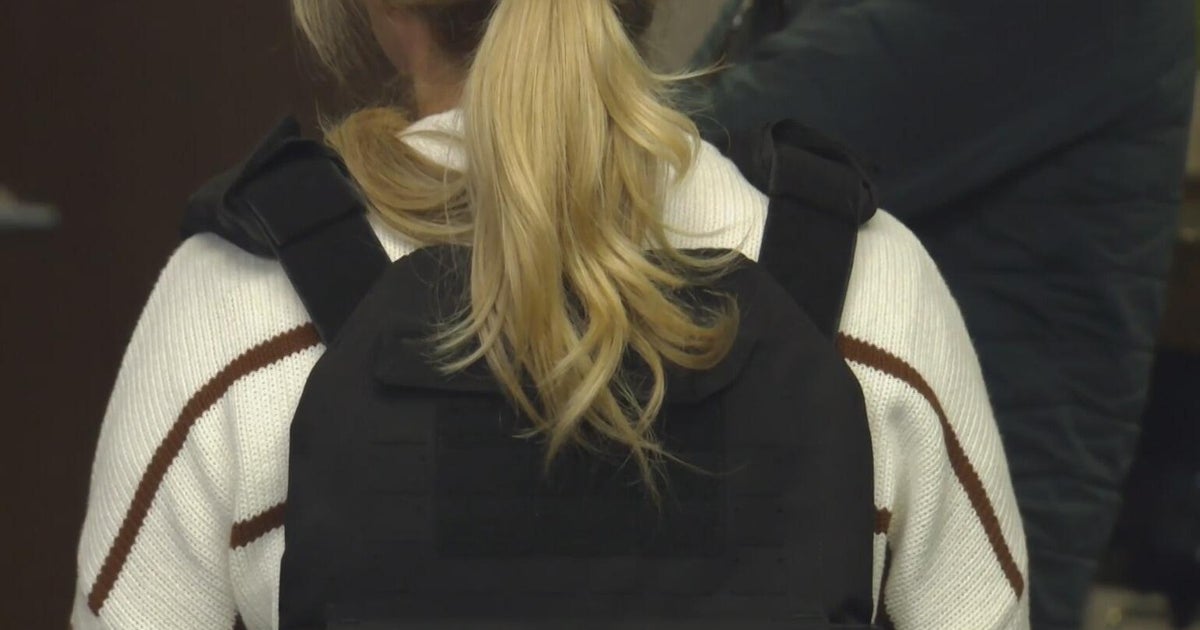How To Check The Battery Health Of Your iPhone And Request A Replacement
SACRAMENTO (CBS13) — Apple has released a tool to see the strength of your battery and whether or not your phone has been throttled.
Apple included a beta version of its Battery Health tool in the iOS 11.3 update that released on Monday. The tool shows the maximum capacity your battery can hold and whether or not the phone is at what Apple calls Peak Performance Capability.
The company came under fire last year when tests showed an iPhone's performance would be throttled as the battery aged. Apple intended it as a feature to keep users' batteries from draining too quickly as phones aged, but consumer groups argued slowing the phones without notifying users would instead lead them to buy new devices.
To check your phone, first you'll need to upgrade to iOS 11.3.
- Head to Settings ... General ... About to see what version you're on, or go to Settings ... General ... Software Update to run the update.
2. Once the update is installed, head to Settings .... Battery
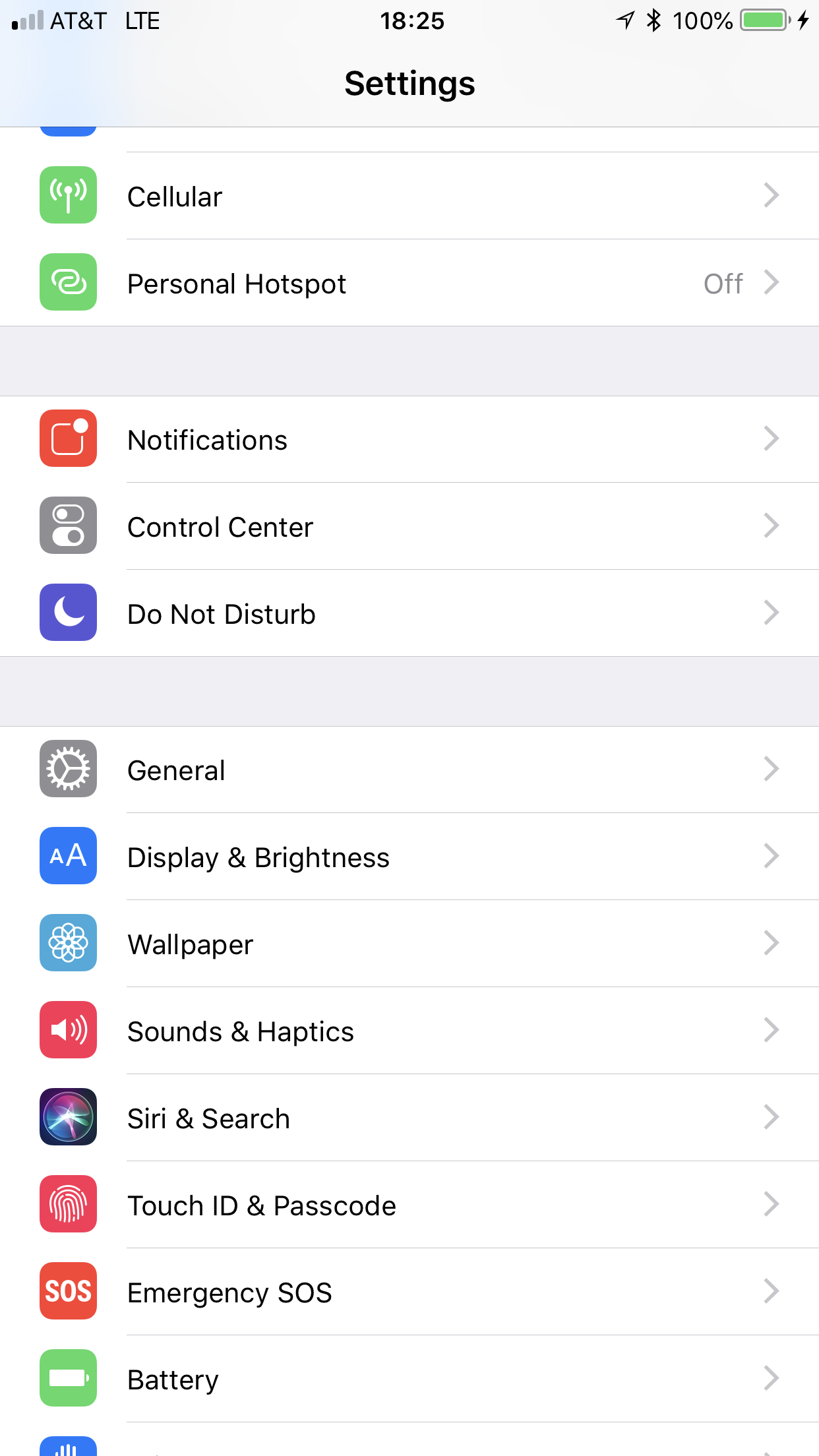
3. Select Battery Health (Beta)
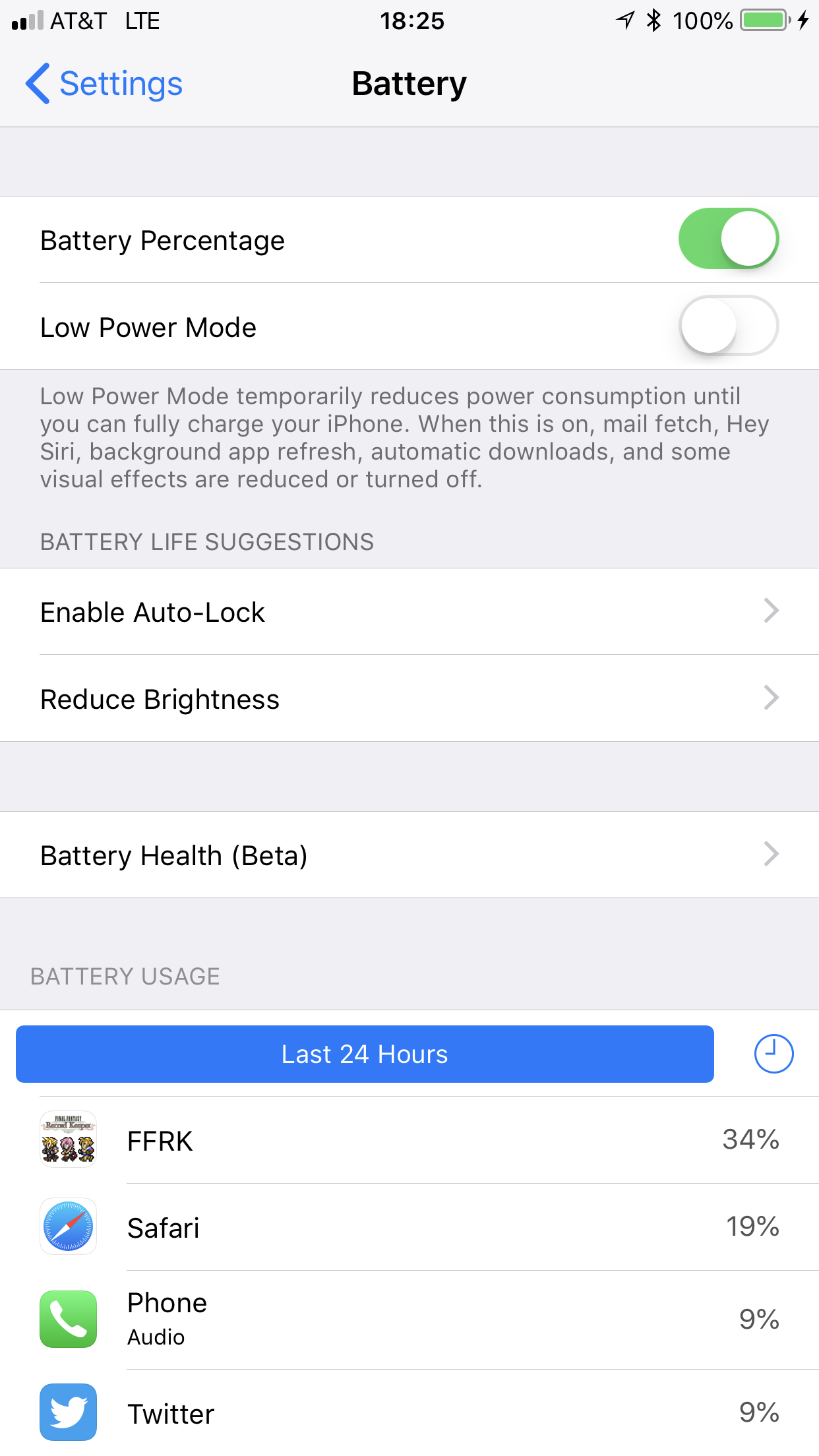
This screen will show the maximum charge your battery can hold and whether or not your phone is working at its peak power/
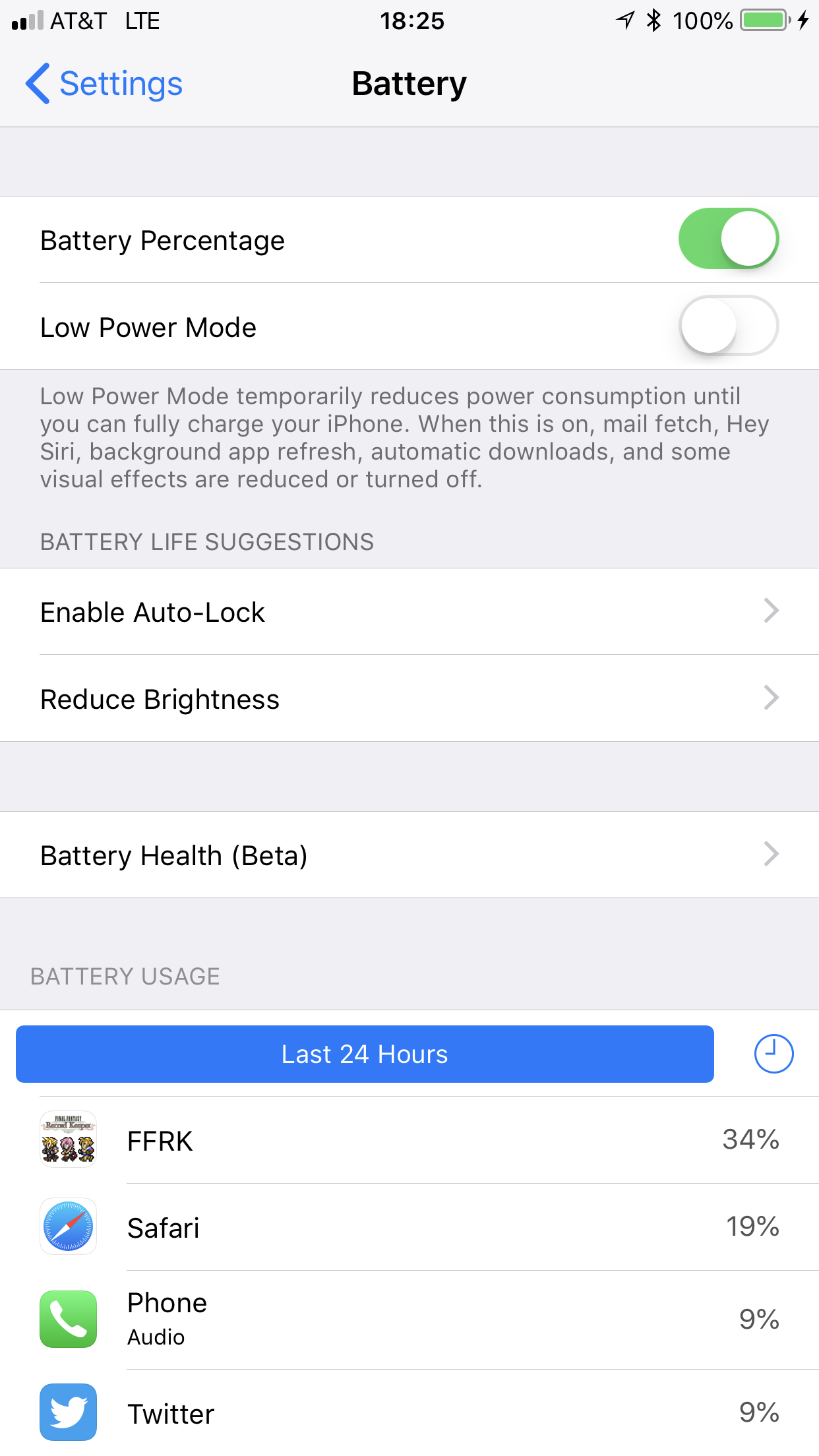
Apple has reduced the cost of replacing a battery out of warranty in several iPhone models to $29.
Those include:
- iPhone SE
- iPhone 6
- iPhone 6 Plus
- iPhone 6s
- iPhone 6s Plus
- iPhone 7
- iPhone Plus
- iPhone 8
- iPhone 8 Plus,
- iPhone X
If your battery needs replacement, you can arrange a replacement here.