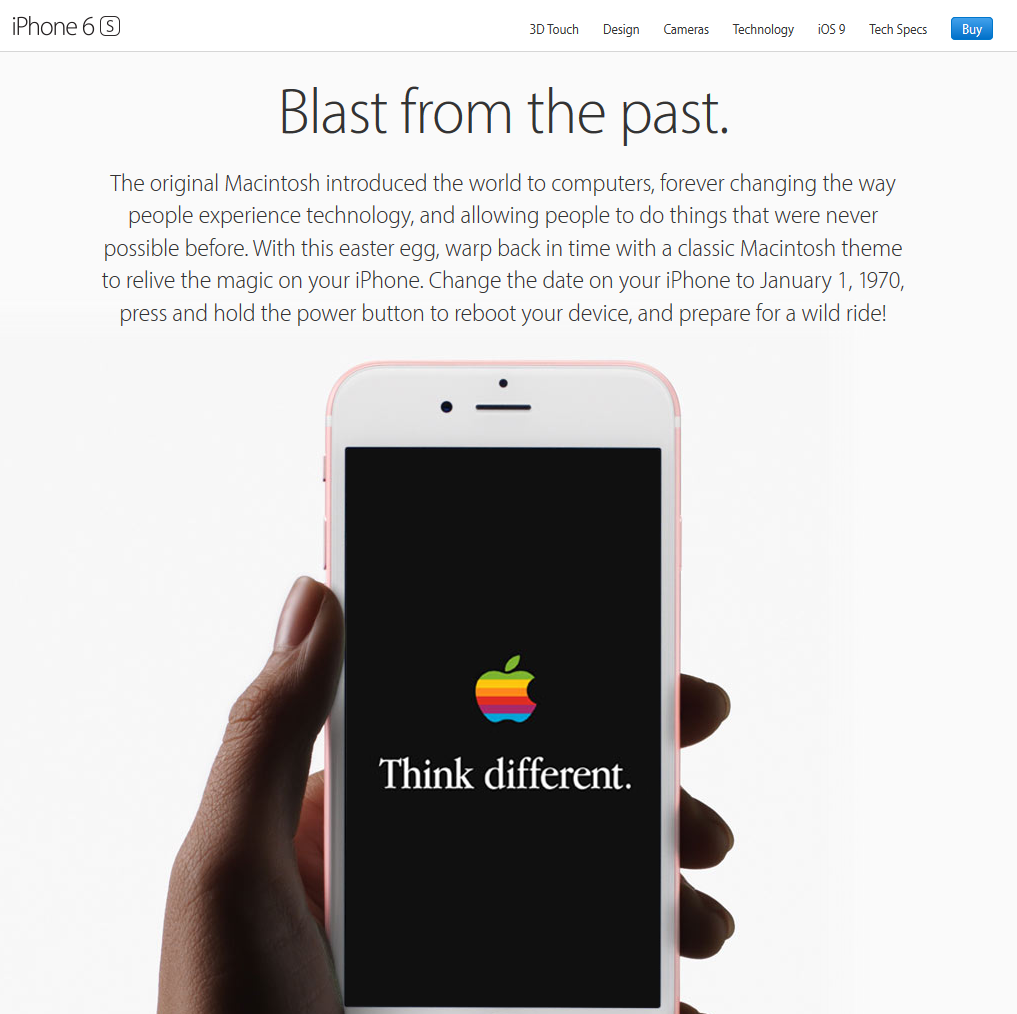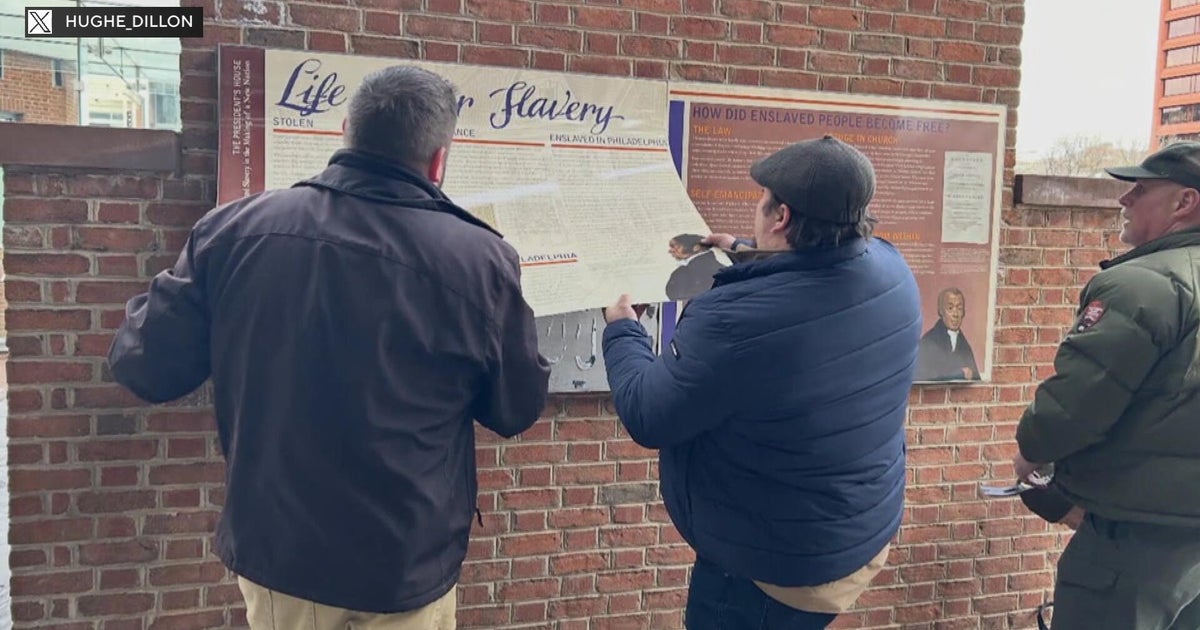Do Not Set Your iPhone's Date To Jan. 1, 1970
SACRAMENTO (CBS13) — An image floating around the Internet that purports to enable a retro mode on iPhones is actually a prank designed to brick your device.
The error applies to all 64-bit iOS devices, including iPhones from the 5S to the current models, as well as certain iPads.
This fake image claiming to be from Apple's website lays what will end up rendering your phone unusable.
By setting the date on your device to Jan. 1 1970 and rebooting it, the device will fail to restart fully, getting stuck at the Apple logo. The only way to fix this issue is taking it in to an Apple Store and having the battery physically removed and put back in the device.
If you have an older device with a 32-bit processor, those do not appear to affected.
The error is likely related to the way UNIX expresses time. Jan. 1, 1970 is the beginning of time under the operating system.