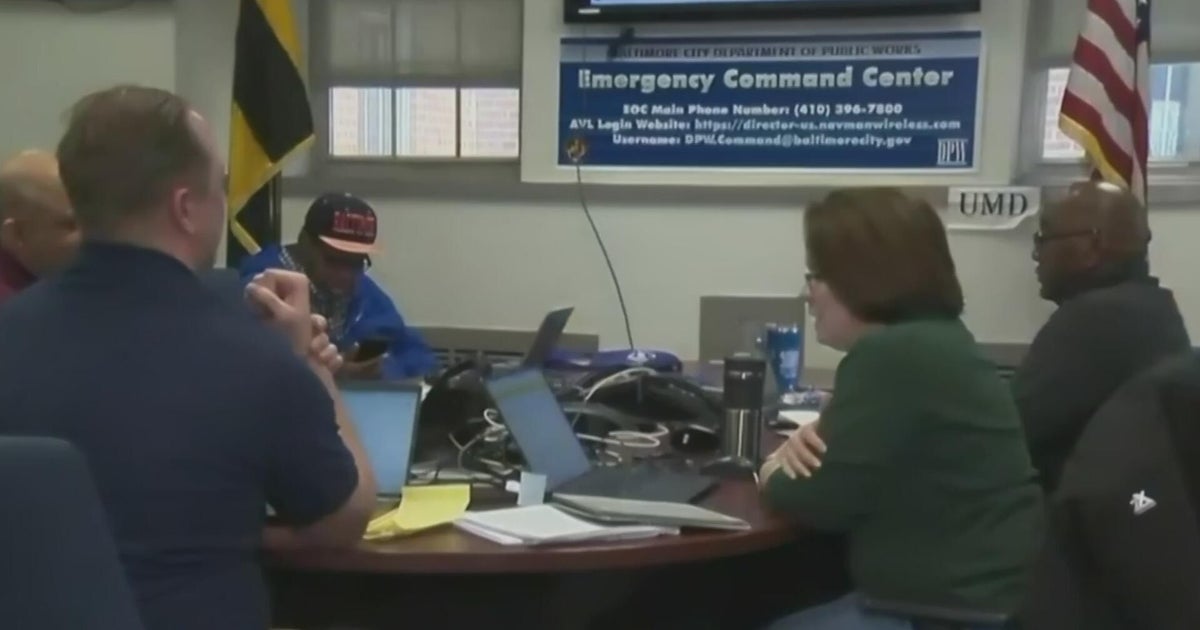Consumer Reports: Calibrating Your New TV
PITTSBURGH (KDKA) -- Buying a new TV is a big purchase.
And, of course, you want your picture to dazzle.
There are professionals you can hire to calibrate your TV, but that costs hundreds of dollars. But Consumer Reports' testers have simple steps you can take to improve your TV's picture that don't cost a dime.
"In the stores, the TVs are set up to really pop and catch your eye underneath those bright fluorescent lights. But that's not the lighting you're going to have in your living room," points out Consumer Reports' Christopher Andrade.
Andrade says the first thing you'll probably see when you turn on your new TV is the option that indicates a "Home" or "Store" setting. Obviously, go for the "Home" one.
Next, you'll want to select the picture mode. Freeze the set on an image with faces and plenty of detail.
"Check the picture options in your menu," recommends Consumer Reports' Matt Ferretti. "If your TV has a 'THX' mode, then go with that. If not, then look for settings called 'Movie,' 'Cinema,' or 'Pro.' Any one of those settings should give you the most natural-looking picture.
Ferretti says you'll see modes such as "Vivid" or "Dynamic," but he says avoid those. Though they might sound good, the picture ends up overly bright and harsh.
There are also a number of settings you should turn off completely, including "Noise Reduction" and "Edge Enhancer." You should also turn off the "Power Save" mode.
In general, you want to turn the "Blur Reduction" features on to get the sharpest picture in fast-moving scenes. But that is often coupled with a "Motion Smoothing" feature that you want to turn off, because it's going to make film content look more like a soap opera, which is not ideal.
Keeping your TV screen clean also improves the picture. But Consumer Reports says to never use window cleaner, alcohol, ammonia, or paper towels, which can damage the screen. Instead turn off your TV and let it cool, and then wipe it gently with a microfiber cloth.
- More on this from Consumer Reports:
Take Your TV Watching Experience To The Next Level
RELATED LINKS
More Consumer Reports
More Local News