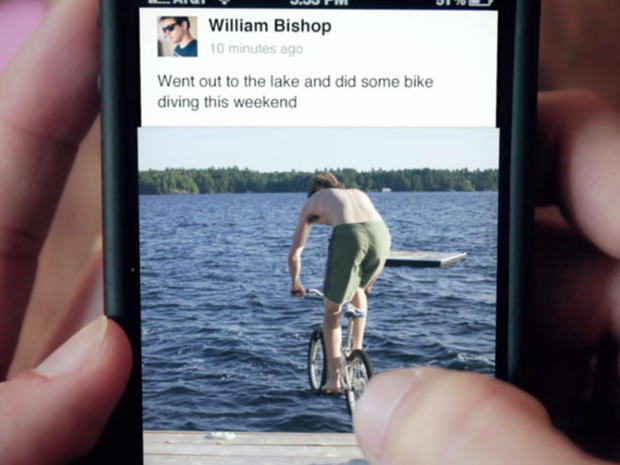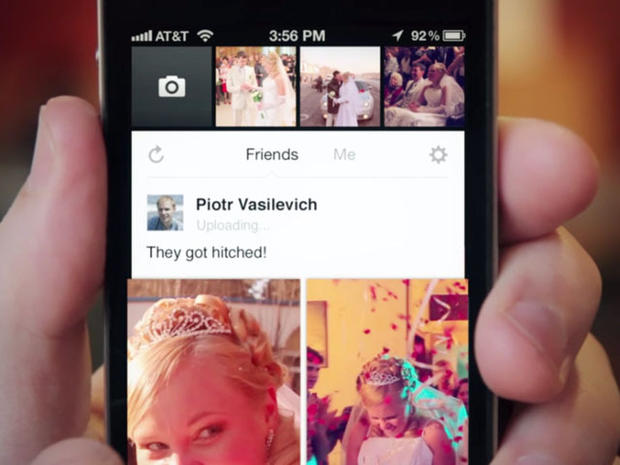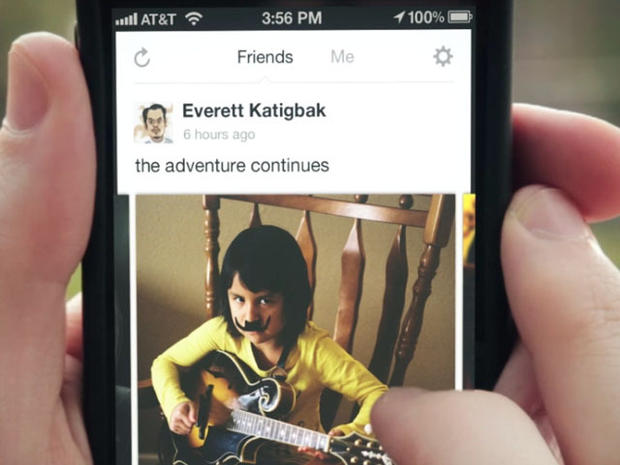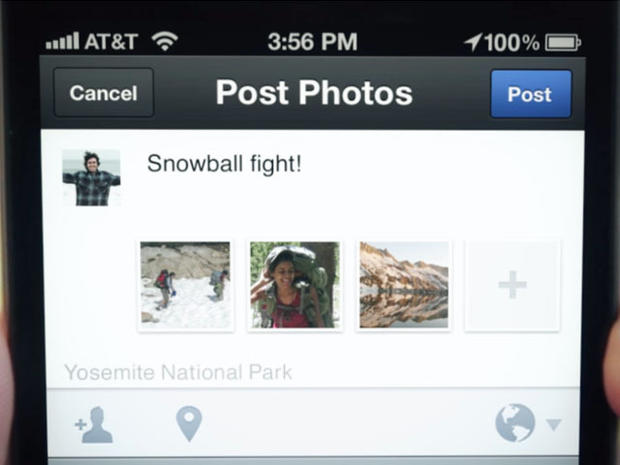Facebook launches Camera app
Facebook Camera app can be downloaded from Apple's App Store and works like most other camera applications for smart phones. To take a photo, you tap a camera icon in the upper left corner of your screen, aim and shoot. You can then add filters, crop or tilt your photo, and share it on Facebook.
Now users can share multiple photos at once, instead of one upload at a time. The app will feature a feed of photos from Facebook friends.
Facebook Camera app
Facebook Camera app can be downloaded from Apple's App Store and works like most other camera applications for smart phones. To take a photo, you tap a camera icon in the upper left corner of your screen, aim and shoot. You can then add filters, crop or tilt your photo, and share it on Facebook.
Now users can share multiple photos at once, instead of one upload at a time. The app will feature a feed of photos from Facebook friends.
Facebook Camera app
Facebook Camera app can be downloaded from Apple's App Store and works like most other camera applications for smart phones. To take a photo, you tap a camera icon in the upper left corner of your screen, aim and shoot. You can then add filters, crop or tilt your photo, and share it on Facebook.
Now users can share multiple photos at once, instead of one upload at a time. The app will feature a feed of photos from Facebook friends.
Facebook Camera app
Facebook Camera app can be downloaded from Apple's App Store and works like most other camera applications for smart phones. To take a photo, you tap a camera icon in the upper left corner of your screen, aim and shoot. You can then add filters, crop or tilt your photo, and share it on Facebook.
Now users can share multiple photos at once, instead of one upload at a time. The app will feature a feed of photos from Facebook friends.
Facebook Camera app
Facebook Camera app can be downloaded from Apple's App Store and works like most other camera applications for smart phones. To take a photo, you tap a camera icon in the upper left corner of your screen, aim and shoot. You can then add filters, crop or tilt your photo, and share it on Facebook.
Now users can share multiple photos at once, instead of one upload at a time. The app will feature a feed of photos from Facebook friends.
Facebook Camera app
Facebook Camera app can be downloaded from Apple's App Store and works like most other camera applications for smart phones. To take a photo, you tap a camera icon in the upper left corner of your screen, aim and shoot. You can then add filters, crop or tilt your photo, and share it on Facebook.
Now users can share multiple photos at once, instead of one upload at a time. The app will feature a feed of photos from Facebook friends.
Facebook Camera app
Facebook Camera app can be downloaded from Apple's App Store and works like most other camera applications for smart phones. To take a photo, you tap a camera icon in the upper left corner of your screen, aim and shoot. You can then add filters, crop or tilt your photo, and share it on Facebook.
Now users can share multiple photos at once, instead of one upload at a time. The app will feature a feed of photos from Facebook friends.