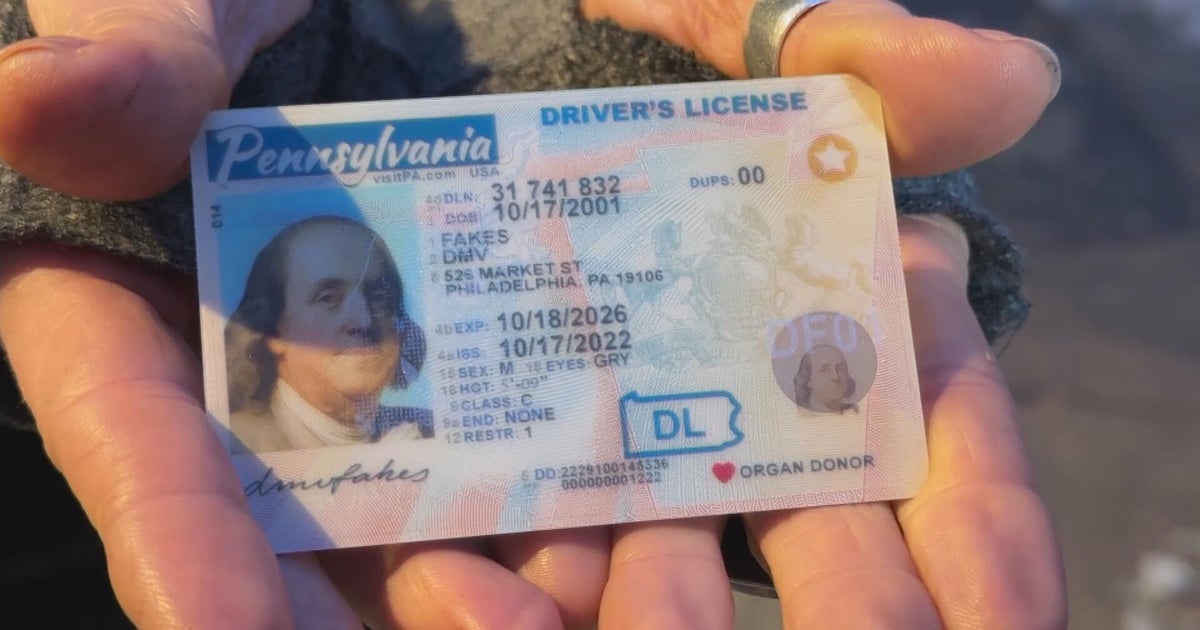Apple Watch Emergency Functions Catching Users Off Guard
NEW YORK (CBSNewYork) -- Most smartphones and devices come equipped with SOS features to quickly call for help.
But, what if you didn't ask it to call?
New features, especially on smart watches, are catching some people off guard, CBSN New York's Natalie Duddridge reported Monday.
"The operator just kept saying, 'Hello, hello,' and I couldn't figure out how to turn it off," Apple Watch owner Lee Grossman said.
MORE: Apple Watch Can Detect Diabetes With 85 Percent Accuracy, Study Says
Grossman learned the hard way where the emergency SOS button was on his Apple Watch when he accidentally called 911.
"I reached for some change in my pocket and all of a sudden my arm started like vibrating. I heard some noises, so I turned and look at my watch and I'm seeing 911 on there," Grossman said. "I was trying to turn it off and then I realized there wasn't an off, so I just put the watch to my face and I said, 'I'm so sorry. That happened accidentally.'"
Grossman, an employee of CBS2, considers himself tech savvy, but said just one mis-tap of a button can activate a menu that calls SOS.
Experts say miscalls to 911 aren't new, across all brands of smart devices.
But what is new is a so-called "falling" function on the latest edition of Apple Watch that is automatically installed for people registered as over age 65.
"The Apple Watch has a feature where if you fall and you are motionless for a minute, then it will initiate outreach to 911 and emergency contacts," digital expert Sree Sreenivasan said.
Your emergency contacts will get an alarming text like this: "Emergency SOS 'Your mother' called emergency services from this location."
"I get that this could be a safety measure, but I was just a little concerned for the dispatchers that they're wasting time talking to me because my watch accidentally called them and that could be taking away from an emergency," Grossman said.
The NYPD says it cannot track whether accidental calls come from phones, landlines or watches, of if the incidents are on the rise, but many cities have reported being flooded with false emergency calls due to new technology.
If you don't want the feature, you can opt out by switching it off in your settings, CBSN New York's Duddridge reported. Experts say most importantly people need to stay smarter than their devices.
"My suggestion for everyone who is watching this is to go into the phone settings and spend few minutes a day testing out the various features, understanding what it does, each feature does, and how you can turn features on and off," Sreenivasan said.
Sreenivasan said the last thing you want is for flashing lights to show up at your home or work, uncalled for.