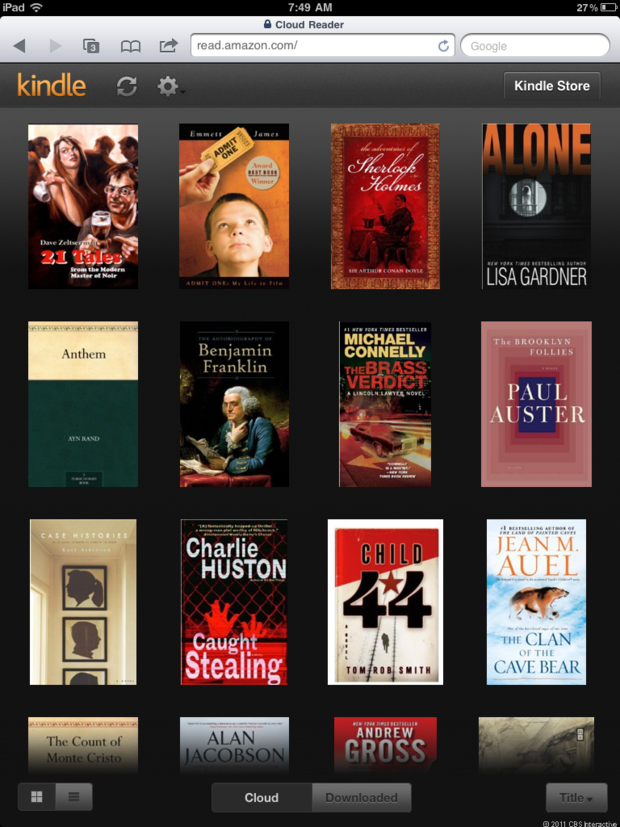Kindle cloud reading app sticks it to Apple
They say revenge is a dish best served cold. But when it comes to circumventing Apple's new in-app subscription rules, it may be best served as an HTML5 Web app.
This morning Amazon launched its Kindle Cloud Reader, a Web-based app that allows you to read your Kindle e-books from any browser on your PC or tablet, including the iPad. It also has a link to the Kindle Store, something that's now missing from the Kindle apps for iPad and iPhone after Apple enforced its new in-app subscription rules that require app developers to strip out any links to external mechanisms for purchasing digital books or subscriptions. Amazon, Barnes & Noble, Google Books, and Kobo all altered their apps to reflect the rules change, removing any links or mentions of their respective company Web sites.
Amazon' HTML5 Kindle move was widely expected as an increasing number of companies are developing Web-based HTML5 apps to wrest more control from Apple, which must approve every app that ends in the Apple App Store. In June, for instance, The Financial Times offered an HTML5 app to iPad users and Kobo recently announced it was developing an HTML5 app. We assume that Barnes & Noble has one up its sleeve as well.
On the surface, the new Kindle Cloud Reader looks a lot like the Kindle iOS and Android apps, and by simply logging into your Amazon account, you gain access to your e-book library. Of course, you'll need an active Internet connection to sync your library to your PC or iPad, as well as to access the Kindle Store. But Amazon offers a caching feature that allocates 50MB of storage to your iPad and allows you to view your e-books "offline" just like you can with the Kindle iOS and Android apps.
Related stories
• Apple forces Amazon to alter Kindle app
• Kobo creating HTML5 Web app to buffer Apple
• Apple approves new store-less Nook iPad app
• ZDNet: Beginning of the HTML5 surge vs. Apple's App Store vig
How Apple will choose to deal with such apps is unknown, though some fear that Apple could simply disable Web apps in the iPad's Safari browser. It would be easy enough to do (for instance, we set Safari to "Private browsing" on a Mac, and the Cloud Reader would not launch; we got a blank page), but Apple would certainly face some backlash.