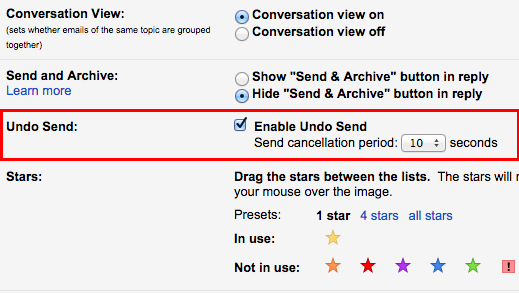How to "undo send" in Gmail
I have long been a big fan of Gmail Labs, a list of experimental, "unofficial" features that alter the way Gmail works and looks. Because of Labs I see a little green robot icon next to my chat friends who are currently on mobile, I have a handy calendar widget, and for a brief and confusing period I had three inboxes.
Now, my without-a-doubt most-used lab has come out of beta and become an official part of Gmail: Undo Send.
Think of it as a digital do-over -- a chance to take back an email after you've sent it. With Undo Send enabled, the usual pop up that says, "Your message has been sent" will be followed a link that says, "Undo." Click the link, stop a potentially embarrassing gaffe.
After six years in a "not quite ready for primetime" state, Undo Send came to the Inbox app last month, and this week got a promotion in Gmail proper. It has moved from the oft ignored "Labs" tab in settings to front and center on the main page.
How to enable it:
Open settings by clicking the gear-shaped button in the top right corner of your email.
You'll see "Undo Send" ten options down on the first (General) page.
Check the box to enable and select your "cancellation period" from the drop down. That gives you five, 10, 20 or 30 seconds after hitting send on an email to hit the "Undo" link and stop its transmission.
Hit save at the bottom of the page, and you're ready to make mistakes you'll never have to regret.