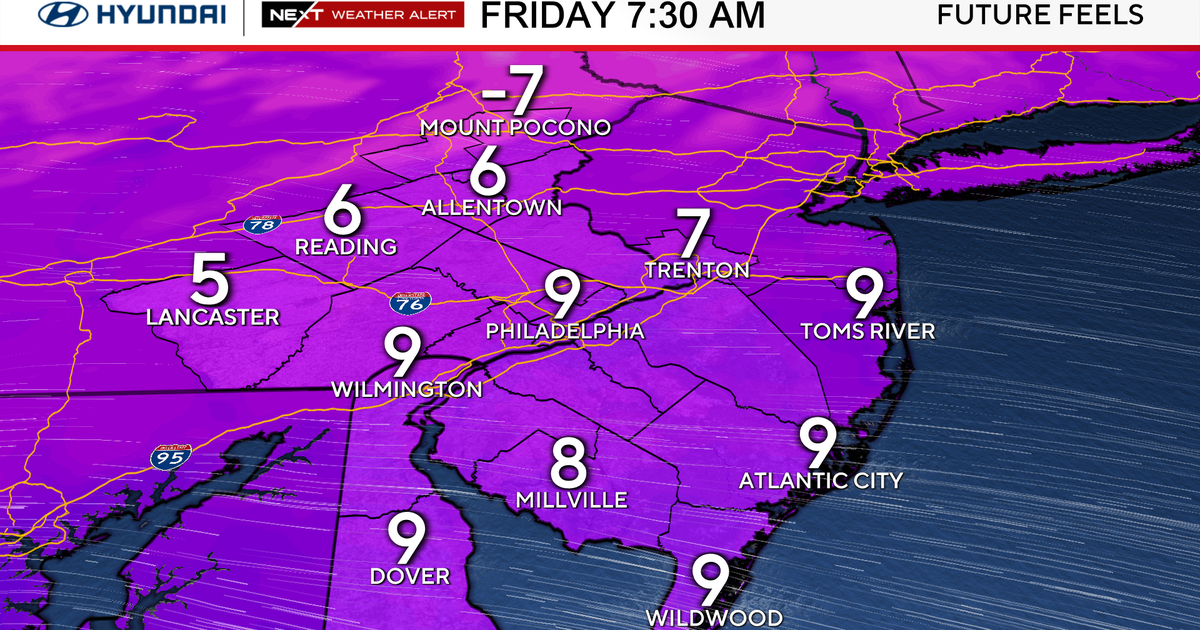How to keep your smartphone from overheating this summer
Temperatures are spiking across the U.S. and Europe, leaving individuals looking for ways to stay cool. As uncomfortable as humans are during heat waves, the portable electronic devices we rely on are even more susceptible to breaking down and malfunctioning when it gets too hot outside.
Smartphone devices like Apple's iPhone and iPad are designed to be used in environments where the temperature ranges from 32 degrees to 95 degrees Fahrenheit, according to Apple. Using an iPhone in temps outside this range, particularly in very hot conditions, is not recommended and can permanently damage its battery.
Follow these tips to keep your phone up and running and to avoid the dreaded "Temperature: iPhone needs to cool down" alert indicating that your device is too hot to function.
Don't leave your phone in your car
Avoid leaving your device in your car, which can get searingly hot in warm climates. According to Apple, iPhones should never be stored in places where temperatures are above 113 degrees.
"Don't leave your device in your car, because temperatures in parked cars can exceed this range," Apple says on a support page on its website.
Also keep your device out of direct sunlight as much as you can because it absorbs heat.
Avoid playing games or shooting video
Our phones tend to heat up on their own when we use graphics-intensive applications that tax its processor. Examples include playing video games, streaming video or using the device's camera to record footage. Using your phone's GPS tracking or navigation system while driving also raises a device's temperature.
Reduce this kind of activity to prevent your device from overheating and shutting down. Also dim your screen's brightness, reducing the amount of power it uses.
Close apps that you're not using
Apps like GPS, maps and others continue working in the background and can sap the processor unless you exit the programs. So close all applications that are running but that you're not actively using.
Hotspotting, or creating a personal hotspot to share your phone's cellular data with a computer or iPad when you don't have Wi-fi access, also heats up your phone.
Go into "Low Power Mode" instead, which automatically reduces background activity like downloads and automatic mail retrieval. It will also conserve battery life.
Remove your phone's case
Remove the case that holds your device, as it can trap heat inside your phone and prevent it from cooling down.
Don't put your phone in the fridge
Putting your phone in the refrigerator, freezer or in a cooler when it's hot can lead to thermal shock and potentially cause your device screen to crack, according to a blog post from Phoozy, which makes thermal sleeves to protect mobile devices in hot and cold climates alike.