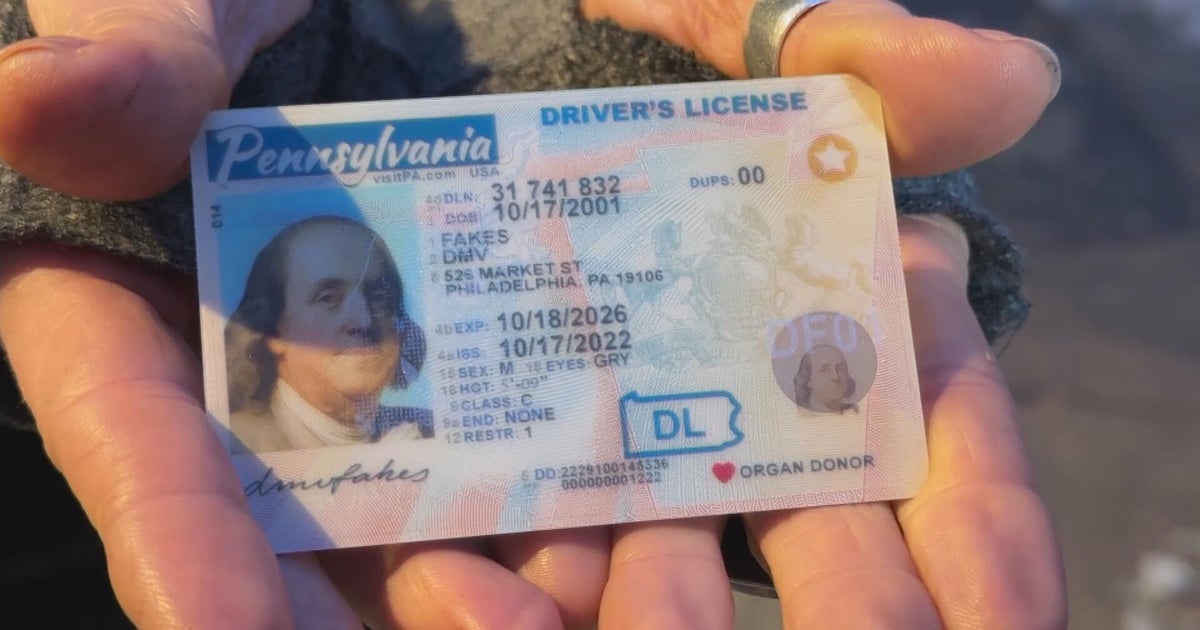10 things we've learned about Face ID on the iPhone X
Curious about using your face to unlock your phone? Apprehensive about Face ID and Apple Pay? Apple published an extensive guide on Face ID in advance of the upcoming iPhone X. You can read it all yourself. Also, check out CNET's in-depth look at the security aspects of Face ID and general overview of the tech.
This isn't the first time Apple's mentioned some of these features, but it all feels much more official now. Here are the ones that stood out to me.
It isn't recommended for kids under 13 years of age
Much like facial recognition in photo apps, kids give machine learning a hard time. Faces change. Apple doesn't recommend Face ID for kids. Also, you're probably not getting your kid a thousand-dollar iPhone, but you might lend them yours.
Face ID still needs a regular passcode, which is required after restart or five false tries
Just like Touch ID, a Face ID scan failure means you'll enter your regular passcode. Or, if Face ID is unsuccessful five times. Or, if you're in SOS mode (pressing volume and side button for two seconds), or it's been 48 hours since the iPhone X has been unlocked. Entering a passcode is also how to change Face ID, just like Touch ID settings.
Face ID needs your eyes open and directed at the phone, but that can be deactivated
Measurement of "intent" is required, but for accessibility purposes this can be changed in settings, according to Apple. (CNET hasn't tried that because we don't have an iPhone X yet.)
Face ID shouldn't work with photos or masks
Apple says its on-chip neural network (an adapting program using machine learning) protects against those types of spoofing. We haven't tested that yet.
It will work with 'scarves, hats, glasses, contact lenses and many sunglasses'
There's a certain flexibility to face recognition via Face ID, but only to a degree.
Face ID data is only stored on the iPhone's secure enclave chip, much like Touch ID
The data consists of 2D face images, a depth map of the face using infrared dots, and a 2D infrared image.
The TrueDepth camera randomizes its scans and image-capturing and infrared image dot pattern each time it's used, for security
According to Apple, the pattern and order of TrueDepth scanning keeps changing slightly, which also prevents spoofing.
Any apps or passwords that use Touch ID will automatically be able to add Face ID authorization
In that sense, it should be activated in similar situations.
Paying with Apple Pay requires double-clicking the side button before using Face ID
That's how you indicate you're ready to buy something. It sounds a bit like how Apple Watch works with its side button, plus face scanning. It also means you'll be double-clicking the side button a lot (and then scanning your face with your phone).
Apple doesn't use your face data — unless you sign up for Face ID Diagnostics.
If you request Face ID Diagnostics in settings (for Applecare, for instance), there's a way that photos can be uploaded to Apple -- but any photos are shown to the user first before they're uploaded at all.
This article originally appeared on CNET.