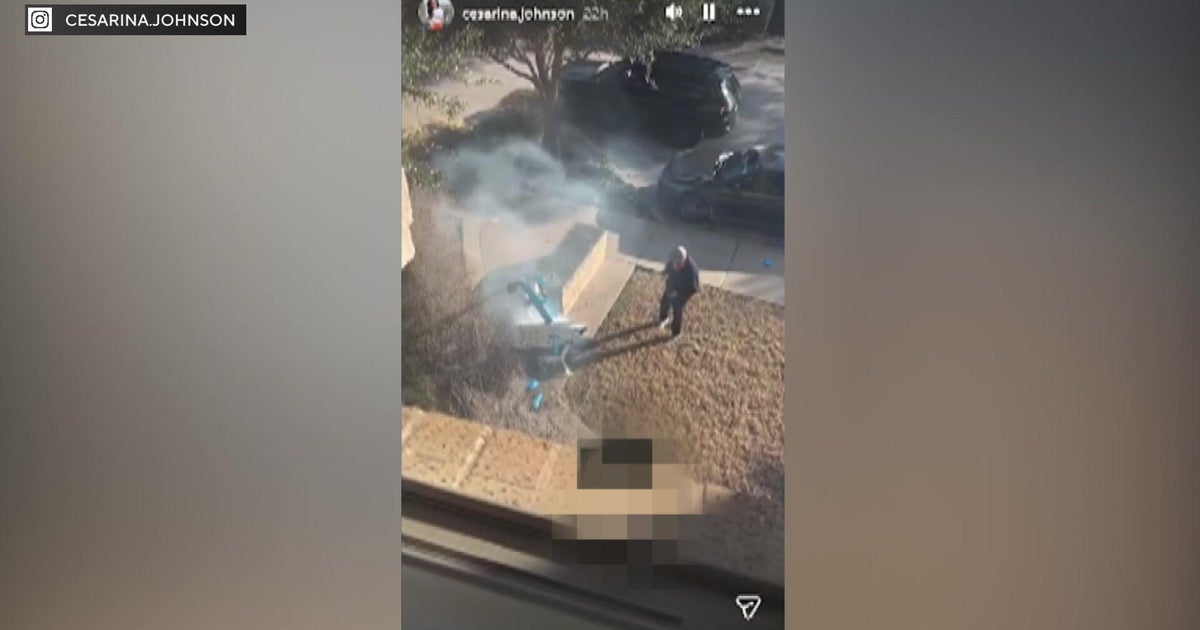9 Alexa tips for back to school
It's August, which means summer break is coming to (or has already come to) an abrupt and unwanted end. Switching back to a daily school routine after a few months of freedom is always tough.
Here are nine ways Alexa can help ease the transition back to a new school year.
1. Reorder supplies
You can purchase virtually anything from Amazon using an Alexa-powered speaker. Just say, "Alexa, order printer paper." It will walk you through some of the top results for printer paper from the site. Confirm which one you want to purchase and it'll be delivered to your door.
If you've purchased school supplies from Amazon in the past, you can say, "Alexa, reorder [item]," and Alexa will use your previous purchases to better determine what you want to purchase.
However, voice shopping can be a bit cumbersome at times. Amazon has another Alexa-powered device that can make shopping for items much faster: the Dash Wand. Use it to scan bar codes of things you want to reorder and they'll all be added to your cart, ready for you to finish the transaction within the Amazon app or on the website.
2. Get homework help
Alexa is fantastic at simple calculations, conversions and the like, which will come in handy for all sorts of homework assistance. Think of your Alexa speaker as an extra smart calculator that can do so much more. It's not going to solve differential equations for you, but it can help with the individual steps of solving a complex equation.
It can also help with quick references while reading from a text book. Don't remember the name your text is referencing or who discovered a specific element, just ask Alexa. Say something like, "Alexa, ask Wikipedia who discovered thallium," or, "Alexa, who is Albert Einstein?"
I would have killed for this when I was in school.
3. Add your class schedule to your calendar
My last college course was nearly nine years ago, and I still have nightmares about having totally forgotten I was in a class, only to remember it just days before the final. It never actually happened, but the mere thought of it haunts me to this day.
Do yourself a favor and add your class schedule to your calendar of choice (Google Calendar, G Suite, Outlook.com, Office 365 or iCloud), then connect that calendar with Alexa. Each morning, you can ask, "Alexa, what's on my calendar today?" The speaker will list all your events (classes) and hopefully save you from the aforementioned nightmare.
4. Integrate your to-do list
I always used a to-do list or reminders to keep track of assignments. If you add all your assignments as to-dos and connect either Any.do or Todoist, Alexa can also help you stay on top of things. Just say, "Alexa, what are my to-dos?" You can also create new tasks, which will sync with your connected task manager. Say, "Alexa, add English writing assignment to my to-do list."
That said, to check off to-dos, you'll need to complete them in the Alexa app or through your task manager software directly.
5. Create a study environment
The environment you choose to do your homework or studying in will greatly affect your ability to focus and get actual work done. Coffee shops are always a great place to drop in and knock out some homework or studying. But let's be honest. You're probably procrastinating and saving the real work for nighttime, long after your favorite shop closes.
That's okay. You can use Alexa (and some smart bulbs) to help capture the coffee shop ambiance. Tell Alexa to set the lights to a warm white and dim them to 50 percent, then say, "Alexa, play coffee shop sounds on Spotify." You could also play coffee shop jazz.
If the coffee shop isn't your vibe, you can use Alexa as a noise machine to create white noise or ask for your favorite focus music playlist on Spotify or Amazon.
6. Play educational games
Of Alexa's 15,000 skills, over 5,000 are games. Of those, many of them are trivia and other educational games.
For math games, you have skills like: Math Mania, Math Flash Card, Multiples, Crazy Math, etc. You also have renditions of popular trivia games, like Millionaire Quiz Game and Jeopardy!
While not technically games, other educational skills exist as well, like This Day in History and Random World Facts.
7. Canvas
Many schools around the country have adopted learning management systems (LMS), such as Blackboard, Moodle or Canvas. If your school uses Canvas, you can connect your account using the Canvas skill to keep track of your classes. Once connected, you can say things like:
- "Alexa, ask Canvas do I have any missing assignments?"
- "Alexa, ask Canvas what do I have today?"
- "Alexa, tell Canvas to list grades."
8. Stop oversleeping
Alexa speakers make great alarm clocks, not because their alarm function is superior to other devices, but because it will continue to play until you tell it to stop. And trust me, it's not easy to ignore an Amazon Echo on full blast in another room while you're trying to squeeze in a few extra minutes of sleep.
Using this workaround, you can even wake up to any song on Spotify.
To stop (or snooze) an Alexa speaker, it has to be able to hear you say, "Alexa, stop." If the speaker isn't in your bedroom, it likely means you'll have to get out of bed and walk across the house to stop the alarm. This has proven very effective for me on mornings I absolutely cannot oversleep.
Of course, out of pure perseverance, I have learned an unofficial workaround that stops an alarm from within the Alexa app. But I won't be sharing that here, because you need to get out of bed and make it to your 8:00 am class for once.
9. Break timer
Cramming for your upcoming test or quizzes is inevitable. Even if you've prepared yourself, you'll probably find yourself nose deep in a textbook and your own notes the night before.
But sitting and staring at words for hours on end will only help so much. Remind yourself to take a break every so often. For every 60 to 90 minutes of studying, you should take at least a 10-minute break.
When you start studying, say, "Alexa, set a study timer for one hour."