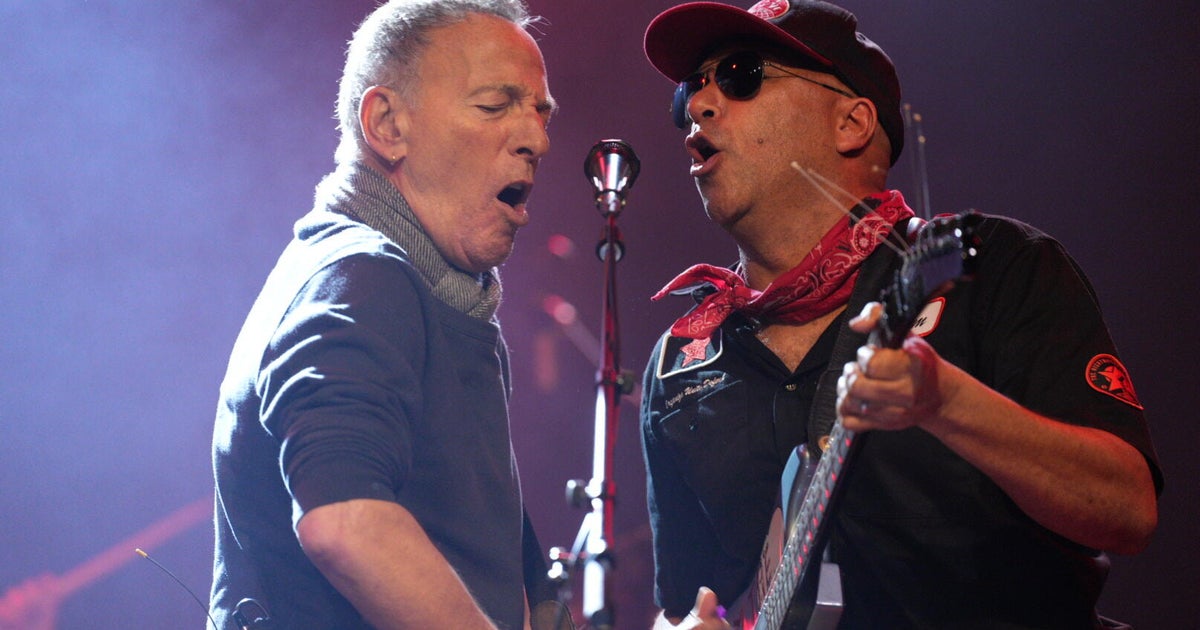Good Question: Can We Make Cell Batteries Last Longer?
MINNEAPOLIS (WCCO) -- With 100 million Americans using smart phones, more and more of us are struggling with cell phones that don't last through the day. Are there tricks that can make our cell phone battery last longer?
"With the right settings, a phone, even a top-of-the-line phone with all the apps, can last a full day," said Mark Koopman, manager of the downtown Minneapolis Verizon Wireless store.
• Charging Strategy
You no longer have to let the battery run completely down to nothing before you charge it. Lithium ion batteries do not have a memory.
But they also don't last forever.
"They have a limited number of charge cycles. 500 to 600 charge cycles in a lifetime," Koopman said.
That doesn't mean you can only plug it in 500 to 600 times, it can take a couple different charges to equal a charging cycle.
If you drain the battery to 80 percent and charge it to 100 percent: that counts as a fifth of a charging cycle.
Some researchers have tested lithium ion batteries in cell phones. They've found that letting your phone dip to 50 percent, then recharge to 100 percent, you'll actually be able to do that 1500 times, better than running it down to zero and charging it up.
• Turn off GPS Location Services
"GPS can be turned on for applications like Facebook, Twitter, the camera every time you take a picture it geotags where you're at," Koopman said.
He said that's fine if you need that geolocation service, but most people don't. So go into settings and turn it off, because it drains the battery.
• Turn off Notifications
Apple's iPhone, Android, and Blackberry phones all use push notifications to tell you when things are happening on your favorite apps. But to get those notifications, the phone has to constantly go to work.
So turn off the notifications you don't need.
• Only use WiFi at Homes
When you're at home, using your wireless internet is much easier on the battery, than connecting to the 4G or 3G cellular data networks.
"(It's a) more stable connection, you're closer to it, it doesn't fluctuate in service, it doesn't have a bunch of information bouncing back and forth," Koopman said.
• Turn off Android Background Apps
Apple's mobile operating system doesn't have applications running non-stop in the background when they're not being used. When you hit the home button, escaping from a program, it goes into a background mode, then it quickly goes into a suspended mode, according to Speirs.org .
The battery is not being drained by those background applications.
The same is not true in the Android operating system. Users can download free apps that are app killers – showing you what is still running, and giving you the ability to quit all those apps at once.
• Other Options to Boost Your Battery
Android and Blackberry users can buy mobile charging units that retail for around $40. You charge the back-up charging pack, and then plug in your phone.
iPhone users can buy a device that doubles as an iPhone case and a backup charger called the Mophie Juice PackPlus.
"It's an extra case, connected to the phone that charges it on the go. The battery in this case is two times what's in your phone," Koopman said.
It's not cheap, at nearly $100, but one Twitter user called it "life-changing."
• The Future of Cell Batteries
Samsung has set a goal that smartphones coming out in 2012 will last all day under "average to moderately heavy use," according to cnet.com
Samsung plans on using bigger batteries, but it'll also make software updates to deal with the major battery life drainer: the antennas that seek out and power up the 4G LTE radio, and the phone searching for WiFi networks.