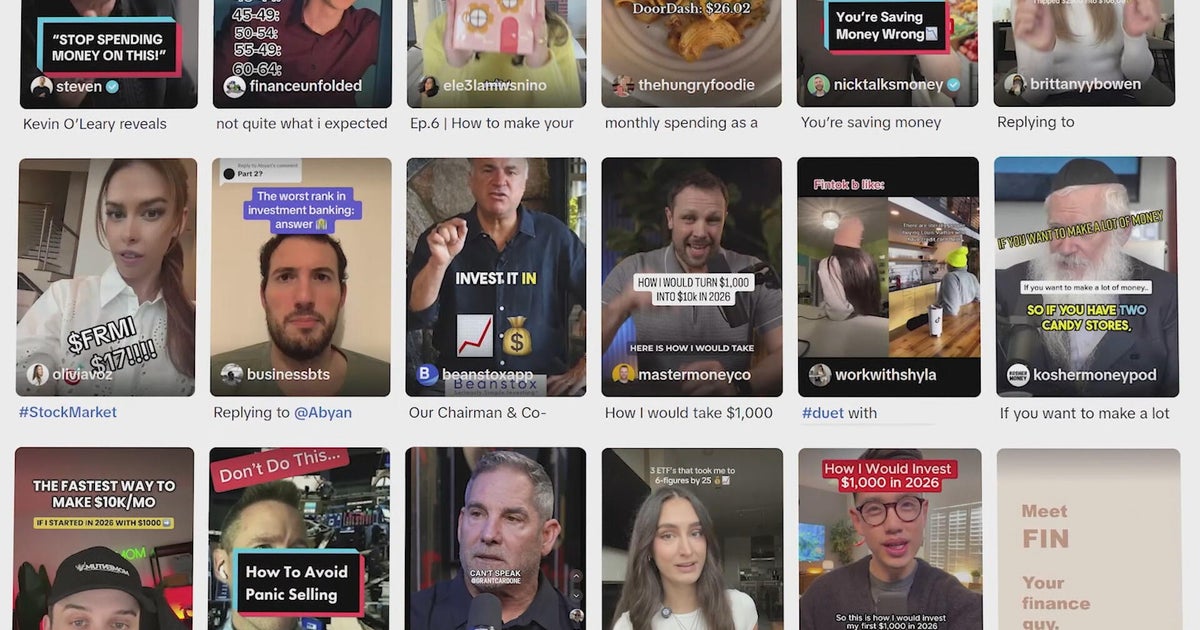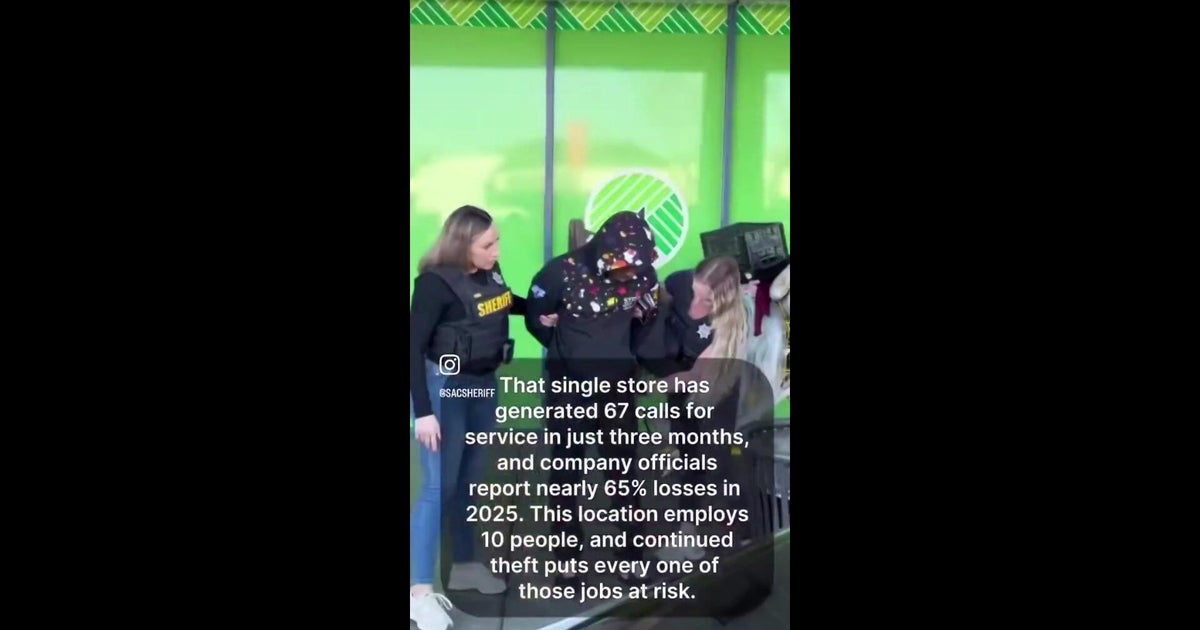Good Question: How Can You Filter Your Facebook Feed?
MINNEAPOLIS (WCCO) -- Remember when Facebook was just fun cat videos and sharing what we ate for lunch? Not anymore. A Pew Research study found more than a third of people are worn-out by politics on social media. That survey was conducted before the election.
So, how can you filter your Facebook feed? Good Question.
Everyone has a different strategy to deal with online fatigue from ignoring to stepping back to embracing it with both arms.
"Even if you don't respond, I think it's good to embrace those different viewpoints," says Amanda Werner, who works in downtown Minneapolis.
Facebook does give people control, but it's important to know where to look. Much of the filtering power comes in the little carrot in the upper right corner of every post.
There, a person can unfollow a friend, hide a post or ask to see less of that friend's posts. If the post is from a particular source, Facebook will allow you to always hide that source from your feed.
In the upper right corner of a person's Facebook page is an arrow that points to News Feed Preferences. It allows a person to prioritize friends, unfollow posts or reconnect with people they've unfollowed.
There's also technology outside of Facebook that allow a person to filter out political news. For example, for users who access Facebook through a Chrome browser, you can get a plug-in that lets you "Remove all politics from Facebook." It has an on/off switch.
The app, Social Fixer, lets Facebook users sort by keyword, celebrities and spoilers.