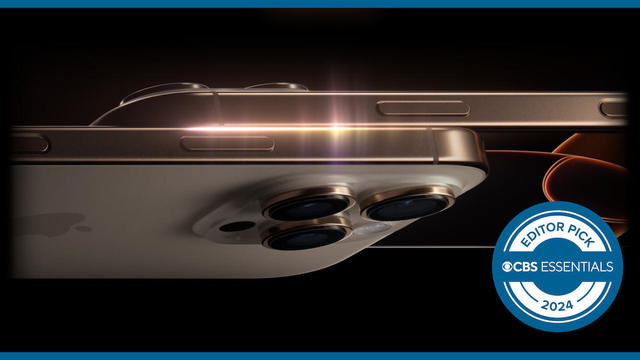The best computer monitors of 2024 can help boost your productivity
A top-notch computer monitor truly elevates any computer setup. No matter your needs, whether you're a remote worker, casual user, hardcore gamer or graphic designer, having a display with stunning detail, accurate colors and plenty of real estate makes all the difference. The right monitor also reduces eye fatigue, which means you can use it more comfortably for longer stretches.
Monitors come in a variety of designs and sizes these days. You can get a standard screen to set up an affordable work from home station, or even an ultrawide screen to make playing some of the latest and greatest games more immersive on your gaming computer. An OLED monitor can also brighten things up tremendously and give you a crisp, more colorful picture. Whatever you choose, a new monitor can mean a significant upgrade for you and your home entertainment or workstation. Need some help deciding which one to buy? Check out our picks for the best computer monitors of 2024 below.
The best computer monitors of 2024
- Best overall computer monitor: Samsung 49" Odyssey G9 curved monitor
- Best OLED computer monitor: Dell Alienware AW3225QF curved monitor
- Best budget monitor: Acer 24" Nitro KG241Y
- Best all-purpose home monitor: LG 28" 16:18 Dualup monitor
- Best 4K computer monitor: Dell 27" UltraSharp U2723QE 4K monitor
- Best gaming monitor: HP Omen 27K gaming monitor
- Best ultra-wide monitor: Samsung 55" Odyssey Ark 2nd Gen
- Best smart monitor: Samsung 34" Viewfinity S65TC
- Best home office monitor: Dell S2722QC 4K monitor
Best overall computer monitor: Samsung 49" Odyssey G9 curved monitor: $1,100
Samsung's Odyssey G9 49-inch gaming monitor is an absolute beast, with a super-wide curved screen, lightning-fast refresh rate a detailed OLED picture. Though it's marketed toward hardcore gamers, it's also a fantastic general-purpose monitor that can benefit any user -- that is, if you have the space for it.
The 49-inch G9 boasts a 5,120 x 1,440 resolution, which supports dual-screen QHD functionality. Running two applications side by side can make you much more productive. And with a 240Hz refresh rate and 0.3ms response time, gameplay is seriously smooth, with no stutter or tearing thanks to AMD FreeSync and G-Sync support. The panel's Quantum Dot technology and DisplayHDR 400 deliver vibrant and accurate colors, too.
Setup is flexible, with adjustable height and tilt, plus VESA mount compatibility. The 1800R curvature gives you desktop real estate equal to two monitors without the bezel break. OLED is the way to go for the best visuals, and the G9's inky blacks, crisp whites and intense contrast really make media pop, thanks to true pixel-level dimming control.
This monitor is an exemplary choice for gamers and remote workers alike. It may be a bit pricey, but it's every bit worth the money.
Best OLED computer monitor: Dell Alienware AW3225QF curved monitor: $1,200
Though technically marketed as a gaming monitor, this OLED display is one of the best around for multipurpose use. It's great for any purpose really, as you'll find while using it.
It's a 4K OLED monitor with a 240Hz refresh rate built on advanced QD-OLED technology. That means it serves up an incredibly fluid and responsive gaming experience, but you can rely on it when working to be a great alternative to what you're currently using too.
Its high refresh rate can handle super smooth even during fast-paced action scenes. And like all OLED displays, this model also has a snappy response time. It looks crisp and realistic no matter what you're watching or playing.
The curved monitor goes a long way toward immersing you in whatever content you're taking in, and its svelte chassis makes it a great addition to any gaming or work setup. And even if you just want to use it for watching movies and TV, it's great for that too. This is an all-rounder you won't get tired of using.
Best budget monitor: Acer 24" Nitro KG241Y: $110
You don't need to spend a lot for a monitor with basic functions. But for any type of high-end computing or gaming, we recommend a 4K OLED monitor with at least a 120Hz refresh rate. That said, if you're on a tight budget, you can pick up this no-frills, 1080p resolution monitor for just $110.
It's just under 24 inches and offers 1,920 x 1,080 pixel resolution with a 165Hz refresh rate. It supports a wide-screen view and offers a 1ms response time, but a color gamut of just 72% NTSC color saturation. The monitor's stand provides tilt adjustment, but no height or swivel capabilities. Ports include one DisplayPort and two HDMI 2.0 ports.
It's not new or cutting-edge technology, but this is a brand-name monitor that'll get the job done for a minimal investment. It's good for everyday computer use or casual gaming.
Best all-purpose home monitor: LG 28" 16:18 DualUp monitor: $700
LG refers to this as a "lifestyle monitor." As its DualUp name implies, it's designed to display two applications at once via a split-screen option, which makes multitasking easy. At 28-inches, it's a bit on the smaller size by today's standards, but it fits nicely on a desk and comes with an ergonomically friendly and extremely adjustable stand.
This monitor offers a 16:18 aspect ratio, 300 nits maximum brightness and a 2,560 x 2,880 pixel resolution. It supports a color gamut of 98% DCI-P3, with a 1,000:1 contrast ratio.
We recommend this as a great monitor for remote workers, but not for gaming. Between the ergonomic base design (that allows for height, pivot, retract, extend, swivel and tilt), low blue light emission, built in speakers and HDR support, this is a great option for efficiently handling everyday computing -- especially if you find yourself working at your computer for many hours per day.
Best 4K computer monitor: Dell 27" UltraSharp U2723QE 4K monitor: $440
This Dell monitor uses the company's IPS Black technology to showcase excellent contrast and vivid colors. The deep blacks and rich contrast will make movies, games -- anything you view -- come alive. When using it as your daily work monitor, it really shines in terms of displaying text and spreadsheets clearly.
This monitor is also packed with other features that make it more versatile. Topping the list is a 90W USB-C port that simplifies connections and keeps your laptop juiced up with a single cable.
It also has KVM switching to seamlessly share a keyboard, mouse (and your attention) between multiple connected devices. That's a major time saver for anyone juggling multiple machines. It also means you can work easily with an additional monitor if you need more than one. Dell's U2723QE checks all the boxes for versatile, go-to 4K monitor.
Best gaming monitor: HP Omen 27" UHD gaming monitor: $444
Want a super sharp 4K gaming monitor that won't break the bank? The HP Omen 27 is a great choice. This 27-inch IPS display packs vibrant visuals and slick features into a surprisingly affordable package.
With 163 PPI pixel density, you get razor-sharp images and colors that pop, thanks to its DCI-P3 color coverage. Its 400 nit maximum brightness and HDR contrast ratio make lights and shadows really stand out.
The monitor's smooth, 144Hz refresh rate, plus FreeSync and G-Sync support bring you lag-free and fluid gameplay. You can tweak blur reduction, overdrive and aim guides to customize your experience.
There's also a variety of connectivity options, including KVM switching, USB-C, DisplayPort 1.4 and HDMI 2.1. The LED ring lighting and integrated speakers are the cherry on top. It's hard to believe you get great 4K visuals, buttery-smooth gaming, and a sturdy build monitor at this price. In this case, you definitely get more than you pay for.
Best ultra-wide monitor: Samsung 55" Odyssey Ark (2nd Gen): $3,000
With the 55-inch Odyssey Ark (2nd Generation), Samsung has taken the concept of an ultra-wide curved monitor to a new level by making it easy to rotate. This means you can position the massive display horizontally or vertically, while taking full advantage of the multi-view feature. This allows you to run up to four apps at once (from separate inputs) and display them on the single screen.
Because the monitor has a 1000R curvature, it's much more immersive than most. This makes it easy to focus more on your work, gaming or streamed video content. As a gaming monitor, the Odyssey Ark gives you an ultra-wide viewing perspective, while simultaneously surrounding your head with premium Dolby Atmos sound.
The 4K mini-LED display showcases incredibly vibrant and detailed images. And with the help of the monitor's 165Hz refresh rate and HDR10+ Gaming support, animations and fast-action content will look extremely smooth and fluid. Gamers will also appreciate the 1ms response rate and FreeSync Premium Pro support. It's the ability to rotate the monitor vertically (to provide a cockpit view) that really sets it apart, however.
Keep in mind, this is a 55-inch monitor (measuring 46.3 x 43.4 x 15 inches with its stand), so it requires a lot of space. We love that the display has a matte finish, which greatly reduces glare without compromising color accuracy, detail or brightness. Whether you're working, gaming or streaming video using this monitor, you're in for a truly immersive viewing and listening experience. At the moment, this is one of the most cutting-edge and versatile monitors on the market.
Best smart monitor: Samsung 34" Viewfinity S65TC: $800
A smart monitor serves as a traditional computer monitor -- and a smart TV, when it comes to streaming content. The Samsung 34-inch Viewfinity S65TC is an ultra-wide, WGHD curved monitor with a 3,440 x 1,440 pixel resolution, 100Hz refresh rate and built in speakers. It comes bundled with multiple ports, including Thunderbolt 4, DisplayPort, HDMI, USB and LAN.
Gamers will enjoy the monitor's HDR10 and AMD FreeSync support that diminishes screen stuttering and image tearing. For your everyday computing tasks, you can take advantage of the picture-by-picture or picture-in-picture features that make multitasking a breeze.
You also get an ergonomically designed stand that's height, tilt and swivel adjustable. The monitor's size fits nicely on most desks, while the 1000R curvature provides an added level of immersion that helps most people focus more on their work, gaming or whatever content they're streaming. Between the curvature and 21:9 aspect ratio, the monitor is designed to match a human's field of sight, while also reducing eye strain.
Best home office monitor: Dell 27" S2722QC 4K monitor: $314
Want a crisp QHD monitor that doesn't destroy your budget? This flat-screen Dell brings quality and value together in a low-priced package.
This 27-inch display can bring you deep blacks and vivid color with crisp contrast and true-to-life colors. That makes it something of a jack of all trades. It's perfect for work, creative projects or entertainment -- even if you just watch the occasional YouTube video on break.
The reasonably priced Dell S2722QC is one of the best you can introduce to your home office. Dell backs this monitor with a Premium Panel Exchange policy. If any too-bright pixels or defects pop up, the company will overnight a replacement unit the next business day, so you won't be stuck trying to figure out what to do when you have clients waiting and no monitor to work with.
Crisp resolution, vivid colors and thoughtful features make it a well-rounded choice, even if you spend most of your day filling out spreadsheets, surfing the web or word processing.
12 features to look for in a computer monitor
A larger computer monitor allows for a greater sense of immersion, which is what gamers crave. It's also useful for multitasking and running two applications side by side. Be sure to consider how far you'll need to be sitting from the monitor. If you invest in a massive 57-inch monitor, you'll need to position yourself between 2.5 and 3 feet away from it, plus have a desk that's more than 4.35 feet long. Of course, consider your overall budget and what equipment you'll be using the monitor with.
Here are 12 additional features and functions to seek out:
- Display size: Measured diagonally in inches, this is the size of the screen, not including the bezel. Also consider a monitor's pixel density, which is measured in pixels per inch. A higher PPI lets the monitor display sharper graphics.
- Resolution: The monitor's resolution impacts the level of detail on screen. It's measured based on horizontal and vertical pixels. A monitor offering 4K resolution monitor utilizes 3,840 x 2,160 pixels. The higher the resolution, the better.
- Display type: The most common display types are IPS (in-plane switching) and rely on LCD technology. Other common types of monitors rely on LED or OLED technology. The latest OLED displays are often preferred, because they can produce truer blacks and brighter whites, and often have a faster response time. They also tend to cost more.
- Refresh rate: This is how fast a monitor refreshes images. It's measured in Hertz (Hz). So if a monitor has a refresh rate of 144Hz, that display refreshes the screen 144 times per second. The higher the refresh rate the better -- it's crucial for smoother animations, especially for high-action games or fast-moving content (like live sports or an action movie).
- Contrast ratio: Most game graphics, videos and digital photos are made up of thousands or millions of colors. The contrast ratio relates to the difference between the least bright and brightest part of whatever is onscreen. A 1,000:1 aspect ratio means that a white pixel would be 1,000 times brighter than a black pixel. A higher contrast ratio is better.
- Adaptive sync support: This tech adjusts a monitor's refresh rate to match the rate rendered by a computer's GPU. You'll experience smoother animations that are flicker-free -- with no screen tearing or stuttering. AMD FreeSync and Nvidia G-Sync are two companies that offer adaptive sync. This is only an important consideration if you're a gamer. It does not apply to a monitor used for everyday computing.
- Maximum brightness: In brighter spaces, you want the highest brightness possible, especially if there's sunlight coming through a nearby window or harsh overhead lighting that could wash out a display.
- HDR support: High Dynamic Range (HDR) enhances color gamut. When a monitor supports HDR, you'll see brighter, more vivid and more accurate content. Also pay attention to color depth and color gamut (or color space).
- Curvature: The latest curved monitors offer more immersive viewing. You also get better depth perception and a wider field of view. A number, followed by the letter "R" for radius, determines the curvature. The lower the number, the bigger the curve. Most monitors have a curvature between 1800R and 4000R. A monitor's curvature also impacts its ideal viewing distance. Many people who use a curved monitor for work report that it improves their ability to focus, because it reduces visual distractions.
- Response time: How long it takes a monitor to change the color of a pixel is measured in milliseconds (ms). For everyday computing, a response time of under 10ms is fine. For gaming, you want a response time of 1ms or less.
- Dimensions: This refers to the physical size of the monitor, with its stand or base connected. Especially if you'll be using the monitor in a smaller work or gaming space, make sure it'll fit.
- Speakers: Some monitors include built-in speakers. If you'll be using headphones, earbuds or a gaming headset, the quality of the speakers is not too important. Stereo speakers with spatial audio are ideal if you'll be watching TV or movies on the monitor.