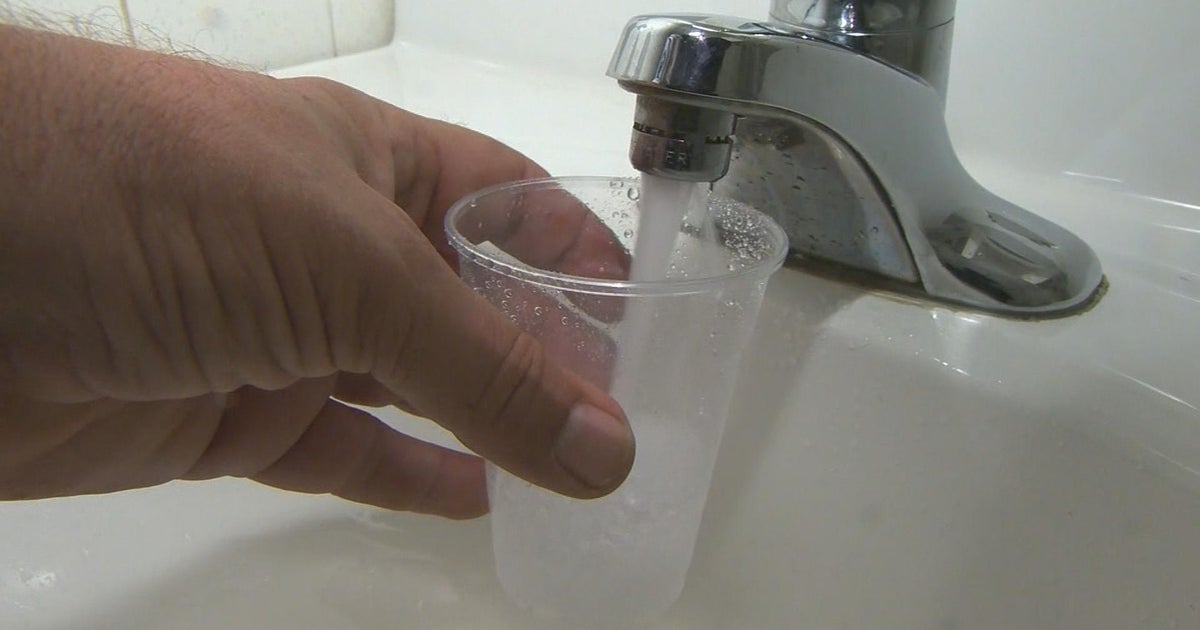iPhone Users Notice Auto-Correct Glitch
Follow CBSMIAMI.COM: Facebook | Twitter
MIAMI (CBSMiami) - iPhone users may have recently noticed their smartphone has a mind of its own when it tries to auto-correct for the letter "I" while typing.
Chances are if you update your iPhone or iPad to Apple's latest operating system, whenever you type in the letter "I" it auto-corrects it to the letter "A" with a symbol next to it.
Apple has blamed the most recent IOS update for the glitch.
Many frustrated users took to Twitter to complain about the glitch.
good morning to everyone except the letter i on the ios 11 update
— stephen (@byestephen) November 6, 2017
I️ think the new #iOS11 update forgot how to autocorrect "I️". Come on #Apple !!
— Jacqueline Welham (@Jacquelham) November 5, 2017
While the bug is persistent throughout several different apps, not everyone is affected.
Apple has provided a temporary fix for those who are. The company recommends using text replacement as a short-term solution.
To do that, go to setting and then general. Next tap on keyboard and text replacement. Then, click on the plus sign in the top right corner. Beside "Phrase" type an upper case "I" and beside "Shortcut" type a lower case "i". Tap save in the upper right.
Considering that Apple is a company which names most of its products beginning with the letter "I" you might say this glitch is a bit "I"-ronic.