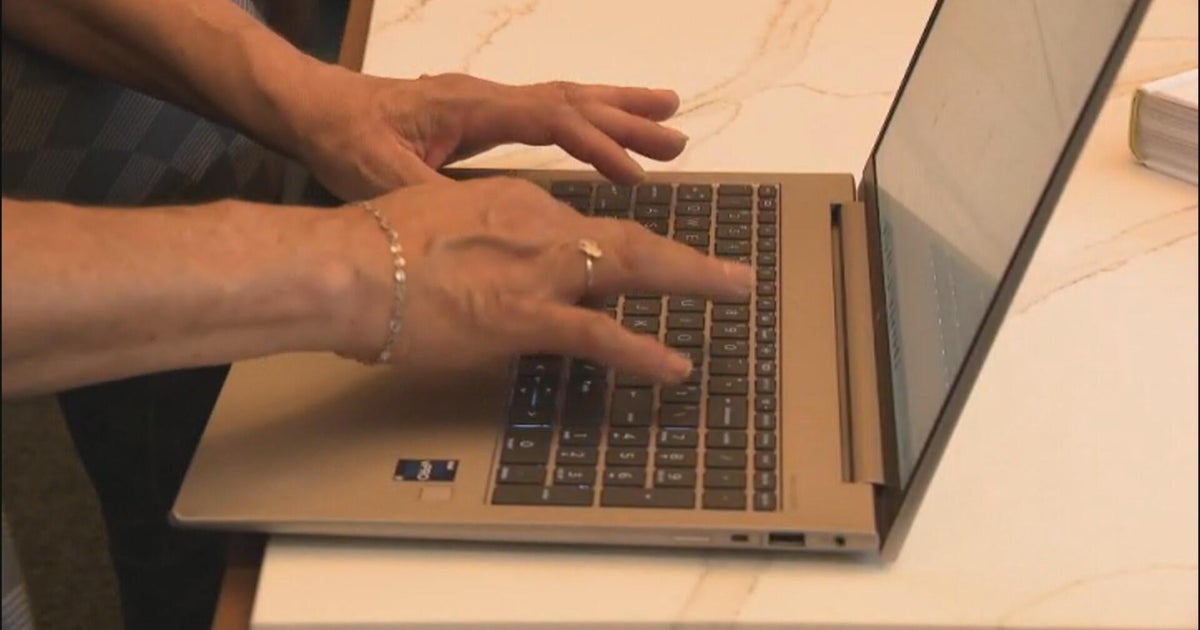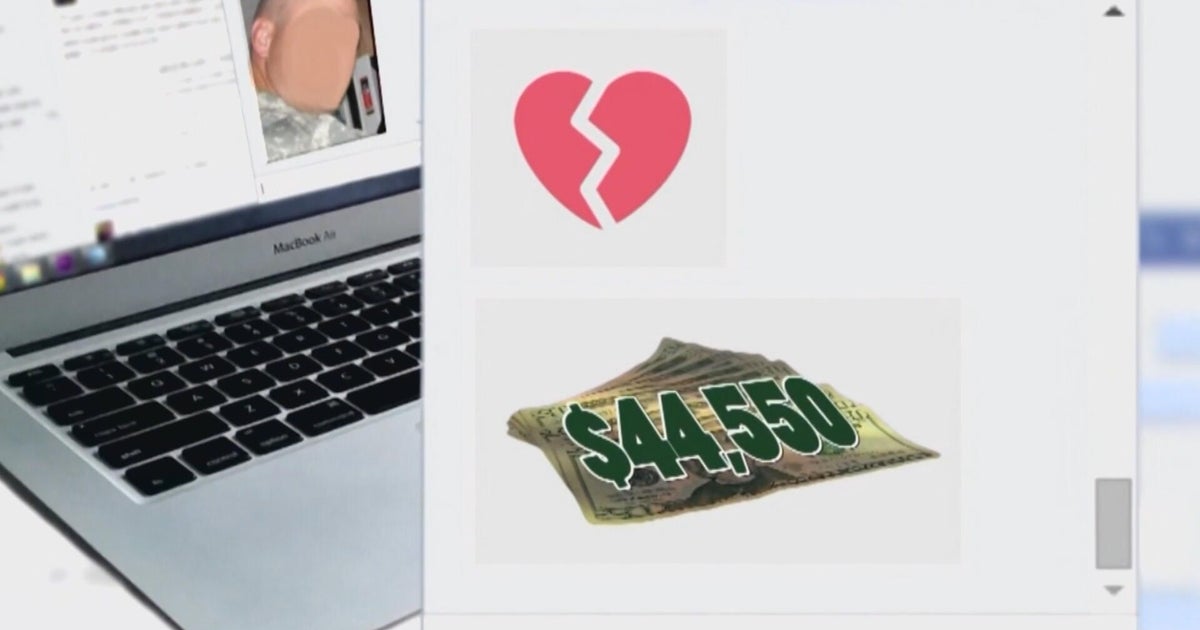Today is the last day to save your old Google account. Here's how to save your data.
Google account holders, beware: If you have an old Google account, you have just a few more hours to use it or lose it.
Beginning Dec. 1, Google will delete inactive accounts and all their contents, such as photos, calendar entries, e-mails, contacts and Drive documents, according to the company's updated account policy. The system-wide purge is intended to protect users from security threats, such as spam, phishing scams and account hijacking, Google has said.
Here's everything you need to know about how to keep your account active and save your data before the tech giant begins deleting inactive accounts on Friday.
Why is Google deleting inactive accounts?
Google is purging inactive accounts from its system because it says they are "more likely to be compromised." Unattended accounts often rely on old or re-used passwords, receive fewer security checks by users and are 10 times more likely not to have two-factor authentication set up, Google's internal data shows.
When an account is compromised, "it can be used for anything from identity theft to … unwanted or even malicious content, like spam," the company said last May in a statement on the policy change.
When will Google accounts be deleted?
Google will start terminating inactive accounts on Dec. 1, 2023, according to the company's notice on the updated policy.
It will begin by eliminating accounts that users created and then never revisited, the policy shows.
Which Google accounts are being purged?
According to Google's new policy, "if a Google Account has not been used or signed into for at least 2 years… the account and its contents — including content within Google Workspace (Gmail, Docs, Drive, Meet, Calendar) and Google Photos" may be deleted.
However, the new policy only applies to personal Google accounts, meaning it does not affect school or business-managed accounts. In addition, Google will not remove accounts that have uploaded Youtube videos or have active subscriptions to apps or news services, the company's updated account policy shows.
Affected users will receive "multiple notifications" that their accounts will be terminated before it actually happens, the company said in a statement.
How can I make sure my Google account isn't deleted?
To make sure your Google account remains active, sign into your account and use one of the company's tools such as Gmail, Google Drive, Google Photos and Google Play.
Here's a list of actions that will signal to Google that your account is active, according to the company's account policy:
- Reading or sending an email
- Using Google Drive
- Watching a YouTube video
- Downloading an app on the Google Play store
- Using Google Search
- Using Sign in with Google to access a third-party app or service
How can I save my Google data?
Some Google users may want to download their data, or simply back it up while letting their old accounts expire. To do so, you can go to this Google site, which explains how to use its Google Takeout service to save your data.
Google Takeout will allow you to decide whether to download all your data, or if you want to save data from specific services like email or photos. You can also download the data to different services, such as Dropbox or Microsoft OneDrive.