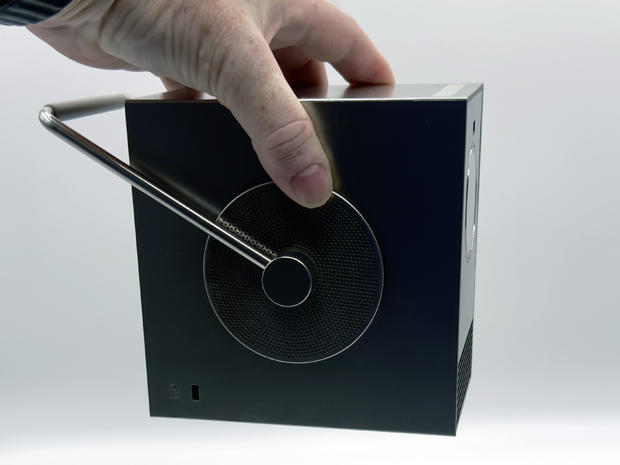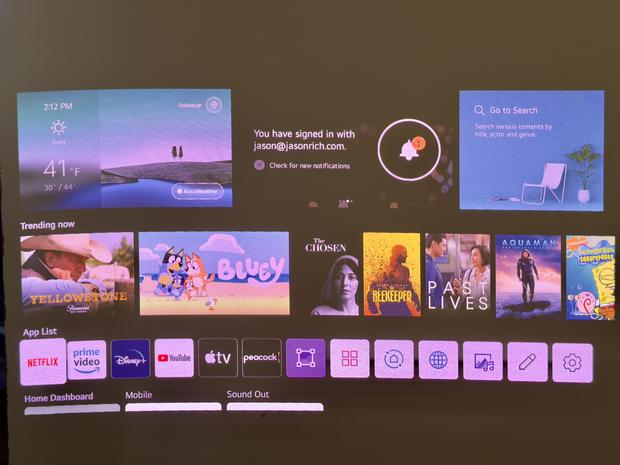LG CineBeam Q review: One of the best portable 4K projectors of the year
Looking for a portable projector perfect for movie nights?
The LG CineBeam Q, with its innovative design and great image projection, has a lot to say for itself. When it comes to the best portable models for 2024, either the CineBeam Q or the Samsung Freestyle 2nd Generation ($600) projector are solid bets. In fact, the CineBeam Q has a bit of an edge. It can project an image up to 120 inches, compared to the 100-inch maximum projection size of the Freestyle. But the biggest difference between these two projectors -- and what really makes the CineBeam Q stand out -- is that it showcases sharp 4K UHD content, while the Freestyle offers just 1080p resolution.
I spent several days working with the CineBeam Q, testing at review unit sent by the company. I tried different light conditions and watched all kinds of content. While I streamed much of this content from the internet via Wi-Fi, I also plugged it into my Apple MacBook Air and Nintendo Switch OLED Model video game system, and used it with AirPlay via my iPhone 15 Pro Max.
The projector is on the pricey side, though, so keep reading to discover whether this option is best for you and your household. Or, if you're already sold: LG is inviting preorders of the LG CineBeam Q starting now.
LG CineBeam Q: At a glance
Resolution: 4K UHD (3,840 x 2,160 pixels) | Max. projection size: 120" | Operating system: LG WebOS | Max. brightness: 500 lumens | Contrast Ratio: 450,000:1 | Color gamut: 154% DCI-P3 | HDR support: HDR10, HLG | Aspect ratio: 16:9 | Ports: HDMI, USB Type-C | Display type: DMD | Throw ratio: 1.2 | Wireless connectivity: Wi-Fi, Bluetooth, Apple AirPlay 2 | Light source: 3 channel RGB lasers | Dimensions: 5.6 x 5.5 x 3.25 inches | Weight: 3.2 pounds
I was wowed by this projector's minimalist and high-quality design. Many portable projectors have plastic casing, but the CineBeam Q has a mainly metallic housing. The most noticeable feature is a built-in handle that rotates 360 degrees, serving as an adjustable kickstand.
The thing to understand about any portable projector (including this one) is that it's not meant to replace the primary TV in your home, or be the centerpiece of a high-end home theater setup.
Yes, the CineBeam Q offers 4K UHD resolution, but its 500-nits maximum brightness and integrated three-watt speaker don't compare to what you get from a full-size projector.
This snazzy portable projector offers 4K resolution
The unit fits in a hand and weighs just 3.2 pounds. Setting up the projector takes less than three minutes after an initial one-time setup. Since the handle rotates a full 360 degrees around the projector, it's designed to double as an adjustable kickstand. This makes the CineBeam Q very easy to position at the perfect angle. One feature I absolutely love is that no matter at what angle you choose, it uses an auto screen adjustment and autofocus feature to showcase a perfectly proportioned rectangular image.
You also don't need to worry too much about measuring the distance between the projector and a screen. The size of the projected image is impacted by this distance, but the projector automatically adjusts based on whatever distance you choose. For a 120-inch picture (measured diagonally), the projector needs to sit about 10.5 feet from the screen. For a 30-inch picture, the projector only needed to be about 23 inches away. The closer to the screen I positioned the projector, the sharper the overall picture quality. Even at a projection size over 100 inches, the display was consistently high quality, particularly when the viewing space was dark.
You can use the LG CineBeam Q can outdoors if you connect it to an external battery pack, but this portable projector is not waterproof. It's also not meant to be durable enough to withstand a significant drop. So, while it's a great projector for an occasional backyard movie night, don't take it on a camping trip. It's also a good option for gamers who want to wage their favorite virtual adventures showcased on a screen (or even a wall or ceiling) that's up to 120 inches.
Right out of the box, when you plug in the projector and power it on, the LG WebOS operating system connects to your in-home Wi-Fi and gets you access to a handful of the popular streaming services. The apps for Netflix, YouTube, AppleTV, Amazon Prime Video and Disney+ come preinstalled.
To download other streaming apps, the process is just like using any smart TV. The selection of optional apps is extensive, but the projector does not support Paramount+, Hulu or Max. I couldn't install those.
On the back of the projector, you'll find one HDMI and USB Type-C port. Connecting the Nintendo Switch, for example, required plugging the console into the HDMI port of the projector. The projector immediately identified the Switch and displayed content from it.
Built into the front of the projector, and mounted flat against behind protective glass, is the three-laser RGB projection system and lens. You never need to manually adjust it. Just set the protector on a flat surface and use the kickstand to position it at the perfect angle.
While there's a power button built into the back of the projector, you can also control all of the CineBeam Q's functions with an included, ergonomically designed remote. Like the projector itself, the remote has a minimalist design with easy-to-understand button icons. I have only two complaints: The buttons are not backlit and the remote does not accept voice commands.
The biggest feature I found lacking from the CineBeam Q is an internal battery pack. The projector has to be plugged into an external power source using the supplied adapter. Between the two cables that connect to the main adapter, the projector can be positioned up to 10.4 feet away from the power outlet or an external battery pack. If you connect the projector to a portable power bank, like the Jackery Explorer 300 Pro ($249), which was one of our top picks in our five best emergency power banks for 2024 coverage, you can keep the projector running for a full movie marathon or an extended binge TV watching session.
LG CineBeam Q: Watching TV and movies
The physical size, shape and weight of the CineBeam Q are all impressive. But what about picture quality, resolution, brightness and sound quality?
When I watched native 4K content from a video streaming service, the picture was consistently sharp, vivid and smooth. But the farther the projector was positioned from the screen, the darker the viewing space needed to be to keep the image from washing out. The projector does fine in basic daylight, but its three-laser light source can't compete with bright lights or direct sunlight.
The internal speakers are decent, as long as you're sitting within about five feet from the projector and boost the volume to 80% to 100%. The audio does not distort at a higher volume, but when I was farther away from the speakers it was harder to hear the audio clearly. Turning on the projector's AI Sound feature helped a bit, but I enjoyed a better listening experience using external speakers, headphones or wireless earbuds. If you want room-filling sound that a group of people can hear, you'll need either wired or wireless Bluetooth speakers.
I like that the CineBeam Q can easily be paired with wireless headphones or earbuds for more robust private listening. However, even with the projector's audio turned up to 100%, the sound from a pair of AirPods Pro (2nd Generation) earbuds I used wasn't all that loud -- just adequate. The projector can pair with one or two Bluetooth devices.
Regardless of where I moved the projector, the CineBeam Q did an excellent job adapting the shape of the projection space to accommodate these changes very quickly. Thanks to this auto framing feature, the projector could be positioned at a steep angle and project onto a ceiling without interfering with the power cord that extends from the back of the projector.
The internal cooling fan makes a slight noise, but that's drowned out from whatever content I was watching. Compared with other projectors I've tested, the LG CineBeam Q impressed me the most in terms of picture quality, resolution and brightness. It was just the speaker and volume performance that I found a bit lacking. I was also a bit disappointed that the projector did not support several popular video streaming apps.
Is the LG CineBeam Q worth it?
From a tech and features standpoint, you certainly get your money's worth from this portable projector. But if portability really isn't a strong selling point for you, know this: For a few hundred dollars more, you can get a full-size projector, like the LG HU70LAB 4K UHD LED Smart Home CineBeam projector ($1,500), which offers the same resolution, a maximum brightness of 1,500 lumens and a design robust enough for a home theater system.
Meanwhile, the Samsung Freestyle (2nd Gen) is priced at just $600 and offers a lot of overlapping functionality as the CineBeam Q, but again, it maxes out at 1080p resolution and a projection size of 100 inches.
10 things I like about the LG CineBeam Q portable projector
- The size and overall design of the projector is easy use.
- The built-in handle is also used as a kickstand that can rotate 360 degrees.
- The brightness of the projector is impressive, especially when the viewing space is dark.
- You can project content onto a ceiling or wall.
- Pairing optional Bluetooth speakers, headphones or earbuds is straight forward.
- A basic handheld remote comes with the projector.
- As soon as device is connected via HDMI port, the projector instantly detects and displays content from it, whether its from a computer or gaming system.
- The apps for Netflix, Amazon Prime Video, Disney+, YouTube and Apple TV come preinstalled.
- A handful of viewing presets are integrated into the operating system, including a filmmaker mode, standard, vivid, cinema, game optimizer, sports, brightest and two expert modes. You can also manually adjust brightness, color and clarity, but the project also does a great job of optimizing on its own.
- With the projector's game optimizer mode, your favorite games can be displayed at a larger-than-life size.
Seven things I don't like about the LG CineBeam Q portable projector
- The projector lacks a built-in battery pack.
- A protective carrying case is not included.
- The CineBeam Q is not waterproof or shock resistant.
- There's no Chromecast support (but it does support AirPlay).
- The included remote is not voice activated. A compatible LG Magic Remote with voice recognition is sold separately.
- Some popular streaming apps, like Paramount+, Hulu and Max, could not be installed.
- Even at 100% volume, the sound was not loud enough to be heard clearly from more than a few feet from the projector.
LG CineBeam Q portable projector: Final thoughts...
If you want the best of the best in the portable projector category, the LG CineBeam Q is what you're looking for. Sure, it has drawbacks. But it offers the features, resolution, brightness and versatility most people need from a portable projector. The build quality and functionality integrated into this projector justify its premium price.
That said, if you're looking for an optimal private viewing experience, use the projector with wireless headphones or earbuds.
For additional advice on choosing a projector, be sure to check out our coverage of the five best home projectors for 2024. And for all of your consumer tech needs, follow our extensive and continuously updated tech coverage, including an ever-expanding lineup of product reviews and buying guides from our in-house tech experts.