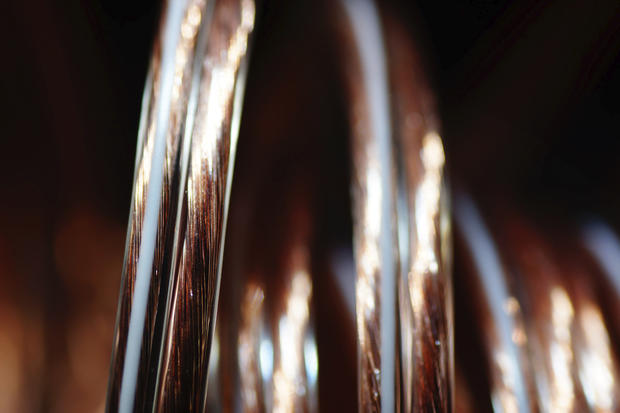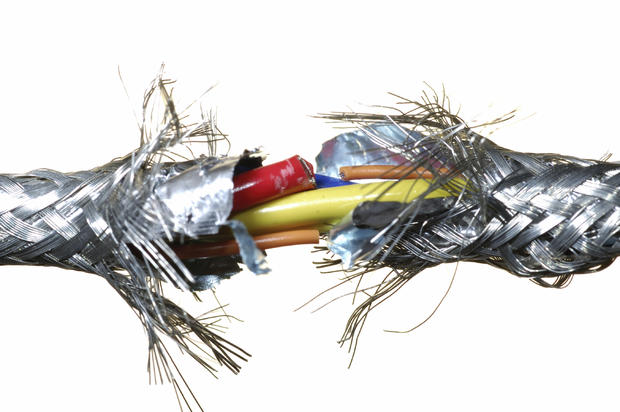When are expensive cables worth it?
By Geoffrey Morrison, CNET.com
There are few things that come in as wide a variety of prices as cables and interconnects. HDMI cables, for instance, can run from $1 to over $1,000 for the same length. USB cables can be similarly cheap or high-end. Speaker cable is even more extreme, from pennies per foot, to hundreds of dollars for the same 12 inches.
We've written about cables a lot, and -- for the most part -- we recommend spending as little as possible.
But there are rare times where spending a bit more is actually a good idea. Here are when those occasional exceptions to the rule occur -- along with the 99 percent of the time they don't.
Click through for all the details.
HDMI
For the most part, all HDMI cables work the same way. If you get an image, it is the exact image sent by the source (Blu-ray player, media streamer, cable box, or what have you). If the image doesn't flicker or have sparkles, it's perfect.
If you're sending 1080p (i.e. from a Blu-ray player) or UltraHD "4K" video, make sure you have an HDMI cable labeled "High Speed." There's no such thing as "4K HDMI cables" or "HDMI 2.0" cables. High Speed cables cover all of that.
Despite millions of dollars in marketing money devoted to convincing people otherwise, it's not possible for different HDMI cables to deliver different video and audio quality. Expensive High Speed HDMI cables don't provide better resolution, better frame rates, better color, or anything else. A High Speed HDMI cable is just a dumb tube. Get the cheapest dumb tube you can.
However, there are some cases where spending a bit more makes sense. Active cables, such as those that use Redmere technology, have chips built into them that help boost the signal. (They siphon a bit of power from the connected devices to power the chip.) As a result, they make it far more likely that you'll get a signal over long-distance runs. We're talking 20 feet (6 meters) or more. Many times, depending on the display (TV or projector) and/or the source, a cheap passive cable will work fine. Other times, it won't. There's no way to tell until you try it. Thicker gauge HDMI cables may also do the trick, or you may need an active cable.
Occasionally you might want thinner cables, and again, active cables allow that, too. Plugs at angles can place less stress on the connection of you use a thinner cable. And if you're doing an in-wall installation be sure to use cables rated for in-wall use.
But, to repeat: no expensive HDMI cable will make your TV's image look better, unless your previous HDMI cable was faulty or otherwise massively messed-up. If that's the case, replace it with a cheap one.
Next:USB cables
USB (and Lightning)
It seems the cable manufacturers, finding that you, dear readers, are too smart to buy their mumbo-jumbo about HDMI cables, have moved on to fleecing audiophiles on USB cables. Yep, USB cables. There are even reviews about how, after upgrading to a $1,000-plus USB cable, the sound on their USB Digital Audio Converter (DAC) "came alive" or something. Ahhh, expectation bias.
I'm also including Lightning because they're effectively just USB cables, with a fancy proprietary Apple nubbin at the end.
As far as the data going across it, USB is also a dumb tube. It won't improve video or audio quality.
The exception is with USB cables used to charge devices. Not all USB cables can charge devices at the same rate. I've actually found this, anecdotally, and Wirecutter did some extensive testing and found the same thing.
Among different USB cables, some will allow more current to make it from the charger to the device. Better-made cables can pass more amps (a measure of electric current) than poorly made cables. So if you want to charge your devices as fast as your charger and device allow, make sure you get a decent USB cable. What's decent? That Wirecutter test liked a $1.23 Monoprice cable best.
Over time, power throughput can wane. If you crumple up your cables, the minuscule wires inside can get damaged, reducing current flow. I've had some cheap one that lasted, and I've had some expensive ones that didn't. Keep in mind, I'm a digital nomad, so my cables probably get more abuse than most.
If there's something wrong with your USB cable, or you're trying to pass more data than that cable can handle, you can get dropouts or pops in the audio when using a USB DAC. A different, working, cheap cable is all you need.
But, to repeat: an expensive USB cable isn't going to make your audio sound better, your pictures look better, or your printouts look sharper.
Next: Speaker cables
Speaker cables
Some audiophiles will swear up and down that expensive speaker cables radically change the sound of audio systems, really "opening up" the music, offering "improved clarity," letting them "see God," blah blah blah. For hundreds of dollars a foot, I'd expect it to also make a solid cup of coffee and clean my house when I'm away.
In the case of speaker cable, however, there's actually science and objective testing to back up a little of the notion that cable quality affects sound quality. The speaker, receiver/amplifier, and cable all create an electrical circuit. Changing the resistance and capacitance of the cable can slightly change how the amplifier and speakers interact. I've done blind A/B testing that proves this, and audio guru Brent Butterworth has done objective tests of a wide range of speaker cables that reveal subtle audible differences.
CNET audio reviewer Steve Guttenberg says speaker cables are important. "I use Analysis Plus, AudioQuest, XLO, and Zu Audio cables in my home system," he writes.
Does this mean you should spend more on speaker cables? Not really. Which cables offer the "best" sound for your system (and to your ears) is impossible to predict and has nothing to do with price. An expensive cable might sound worse on your system than cheap cable. Or it might sound better.
The important thing to remember is that even if it does sound better, it's such a minuscule improvement that pretty much anything else you can do will have a greater effect on the sound. Moving the speakers, for example, or getting a different DAC, or a different receiver. Heck, even getting a bookcase and some curtains will do more to affect the sound than new speaker cable.
This is a different scenario from USB and HDMI. Speaker cables are analog, USB and HDMI (and most of the other cables you use today) are digital, and do not work the same way as analog cables. In essence, digital cables only use electricity as a way to transmit 1s and 0s, while analog cables use it to create a circuit that can affect audio and video quality (very slightly).
Next:Optical cables
Optical cables
Most of what you'll be transmitting over optical cables is digital, namely audio in PCM (Pulse Code Modulation) or Dolby Digital format. All Dolby Digital decoders are designed to cut out completely if they don't get a perfect signal. If bits are missing or wrong, the decoder transmits silence before it risks sending something that might damage your speakers. So if you're getting a Dolby Digital signal, and it's not cutting out, your optical cable is fine.
If you're transmitting PCM, the audiophile answer is that different optical cables can cause different amounts of jitter. The reality is, the digital-to-analog converter in your gear has vastly more effect on the sound. Could a "better" optical cable result in audibly better PCM sound? Doubtful.
Next:Ethernet
Ethernet
Nope. Again, if it works, it works.
Next:DVI and DisplayPort
DVI and DisplayPort
The digital video portion of DVI is effectively the same as that of HDMI, so if you're running digital, and it works, then you're good to go. The same goes for DVI's replacement, DisplayPort.
Some DVI cables have an analog component, though I doubt many of you are using it. If you are, see VGA below.
Next: VGA
VGA (RHB-15)
Not sure if anyone still uses these ancient cables, and even if you do, I'm not sure you can even find "good" ones. But since they're analog, in theory better-made cables might allow you to run higher-resolution images without problems.
But again, if you're using these you probably still have a CRT monitor, and if so, good on you. Party like it's 1999.
Next: Power cords
Power Cables
High-end power cables are seriously a thing. I'm not kidding. If you believe changing the power cable in your gear will improve the audio or video...I have an island I want to sell you.
In short (so to speak), power cables have no effect on audio, video or any other kind of fidelity.
Next: Lifespan
Lifespan
There also isn't much sense to the idea of buying more expensive cables because they last longer. There's no proof of this, for one, and it doesn't make economic sense either. If a $2 cable lasts two years, you can replace it 10 times (20 years!) before a $20 cable makes sense. And chances are that $2 cable will last just as long, if not longer, than the $20 cable anyway.
Next: Everything else...
Everything Else
Obviously I've left out a few other types of cables, but this article has already turned into quite a tome so I'll just stop already. In the failed efforts of pith, I'll try to cover everything else with these overriding, if simplistic, pieces of advice:
- If the cable transmits digital information, then with few exceptions, if it works, it works. Go cheap.
- If the cable transmits analog information, then it's possible it might have someimpact on the sound or video. However, such impact is likely exceptionally slight. Enough so that it you shouldn't spend much money on them.
Lastly, every cable article I've written has attracted its fair share of unbelievers: Anonymous posters claiming they've seen/heard differences and therefore expensive cables are awesome. Without links to blind A/B testing (as I've posted) or objective measurements (that I've also posted), take these assertions of magic with the skepticism they deserve.