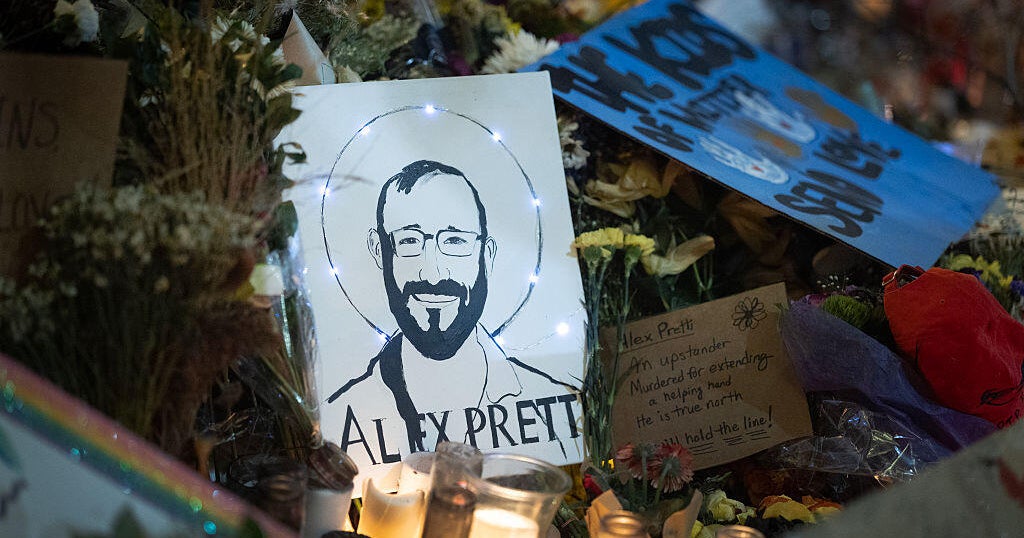Skype, Slack, Google Hangouts: Which Collaboration Tool Is Right For Your Small Business?
There are many tools to help small businesses stay productive and to keep team members on the same page. Technology allows us to interact, collaborate on projects and hold conference meetings remotely. From video chats to sharing project ideas and messaging, being able to include everyone is easy and convenient. These tools not only create personalized sessions, but also can cut back on travel costs. Take a look at an overview of three of the most popular collaboration tools. Determining which platform would suit the business depends on size and needs.
Google Hangouts
Google Hangouts is an interactive way to do a variety of things including conduct team meetings, even remotely. A phone call sometimes doesn't suffice when you can't see the others involved and how they may react. Hangouts allows for up to 10 participants using the free mode, and encourages participation. Videos can be public or private, and Google Hangouts offers a way to experiment with collaborations before venturing out into more complex, often premium platforms. Videos can be later posted to YouTube for reviewing later. Hangouts is also a simple way to provide customer service by responding to client concerns, thanking customers personally, reducing back and forth emailing and troubleshooting. This can help build relationships with clients and create trust in your business.
With Google's simplicity, small businesses can virtually train new staff through webinars and answer questions without having to be there. Using Hangouts, Google allows for users to share their screen for better collaborations and sharing information. This is useful for not only collaborating with employees, but other businesses too. Hangouts is a sufficient tool when considering a new hire. Multiple managers, executives, etc., can join in during the interviewing process, and later discuss the prospects together via video.
Slack
Slack, an acronym for searchable log of all conversation and knowledge, was released four years ago. Slack is a tool that focuses on reducing the need to email using carbon copy (cc) or blind carbon copy (bcc) functions where employees can join in and read what they may have missed in a previous conversation. Channels can be organized by topic and all content is searchable including files, conversations and people. Channels can be made public or private to break up large teams into smaller groups. Slack also provides direct messaging with up to nine people total, which can be later converted into a private channel. Slack allows for groups to come together through a URL or invitation by the admin and owner.
With Slack, there are several options to choose from. There is a free version that allows for 10,000 of the most recent communications to be available, and it does include up to 10 third-party integrations. A standard subscription comes with all of the free features, an upgrade to unlimited messaging, ability for single-channel and multi-channel guests, an option for mandatory two-step authentication and a raise from a 5GB limit to a 10GB for file storage in a cloud. Like Hangouts, Slack offers one-on-one video conferencing, but focuses on messaging more.
Skype
Skype is one of the most used video conferencing platforms, with several versions to choose from. In 2016, Microsoft released a web version for small businesses called Skype Meetings. It is free to use with up to 10 people for the first 60 days, and then only three thereafter. Skype for Business is designed to work with Outlook and Office 365. This integrates Office apps such as Word, Excel and even PowerPoint. Meetings can be recorded and can be conducted with up to 250 people, a much more significant number than Hangouts or Slack. It does however, encourage businesses to purchase Office 365 for premium features, which can be useful with its 1TB of cloud storage. Features include free meetings for up to 10 people at a time without a subscription, with a personalized URL invite. Meetings are available on a PC, Mac, iPhone, iPad and Android where screens can be shared and PowerPoint presentations can be uploaded. Collaborate together using the Whiteboard feature to jot down ideas while also taking advantage of the instant messaging capabilities.
This article was written by Chase Hunt for CBS Small Business Pulse