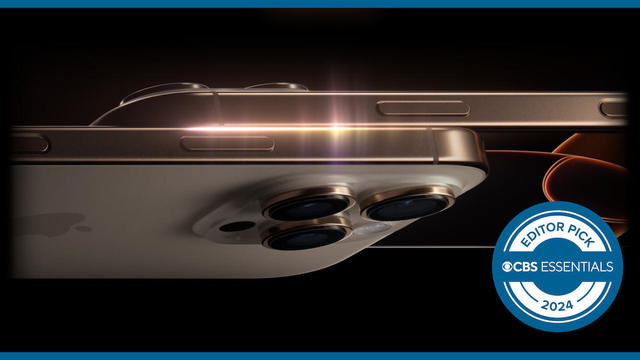The 5 best streaming boxes in 2024
The best streaming boxes make it easy to watch your favorite programming from any of the popular video streaming services you subscribe to, but they also add some pretty cool extra functionality to your TV. A major difference between a streaming stick and streaming box is the device's form factor. Streaming boxes are a bit larger and connect to your home's internet using either Wi-Fi or ethernet (via a cable). A streaming stick relies on just Wi-Fi.
- Best streaming box overall: Amazon Fire TV Cube
- Best value streaming box: Amazon Fire TV Stick 4K Max
- Best streaming box for Apple users: Apple TV 4K
- Best streaming box for Android users: Google Chromecast 4K with Google TV
- Best streaming box for most households: Roku Ultra
Pro Tip: All of the streaming devices featured in this roundup can be used with virtually any TV, regardless of its make and model. Each also works with almost any home projector, especially those that don't already have smart TV and video streaming capabilities.
Our picks for the best streaming boxes for TVs and projectors
Our in-house team of tech experts has curated this roundup of the best streaming boxes that can easily be connected to any TV. A streaming box gives you easy access to all of the popular video and audio streaming services, networks and channels that you subscribe to or that provide free programming.
If you'll be using a streaming box with a 4K resolution TV, it's essential that you choose a model that also supports 4K, like all of the options featured in this roundup.
Best streaming box overall: Amazon Fire TV Cube
Operating system: FireTV OS | Connectivity: HDMI 2.1, Bluetooth 5.0, Wi-Fi 6E, Ethernet | Streaming resolution: 4K | Special features: Offers 4K Ultra HD streaming resolution; Works as an Alexa smart speaker; Supports Dolby Vision and Dolby Atmos; Works with the Luna gaming service; Built in Ethernet port
In addition to offering all of the core functionality you'd expect from a typical streaming device, the Amazon Fire TV Cube works as a stand-alone smart speaker that gives you voice access to Amazon Alexa, even when the TV is not turned on.
The Fire TV cube also accepts voice commands to control compatible smart home gear. As you're watching TV, if someone approaches your door and you have a Ring video doorbell installed, you can see and communicate with them via your TV without getting up from the couch. You can also ask Alexa for a weather forecast or get answers to questions.
Another major benefit of the Fire TV Cube is that it can play music and podcasts through a built-in speaker designed to fill a room with robust sound. This feature works with Amazon Prime Music and can be done with the TV turned off.
When you want to watch TV, the Fire TV Cube provides access to Amazon Prime Video and any of the other video streaming services you subscribe to or that offer free programming. And when you pair the device with a Luna handheld controller (sold separately for $70) and you subscribe to Amazon's Luna gaming service ($10 per month), you can play hundreds of games on your TV without a separate game console. You also get free access to hundreds of games through Prime Gaming if you're an Amazon Prime member.
Because the Fire TV Cube supports Wi-Fi 6E, it provides a fast and reliable internet connection, along with cinematic-quality 4K resolution programming with support for Dolby Vision, HDR, HDR10, HDR10+, HLG and Dolby Atmos. This streaming box has two times the processing power of the Amazon Fire TV Stick 4K Max.
Best Value streaming box: Amazon Fire TV Stick 4K Max
Operating system: FireTV OS | Connectivity: HDMI, Wi-Fi 6E | Streaming resolution: 4K | Special features: Dolby Vision, HDR 10+ and Dolby Atmos support; Offers Amazon's Ambient Experience for displaying images and art; 16GB storage; Amazon Alexa support using voice remote
The Fire TV Stick 4K Max supports 4K-resolution streaming and easily connects to a TV via an HDMI port. The FireTV OS offers an easy-to-navigate interface and supports the Amazon Alexa digital voice assistant. It integrates nicely with Amazon Prime Video and Amazon Prime Music, but also supports most other streaming services.
Two standout features: It supports Wi-Fi 6E for a fast wireless connection with your home's internet and you get Dolby Vision and HDR10+ support. This allows you to experience an enhanced picture with bright and vivid colors. Also built into this streaming device are customizable widgets that allow you to display specific information on your TV screen, like your calendar, to-do lists or the current weather forecast.
When you're not watching TV shows or movies, the Fire TV Ambient Experience feature provides access to more than 2,000 pieces of museum-quality art and photography that you can showcase on your TV as a screensaver in a slideshow format.
And like all of the popular streaming devices, this one comes with a voice remote. It has four pre-programmed buttons that allow you to launch Amazon Prime Video, Netflix and two other video streaming services by pressing just one button. For gamers, by connecting the Luna handheld controller (sold separately for $70) to the Fire TV 4K Max stick, you can play cloud-based games via Amazon's Luna gaming service ($10 per month). You also get free access to hundreds of games through Prime Gaming if you're an Amazon Prime member.
Best streaming box for Apple users: Apple TV 4K
Operating system: AppleTV OS | Connectivity: HDMI, Wi-Fi, Bluetooth, USB | Streaming resolution: 4K | Special features: Supports AppleTV+; Voice remote with Siri support; Wirelessly stream content from an iPhone, iPad or Mac to your TV; Displays digital photos from your iCloud Photo Library; 128GB storage; Dolby Vision, HDDR10+ and Dolby Atmos support
When you connect an Apple TV 4K device to your TV, it not only provides easy access to the Apple TV+ streaming service and all of the other video streaming services you subscribe to; it also connects to your iCloud account. This means it can display your favorite digital photos in a slideshow format.
In addition, the Apple TV device works seamlessly with other Apple services, including Apple Fitness+ and Apple Arcade. When you pair a handheld controller with your Apple TV device, it replaces the need for a game console when using Apple Arcade or individual game apps downloaded from the App Store.
Another useful feature the Apple TV device offers is the ability to wirelessly stream content from your iPhone, iPad, MacBook or iMac directly to your TV. The device is also useful for streaming music from Apple Music or podcasts (via Apple Podcasts) using the speakers built into your TV.
Pro Tip: The Apple TV device that connects to your TV is different from the AppleTV+ video streaming service (which requires a subscription), although both can work together. If you already have an iPhone, iPad, MacBook or iMac, Apple TV syncs content and photos with those devices via iCloud.
Best streaming box for Android users: Google Chromecast 4K with Google TV
Operating system: GoogleTV OS | Connectivity: HDMI, Wi-Fi | Streaming resolution: 4K | Special features: 32GB storage; Supports Google Assistant via voice remote; Chromecast support for Android and Windows devices
Just as Apple TV caters mainly to Apple users, the Google Chromecast with Google TV (4K) streaming device caters to Android mobile device and Chromebook users.
In addition to offering seamless integration with YouTube, YouTube TV and all of the popular video streaming services you subscribe to, this devices allows users to wirelessly stream content from their mobile device (or computer) to view on their TV screen.
Using the Google TV interface, it's easy to find the shows and movies you want, without having to jump between streaming apps. The big advantage to this is you don't need to keep track of which service offers your favorite shows or movies. The Google TV device will find the shows or movies you want and then play them on your TV.
And as a Google product, you also get access to Google Assistant, so you can also control compatible smart home gear and have Google Assistant answer your questions. The device comes with a simple handheld remote that provides one-button access to YouTube and Netflix.
Best streaming box for most households: Roku Ultra
Operating system: RokuTV OS | Connectivity: HDMI, Ethernet, USB, Bluetooth, Wi-Fi | Streaming resolution: 4K | Special features: Voice remote with 3.5mm headphone jack included; Fast interface; Dolby Vision, HDR10+ and Dolby Atmos support; 8GB internal storage; Free access to the Roku Channel
Like all of the streaming devices, this one connects to your TV via HDMI. The Roku Ultra also connects to your home's internet using Wi-Fi or an Ethernet cable. The Ultra offers offers 4K resolution streaming with support for Dolby Vision and HDR10+. This provides a more vibrant and detailed picture.
For sound, the Ultra is compatible with Dolby Atmos. This means that if what you're watching supports it, you'll hear either virtual surround sound or true surround sound, based on your TV's speaker configuration.
When it comes to using the RokuTV OS to find content, the Roku Ultra takes advantage of a faster processor, so the interface reacts quickly. Another useful feature is that the included voice remote has a built in 3.5mm headphone jack. So one person can connect wired headphones to the remote to enjoy a private listening experience.
And when you connect any Roku streaming device to your TV, you get free and unlimited access to the Roku Channel. It offers an ever-expanding selection of movies, TV shows and other live and on-demand content.
How to choose a streaming box for your TV or projector
In addition to price, when choosing which streaming box is best for you, here are five key things to consider:
- Operating system: Based on the equipment you already own and use, select a streaming device with an operating system that's compatible and that you're already familiar with. All of the streaming devices now support virtually all of the popular video streaming services, networks and channels.
- Connectivity: All of the streaming devices connect to any TV via HDMI port. All also offer Wi-Fi connectivity for accessing streaming services. If you plan to connect the streaming device to the internet via an ethernet cable, make sure the streaming device you choose has an ethernet port built in.
- Storage: Several of the higher-end streaming devices have internal storage for apps associated with video and music streaming services, as well as for storing other content, like games and photos. Depending on how you plan to use the streaming device, the more internal storage, the better.
- Dimensions: There are basically two form factors that a streaming device can use. The traditional streaming stick design is small, skinny and looks like a portable thumb drive. It connects to your TV via HDMI and to your home's internet via Wi-Fi. No wires or cables are needed. A streaming player or streaming device looks like a small box that also connects to your TV via an HDMI connection using a cable. Many of these devices also have a built in ethernet port for connecting to your home's internet.
- Features: Some streaming devices come with a voice remote (that allows you to find and access programming with voice commands). Another common feature is the ability to wirelessly stream content from your smartphone, tablet or computer to your TV. But not all streaming devices support all operating systems. Once you determine what extra features are offered by a streaming device, make sure each is compatible with the equipment you already use. One feature offered by many (but not all) of the streaming boxes is that their screensaver can display an animated slideshow featuring your favorite digital photos and short video clips.
If you're shopping for any type of TV, we recommend checking out our coverage of the six best TVs for 2024, six best 65-inch TVs of 2024, the the 7 best 75-inch (and larger) TVs of 2024, and the five best TVs for video gamers. We've also compiled a curated collection of the five best home projectors for 2024 and the six best TV soundbars for 2024. Remember, all of our latest tech coverage, which is continuously updated, is here to help you.