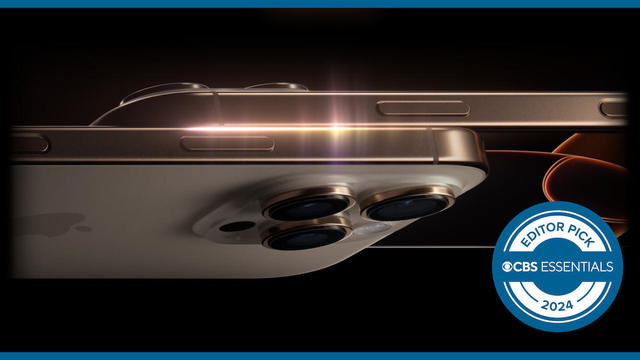The 6 best Chromebook Plus laptops for back to school are super smart
If you're headed back to school and need a new laptop, but you're on a budget, a pricey Windows laptop or Apple MacBook may not be for you. But you have an alternative: a Chromebook or Chromebook Plus. They rely on cloud applications and storage. This makes them considerably less expensive, but they can still handle most of the same tasks as any other laptop.
And there's power in some of these models, too. The new Chromebook Plus laptops offer more robust functionality and the latest Google AI bells and whistles, not to mention Google apps preinstalled. A Chromebook Plus also runs all of the Google Workspace and Microsoft 365 apps, along with thousands of other apps. They have a battery life of at least 10 hours, and come with more RAM and internal storage. These laptops also boot up in seconds. So, for a student, our in-house tech experts highly recommend a Chromebook Plus from a company like Acer, Asus, HP or Lenovo.
- Best Chromebook Plus overall: Asus Chromebook Plus CX34
- Best budget Chromebook: Acer 15" Chromebook 315
- Best Chromebook Plus 2-in-1 device: Lenovo IdeaPad Flex 5i Chromebook Plus
- Best value Chromebook Plus: Acer Chromebook Plus 514
- Best Chromebook Plus for creatives: HP 14" Chromebook Plus x360
- Best Chromebook for gaming: Asus Chromebook Vibe CX34 Flip
Pro Tip: You'll have the best experience using a Chromebook or Chromebook Plus if it has continuous Wi-Fi internet access. To learn more about what a Chromebook Plus can do, check out our 2024 Chromebook Plus buyer's guide.
Best Chromebooks for back to school
Some models have a traditional laptop design. Others feature a 2-in-1 design, so you can also use it as a tablet to hand write or draw on the screen using a stylus.
Pro Tip: S basic Chromebook is fine for elementary and middle-school students, a Chromebook Plus will better serve high-school and college students.
Best Chromebook Plus overall: Asus Chromebook Plus CX34
Design: Traditional laptop | Processor: Intel Core i3-1215U | CPU speed: Up to 4.4 GHz | RAM: 8GB | Storage: 256GB | Weight: 3.17 pounds | Dimensions: 12.85 x 8.44 x 0.74 inches | Display size: 14" inches | Display type: Full HD NanoEdge | Display resolution: 1,920 x 1,080 pixels | Display refresh rate: 60Hz | Wireless connectivity: Bluetooth 5.3, Wi-Fi 6 | Battery life: Up to 10 hours
The Asus Chromebook Plus CX34 is a well-rounded laptop that's ready to help students in the classroom, at the library or at home -- anywhere with high-speed Wi-Fi. This laptop comes preinstalled with a nice selection of Google apps and services, so it's ready to tackle tasks like word processing, spreadsheets, digital slide presentations, web surfing, email and video streaming.
You can use any of the Google Workspace or Microsoft 365 apps, along with any other cloud applications, plus run most Android apps available from the Google Play Store. And as a Chromebook Plus, the CX34 offers the latest Google AI functionality, including access to Google Gemini, which can help you compose text, brainstorm ideas, summarize documents and recordings, and much more.
We like that this laptop is pretty compact and lightweight. It also offers up to a 10-hour battery life, so it'll keep running throughout the school day and well into the evening. When you're done studying, this Chromebook does a great job streaming video, including TV shows, movies and YouTube videos, as well as music from any of the popular streaming services. It can also run Android or online games from Xbox Game Pass or Nvidia GeForce Now. The 256GB internal storage is adequate, since most content will be stored in the cloud. This storage allows you to handle some tasks offline, like word processing, and store data locally until the laptop reestablishes an internet connection.
Best budget Chromebook: Acer 15" Chromebook 315
Design: Traditional laptop | Processor: Intel Celeron N4500 | CPU speed: Up to 2.8 GHz | RAM: 4GB | Storage: 64GB | Weight: 3.53 pounds | Dimensions: 14.42 x 9.61 x 0.79 inches | Display size: 15.6 inches | Display type: LCD | Display resolution: 1,920 x 1,080 pixels | Display refresh rate: 60Hz | Wireless connectivity: Wi-Fi 6 | Battery life: Up to 10 hours
There are still plenty of plain Chromebooks that are extremely affordable, with prices under $200 -- like this Chromebook 315 from Acer. I gives you access to cloud applications, as well as Google apps and service, and most Android apps. However, it lacks most Google AI functions. You also get very limited internal storage.
We like the 15.6-inch display, since it gives you plenty of on-screen real estate to view your work, whether you're word processing, crunching numbers, or streaming video content. This is a great starter laptop for elementary and middle school students who have access to Wi-Fi and who need a convenient multimedia companion for in-classroom and remote learning, but who also want a versatile entertainment device. Priced under $180, this Chromebook offers a great value.
Best Chromebook Plus 2-in-1 device: Lenovo IdeaPad Flex 5i Chromebook Plus (7th Gen)
Design: 2-in-1 | Processor: 13th Gen Intel Core i3-1315U | CPU speed: 3.30 GHz | RAM: 8GB | Storage: 128GB | Weight: 3.57 pounds | Dimensions: 12.4 x 9 x 0.8 inches | Display size: 14 inches | Display type: WUXGA Touchscreen | Display resolution: 1,920 x 1,200 pixels | Display refresh rate: 60Hz | Wireless connectivity: Bluetooth 5.1, Wi-Fi 6E | Battery life: Up to 10 hours
The Lenovo IdeaPad Flex 5i Chromebook Plus (7th Generation) is a handy 2-in-1 device. It can be used as either a tablet or traditional laptop. The display is on a 360-degree hinge, so you can adjust it to any angle. Plus, there's an optional stylus available. It allows you to handwrite, draw or annotate files directly on the screen.
As a Chromebook Plus, the IdeaPad Flex 5i offers all of the latest Google AI and Google Gemini tools, plus it runs many Adobe apps. So the laptop is ideal for schoolwork and online learning, as well as more creative endeavors, like photo and video editing.
The display offers 1080p resolution, so graphics and video look great. And as with all Chromebooks, this one has a webcam, plus built in speakers and microphones, so its ideal for online classes and video calling, too. The AI tools are integrated into the ChromeOS operating system, and the Google apps that come preinstalled on the laptop. So, right out of the box, it's ready to handle everything from word processing and web surfing, to email, video streaming and more.
You also get the online security and privacy tools that are now integrated into ChromeOS and the Chromebook Plus hardware, as well as the Chrome web browser. Yes, to get the most out of this Chromebook Plus, a continuous internet connection is required. However, for around $500, it offers the functionality, up to 10-hour battery life, processing power and overall performance that every student can benefit from -- all for half the price of the least expensive Apple MacBook Air.
Best value Chromebook Plus: Acer Chromebook Plus 514
Design: Traditional laptop | Processor: AMD Ryzen 3 7320C | CPU speed: 2.4 GHz | RAM: 8GB | Storage: 128GB | Weight: 3.2 pounds | Dimensions: 12.56 x 8.94 x 0.78 inches | Display size: 14 inches | Display type: WUXGA touchscreen | Display resolution: 1,920 x 1,200 pixels | Display refresh rate: 60Hz | Wireless connectivity: Wi-Fi 6E, Bluetooth | Battery life: Up to 12 hours
When you compare the latest Chromebook Plus models, you'll see a lot of similarities, but a few differences in hardware configuration. Some use an Intel processor, while others (like this Chromebook Plus 514 from Acer) run using an AMD Ryzen processor. Regardless of which processor is used, if it's a Chromebook Plus, it meets the core standards set by Google. This means is it ready to handle all of the tasks these devices were designed for -- and just about any task a student will need.
You get the latest Google AI and Google Gemini features, so the laptop can help you compose and edit text, transcribe and summarize recordings of classes and lectures, summarize long documents, solve complex math equations, help you brainstorm ideas and so much more.
The laptop's 14-inch display gives you ample workspace, while the up to 12 hour battery life is a bit better than when you get from many other Chromebook Plus models. And the 128GB of internal storage is enough to supplement the cloud storage you'll typically be using in conjunction with this laptop. So, even if you're offline for a bit, you can still run many apps and locally store your work until a Wi-Fi connection is reestablished.
And yes, this laptop also supports online gaming, streaming music and video, and more. We also like that if you need to edit photos or videos, beyond the tools offered by Google Photos, you can also run Adobe apps, like Photoshop.
Best Chromebook Plus for creatives: HP 14" Chromebook Plus x360
Design: 2-in-1 | Processor: Intel Core i3-N305 | CPU speed: 3.8 GHz | RAM: 8GB | Storage: 128GB | Weight: 3.32 pounds | Dimensions: 12.72 x 8.28 x 0.81 inches | Display size: 14 inches | Display type: FHD touchscreen | Display resolution: 1,920 x 1,080 pixels | Display refresh rate: 60Hz | Wireless connectivity: Wi-Fi 6, Bluetooth 5.3 | Battery life: Up to 12 hours
The HP Chromebook Plus x360 is a 2-in-1 device that can be used as a laptop or tablet. You get up to 12 hours of battery life, optional stylus support, and a nice selection of preinstalled apps. Of course, as a Chromebook Plus, it delivers the latest Google AI features, plus access to just about any cloud application, Google applications, Microsoft 365 applications and most Android apps.
From the classroom, to remote study lessons, online learning and online gaming, the Chromebook Plus X360 can stream video at up to 1080p or display graphics and animations at up to 720p. And like all Chromebook Plus laptops, you never have to worry about apps becoming out of date, because cloud applications are automatically updated, so you always have access to the latest features and functions, from the second you turn on the laptop and take advantage of its almost instantaneous boot up.
In addition to multitasking, you can have up to 300 web browser tabs open at once, yet you won't notice any slowdown in performance. This laptop is equipped with two, up-firing stereo speakers, so even without using Bluetooth headphones or earbuds, you can expect high-quality and clear audio.
Between the angle adjustability of the touchscreen display, 2-in-1 functionality, stylus support, AI integration, and access to a wide range of cloud applications (for content creation, photo and video editing, graphic design work and more), this Chromebook Plus will help you explore your creative side, as well as help you efficiently handle all of your academic pursuits and everyday computing tasks.
Best Chromebook for gaming: Asus Chromebook Vibe CX34 Flip
Design: 2-in-1 | Processor: 12th Gen Intel Core i5-1235U | CPU speed: 4.4 GHz | RAM: 8GB | Storage: 256GB | Weight: 6.03 pounds | Dimensions: 12.58 x 9.28 x 0.82 inches | Display size: 14 inches | Display type: WUXGA NanoEdge touchscreen | Display resolution: 1,920 x 1,200 pixels | Display refresh rate: 144Hz | Wireless connectivity: Wi-Fi 6E, Bluetooth 5.0 | Battery life: Up to 10 hours
A traditional gaming laptop could easily set you back between $2,000 and $5,000.
But the latest gaming Chromebooks -- like this Asus Chromebook Vibe X34 Flip -- are a nice alternative. This one is supercharged with a better display (with a fast 144Hz refresh rate), which blows away other Chromebooks. It's also bundled with a customizable RGB backlit, anti-ghosting keyboard, and support for thousands of online games. For this, you'll pay under $800.
A gaming Chromebook is designed mainly for online gaming; when you subscribe to one of these services, you get access to hundreds of popular games. And to store some of your game data locally, this Chromebook has a built in microSD memory card slot, along with 256GB of internal storage. For added control over your games, a wired or wireless gaming mouse, handheld controller and gaming headset can be connected to the laptop.
You also can run all sorts of cloud applications, so this Chromebook can be used for schoolwork too. The 2-in-1 functionality, with its touchscreen and stylus support give you plenty of options. We also like that this Chromebook has dual stereo speakers co-designed by Harman/Kardon, so immersive audio will accompany your favorite games, even if you don't use Bluetooth headphones or wireless earbuds.
Is a Chromebook better than a Windows laptop?
While a Chromebook is not the ideal laptop solution for everyone -- particularly people who will be using their laptop without Wi-Fi -- for many students, a Chromebook or Chromebook Plus is a great alternative to a low-cost laptop for these five reasons:
- Lower price: Even the most powerful Chromebook Pro laptops that are suitable for students tend to cost half as much as a Windows laptop or even the least expensive MacBook Air.
- No viruses: Chromebooks use the Titan C2 security chip and have advanced online security and privacy tools built into the laptop itself, as well as the Chrome web browser and the cloud-based apps many users run when using a Chromebook or Chromebook Plus.
- Preinstalled and optional apps: All Chromebooks come with popular Google apps preinstalled. This includes Gmail, Chrome, Google Docs, Google Photos, YouTube and more. Plus, if you subscribe to Microsoft 365, all of those apps will run flawlessly on a Chromebook, too. Many other cloud application or Android apps are also available. For example, Chromebook Plus laptops can run Adobe Photoshop or Photoshop Express.
- Almost instant boot up: Instead of having to wait several minutes for it to boot up, a Chromebook boots up in seconds, so you can pull it out of a backpack and get right to work.
- Google Gemini and advanced AI tools: Google AI is now integrated into all Chromebook Plus laptops. They're also continuously being updated to introduce new ways for people use a laptop. These latest AI tools can help you compose or edit text, transcribe recordings, summarize recordings or long documents, translate content between languages in real time, provide photo editing tools that allow users to move or remove objects from their images, and so much more.
Pro Tip: All Chromebooks also work seamlessly with other Google and Android devices, including smartphones, tablets, wireless earbuds, and smartwatches.
How to get a student discount on a Chromebook
Many computer companies, including Acer, HP and Lenovo, offer student discounts if you shop directly from their respective websites. But if you head over to Amazon, you'll sometimes find laptops and related gear on sale at prices that are even lower. Meanwhile, B&H Photo has its own student discount program that applies to a wide range of laptops and other tech gear.