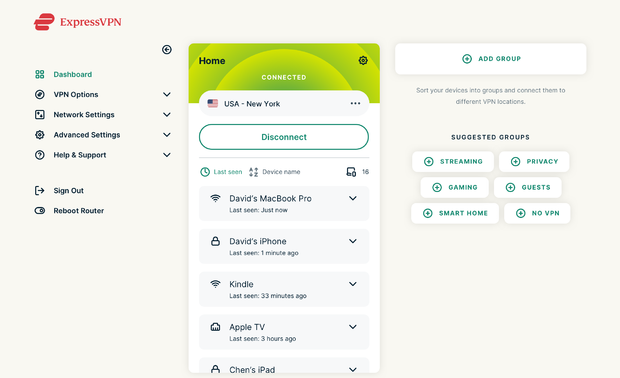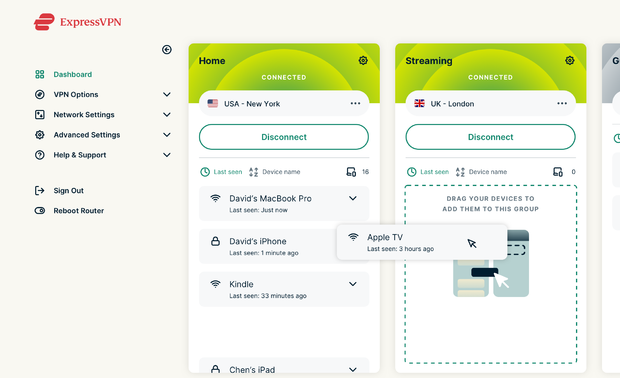ExpressVPN review: A VPN with uncompromising online privacy
ExpressVPN is one of the biggest players in the virtual private network (VPN) business. Its bold claims of providing top-notch security and lightning-fast speeds are about as numerous as its ads and YouTuber sponsorships, much like NordVPN. But does it stand tall under scrutiny or is it just another company making claims it can't live up to? In a market flooded with options, is ExpressVPN a better VPN than some of its competitors? Better still, is it worth your money?
Trying to make a final decision? Don't go with this particular VPN just because it's wildly popular. There are plenty of other reasons you might want to sign up. We've taken it for an in-depth spin ourselves, and we can absolutely recommend it as a great choice. Keep reading for our full thoughts on ExpressVPN.
Why ExpressVPN is worth your time
ExpressVPN is a major contender in digital privacy, and for good reason. Its appeal lies not just in its solid performance, but also in its diverse feature set. It has few barriers to entry; you don't need prior VPN knowledge, and you won't face a complicated setup. While there are certainly cheaper alternatives on the market, ExpressVPN is definitely one of the best. It's designed from the ground up to give you a seamless online experience while making sure you have that all-important peace of mind.
- Related: How we choose our products
We did mention that ExpressVPN wasn't the cheapest option out there, though. About that: At the time of writing, ExpressVPN is offering competitive plans to meet various needs and budgets, but that starts at $13 if you're planning to pay monthly. You'll save money if you decide to buy in 6- or 12-month blocks, though. The 12-month plan breaks down to about $8 per month, and the 6-month plan gets you service for $10 monthly.
The good thing about this pricing structure is that there are no special "tiers" of what features you get, except when it comes to simultaneous connections. Aside from getting eight connections at once with 6- and 12-month plans and just five with monthly plans, you'll get largely the same goodies no matter what kind of subscription you spring for.
This includes the core VPN service, which utilizes robust AES-256 encryption, and additional security features, such as its own DNS on every server, a kill switch, and split tunneling, which allows you to route some of your internet traffic through a VPN and allow other data to flow normally. This is ideal when you have certain programs or applications that won't play well with ExpressVPN or whatever service you're using.
But what really sets ExpressVPN apart further is its commitment to user privacy. Sadly, that's just not something you can say about every VPN out there. With features like its TrustedServer technology, ExpressVPN ensures that your data is never written to a hard drive. It also has a strict no-logs policy that's been independently audited -- so you can rest assured your data is safe and secure.
So how did ExpressVPN perform for us?
In a word, great! I was able to quickly install ExpressVPN after signing up. I decided to use it on my portable gaming station, a Windows Lenovo Legion laptop. Setup only took a matter of minutes, and it immediately established a new IP address for me. I was hidden within about six minutes of installing and running setup, which was a nice, refreshing change of pace.
Before you ever subscribe, you need to make an ExpressVPN account. You'll get an activation code when running the app, and that'll get you in and ready to go.
I used Windows for testing for this review, with some brief Mac usage to confirm it wasn't only Windows you can count on with this VPN. Both the Windows and Mac versions of the app are comparable and work well, without any real difference in quality between the two, which is a boon if you happen to switch often between operating systems.
The desktop app sets you up automatically with a "Smart Location" that it'll route you to when you start it. There's also a large, obvious button that you can use to turn the VPN on and off. It's a bit of a "set it and forget it" situation there, because you'll be protected immediately. If you prefer to tweak things, you can use the search box provided to look for a different server. There are also options to save your favorites and a dropdown with some of the most recent servers you've used to save you some hassle.
Once everything was set up and running, my first order of business was to test how fast it ran. ExpressVPN got me about 96 to 120 Mbps with my connection. These proved consistently higher than my recent test with NordVPN, though the numbers will vary based on your ISP. While watching "The Bear" on Hulu or binging K-pop videos on YouTube, streaming held up just fine with no changes to my regular routine.
I tested the biggest game download I had recently on PC, "Baldur's Gate 3," via Steam. It bolted along at a great pace, and I didn't notice any issues while waiting for it to complete. To further stress test it, I loaded a few videos to watch on YouTube and found that it performed very well even with the added load. Subsequent matches of "Apex Legends" while "Baldur's Gate 3" installed once more proved no sweat. ExpressVPN makes for a good experience even when performing alongside heavy downloads.
I was able to test other features without issue, too, though the limitation of five simultaneous devices connected at once was a bit annoying. I connected with my PC, Mac, my partner's Mac, my smartphone, and his smartphone and, while each ran smoothly, that was the limit of connections I was allowed. This is a bit silly considering it depends on how you go about paying your subscription fees, even if it did give me the performance I had expected.
Luckily, the host of other features I tested worked fantastically. The kill switch -- a built-in failsafe option to prevent your real connection info from getting out if your VPN fails -- was flawless in comparison to others I've tried, like NordVPN. It was an instantaneous drop each time I pressed the button, and that gave me some added peace of mind.
One of ExpressVPN's unique features, split tunneling, was an interesting next avenue to test. I set up the VPN to allow TikTok to connect as usual, but not any of my other websites or web traffic. This worked easily and quickly. TikTok seemed unaffected, and my "For You" page still intact with suggestions from the algorithm I continually shape. And yet I could see that my other traffic was being properly routed through other servers, just as intended. It only took a couple of button clicks to deploy, and worked as advertised.
ExpressVPN showed its true colors as a reliable force in the world of private networks. Though I'm not keen on the monthly price and the division of additional devices per subscription type, it was a great and easy to use VPN that I'd recommend to anyone who can afford it. If you need a VPN company that's tested and true to its word about consumer privacy, but don't want to skimp on a rich feature set, it's a worthy contender and more.
ExpressVPN
Pros:
- Company is dedicated to user privacy
- Speedy connectivity with no drops
- Split tunneling works great
- Kill switch is instant and reliable
- Simple setup and non-cluttered interface
- No record-keeping or user logs
Cons:
- Additional simultaneous device use for 6- and 12-month subscription tiers
- Pricey month-to-month costs more expensive than other VPNs
Does ExpressVPN have a free trial?
ExpressVPN does not offer a traditional free trial, but it does have a 30-day money-back guarantee. This means you can use the full-featured version of ExpressVPN for up to 30 days, and if you don't like it, you can request a full refund within that period.
Does ExpressVPN offer good customer support?
Yes, in fact, one of the things ExpressVPN is best known for is offering good customer support options. You get 24/7 live chat support as well as email support with a comprehensive set of resources on the ExpressVPN website. That includes setup guides, troubleshooting steps, and FAQs.
What features does ExpressVPN have?
ExpressVPN offers a wide variety of features, including AES 256-bit encryption, the industry standard for secure data transmission. It also boasts a strict no-logs policy, ensuring that your online activities aren't recorded. You get a global network of servers located in 94 countries with your subscription as well, which lets you bypass geo-restrictions to access content from around the world.
In addition to high-speed servers that work great for both streaming and gaming, ExpressVPN also grants up to five simultaneous connections per subscription. There's also a kill switch called Network Lock, which cuts your internet connection if the VPN drops to safeguard your data. Split Tunneling lets you decide which apps or devices route traffic through the VPN. Finally, ExpressVPN's TrustedServer Technology uses RAM-disk servers and wipes them with every reboot in a bid to keep user data safe. All of this is included no matter the length of your subscription.
Does ExpressVPN have a no-logs policy?
Yes. In fact, ExpressVPN has a strict no-logs policy. This means that ExpressVPN doesn't keep any records of your online activities, including your browsing history, traffic data, or DNS queries. What's more, ExpressVPN has clearly stated in its privacy policy that it doesn't collect or log any activity or connection data.
How many servers does ExpressVPN offer?
You'll find more than 3,000 servers in over 160 countries with your ExpressVPN subscription.You'll find more than 5,000 servers in 85 locations across 59 countries with your NordVPN subscription.
How many devices does ExpressVPN support at a time?
This is one area where your subscription choices do make a difference. With the 6- or 12-month subscription plan, you can connect up to eight devices to ExpressVPN at the same time. Paying $13 monthly only allows for five devices at a time.
Does ExpressVPN use browser extensions?
Yes, ExpressVPN does have browser extensions. You can use them with Chrome, Firefox, and Microsoft Edge. According to ExpressVPN, the apps work like a remote control for your VPN. You can connect, disconnect, change locations, and modify other settings without opening the main UI. The browser extensions are simple and easy to set up, and once theyr'e added, you can just pin it and unpin it as needed. I used Chrome during my review to set up and configure my extensions and they worked beautifully.
What platforms work with ExpressVPN?
You can use ExpressVPN on Windows, Mac, iOS, Android, Android TV and Linux. You're able to use it on just about any major operating system, including mobile devices. If you can't figure it out for some reason, there are a variety of help documents and tutorials to help you get everything set up and running properly.
Related content from CBS Essentials:
- The best VPNs in 2023
- NordVPN review: This is serious security that you can trust
- Are VPNs worth it? 5 ways to know
- Smart home tech can help save money on energy bills
- Best Bluetooth speakers for 2023
- Best iRobot Roomba deals on Amazon: Take 35% off the CBS Essentials reader-favorite iRobot Roomba 694 robot vacuum
- The best Amazon deals on Blink cameras and doorbells