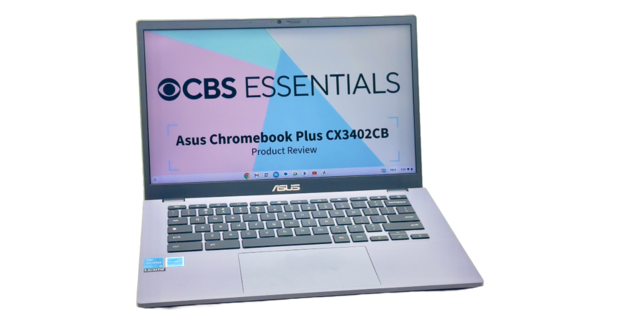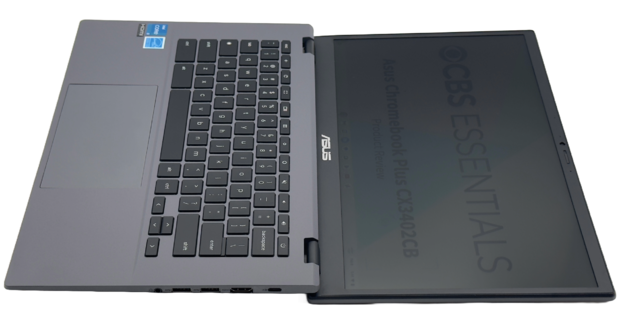Asus Chromebook Plus CX3402 review: It's fabulous for cloud warriors
For many, Chromebooks are a low cost alternative to a full-featured Windows laptop or MacBook. As long as you have a steady Wi-Fi connection, the latest Chromebooks can handle most everyday tasks. Asus recently sent me the $440 Chromebook Plus CX3402 to review. Right out of the box, this laptop showed off high level of performance, with some features that were much more impressive than what a basic Chromebook offers, thanks to its Chromebook Plus configuration.
If you rely mostly on the cloud for computing and file storage, the Asus Chromebook Plus CX3402 is a versatile, well-made and easy-to-transport laptop with an impressive battery life. It's also being offered at an affordable price, which makes it a great value. But it may not be the ideal mobile solution for everybody. Keep reading to learn about my experience using this laptop over a two-week period and discover what I liked most and least.
Asus Chromebook Plus CX3402: At a glance
Operating system: ChromeOS | Display size: 14-inch | Display resolution: 1,920 x 1,080 pixels | Display type: Backlit LED | Max. display brightness: 250 nits | Touchscreen: No | Processor: Intel Core i3-1215U | GPU: Intel UHD Graphics | RAM: 8GB | Storage: 128GB | Battery life: Up to 10 hours | Wireless connectivity: Wi-Fi 6, Bluetooth 5.3 | Cellular connectivity option: No | Ports: 2x USB Type-A 3.2 Gen 1, 2x USB Type-C 3.2 Gen 2, 1x HDMI 1.4, 3.5mm audio jack | Webcam: 1080p FHD | Size: 12.85 x 8.44 x 0.75 inches | Weight: 3.17 pounds | Stylus: No
There are decent Chromebooks starting at just $200, but for a respectable laptop that runs ChromeOS, I highly recommend a mid-priced option, like the Asus Chromebook Plus CX3402. You can find versions of it ranging from $440 to $600, depending on how much processing power and memory you want.
The Asus Chromebook Plus CX3402 offers a traditional laptop computer that's lightweight (just 3.17 pounds) and thin (0.75 inches). The 14-inch LED display offers 1,920 x 1,080 pixel resolution, although it's not a touchscreen, and its maximum brightness is just 250 nits.
Thanks to the display's anti-glare coating, even in a well-lit room, everything on the screen appeared vibrant and detailed. Most appealing of all: You get advanced "Chromebook Plus" functionality in a mid-price range.
Between the laptop's multiple ports, integrated 1080p webcam, built-in stereo speakers and rather large touchpad, I found the CX3402 easily conquered all of the tasks you'd expect from a Chromebook, while providing crisp and smooth graphics, a high level of performance and excellent multitasking capabilities.
While the entry-level configuration of this laptop offers only 128GB of internal storage, as a Chromebook, it relies heavily on cloud-based apps, services and file storage.
It's a Chromebook, but with multiple configuration options
The most confusing thing about the Asus Chromebook Plus CX3402 is actually buying it. There are multiple configurations of this laptop that use the same model number, so pay attention to the processor, amount of RAM and storage options.
This Chromebook comes with either an Intel Core i3-1215U or Intel Core i5-1235U processor. The Intel Core i3 processor offers a normal processing speed of 1.2GHZ (10M cache, up to 4.4GHz and six cores), while the Intel Core i5 offers a normal processing speed of 1.3GHz (12M cache, up to 4.4GHz and 10 cores). Both versions rely on integrated Intel UHD Graphics.
Based on where you buy this Chromebook, it will come with 8GB or 16GB of RAM and an SSD with either 128GB or 256GB for storage. Weirdly, each vendor we checked offered a different configuration for this laptop, without the ability to customize it at the time of purchase. If you head over to Asus' website, you'll see even more powerful configurations of this Chromebook.
Asus Chromebook Plus CX3402: First impressions
I immediately noticed its minimalistic, thin and lightweight design. I was up and running in less that five minutes. The computer walked me through the initial setup, step-by-step, requiring me to enter my Wi-Fi password and then sign into my already established Google account.
Preinstalled apps and services included everything Google has to offer, including Chrome, Gmail, Google Photos, Google Drive (via Files), Google Calendar, Google Keep, Google Contacts, GoogleTV, Google Maps, YouTube, Google Meet, Google Messages and easy access to the Google Play Store. This model also comes with all of the Google Workplace apps preinstalled.
Even better: Once I signed into my Google account, all of my pre-existing data for these apps automatically got imported. I was also given the chance to pair my Android smartphone with the Chromebook.
I accessed the Google Play Store to install some of my favorite Android apps, including a few streaming video services. I then spent about 10 minutes tweaking some of the Settings options so the laptop would perform in a more custom way. Compared to other Chromebooks, MacBooks and Windows laptops I've tested, this model was the easiest and fastest to set up and customize.
Asus Chromebook Plus CX3402: Who is it best for?
This model relies very heavily on cloud-based apps and storage, but some apps allow for offline functionality and local file storage. So it can be a versatile and useful mobile computing tool for someone who operates most often within range of decent Wi-Fi. But if you plan to use the computer off the grid, its functionality will be limited.
It offers enough computing power to handle everyday cloud-based tasks and has no trouble running most Android apps, including games or apps for video or audio streaming. This makes this laptop a low-cost tool for high-school and college students, everyday computer users and even some professionals. But if you already rely on specific MacOS or Windows applications for school or work, and those aren't in the cloud, a Chromebook is probably not the right option for you.
One other note: When I tried installing a few graphic-intensive games from the Google Play Store, including a "Call of Duty" and a "Grand Theft Auto" title, they were not compatible with this Chromebook. Many other games worked fine, however.
Asus Chromebook Plus CX3402: It flies through the cloud
One of the things that the CX3402 does exceptionally well is Google apps quickly and smoothly, Workspace apps, Microsoft 365 apps, music and video streaming apps and most Android apps. Even with just 128GB of storage, you can install a nice collection of apps and have them locally accessible, plus keep the data, files and photos you use the most both locally and in the cloud. But, if you plan to store a bunch of high-resolution video content locally, you'll wind up using up the internal storage very quickly.
Thanks to its thin and lightweight design, the CX3402 is easy to carry around within a backpack or briefcase. While it's not waterproof (or water resistant) it does meet US MIL-STD 810H standards, so it can withstand minor drops or use in high or low temperatures.
Even when the laptop is open, it has a relatively compact footprint, yet you get a full-size laptop keyboard layout with backlit chiclet keys that offer 1.4mm key travel and that make very little noise. (Although you do hear and feel each keypress, which makes fast touch typing easier and more accurate.) The touchpad below the keyboard is rather large (5.25 x 3 inches), which makes it easily accessible. You can adjust the touchpad's sensitivity within settings.
On the right side, you'll discover two USB Type-A ports, one USB Type-C port, an HDMI port and a 3.5mm audio jack. The left side has one additional USB Type-C port and a very tiny LED power light. The CX2402 comes with an AC charger that has a 6.5 foot cable that plugs into one of the computer's USB Type-C ports.
One feature I liked is that you can flip the screen 360 degrees to use it like a tablet, or adjust the screen so that the laptop takes on a tent-like shape. The CX3402's display can flip back 180 degrees, so it can even lie flat on a table. Asus promotes this feature has a handy tool for presentations, but I didn't find it very practical. When lying flat, the screen generated some glare from overhead lighting.
After testing out many of the preinstalled Google apps (which included writing a portion of this review using Google Docs on the computer), streaming TV shows and movies via Netflix and Paramount+, streaming music from Spotify and playing a few games from the Google Play Store, I can say that the laptop handled all of these tasks extremely well. As with any laptop, the sound was much more enjoyable and authentic when I used wireless earbuds instead of the built-in speakers.
Asus Chromebook Plus CX3402: Likes and dislikes
There's a lot to like about this Asus Chromebook that goes beyond its pricing and versatility. Here are the 10 of them.
10 things I like most about the Asus Chromebook Plus CX3402
- The 14-inch LED display showcases detailed and smooth graphics and video, with accurate colors and a nice level of vibrancy.
- From a size and weight perspective, it's easy to carry around and set up wherever you plan to use it.
- Battery life is up to 10 hours, which I found to be consistent with what Asus promotes.
- The Chromebook comes with an extensive selection of preinstalled Google apps and services, so, right out of the box, it can perform plenty of everyday computing tasks.
- This is one of the easiest laptop computers to set up and customize.
- The selection of apps available from the Google Play Store is huge, and there are plenty of free or low-cost cloud applications to handle work, school and entertainment tasks.
- The CX3402 does a nice job with video streaming using GoogleTV, YouTube or any app from a steaming service you find via the Google Play Store.
- The keyboard and touchpad make interacting with apps, as well as fast and accurate touch typing, very easy. Instead of traditional function keys along the top of the keyboard, you get 10 specialty keys, along with an Esc key and power button.
- Because it's a Chromebook Plus, you get access to a wide range of features incorporated into ChromeOS and apps that use artificial intelligence in new and cool ways. Google plans to continue rolling out these AI-based features beyond 2024.
- A wide range of integrated security and privacy features get automatically updated. You also get a free one-year subscription to the Google One service. (After which you can either cancel it or choose a plan that starts as low as $1.99/month.) Google One includes unlimited access to a VPN and 100GB of cloud-based file storage. You also get access to extra features within Google Photos, as well as occasional free content from the Google Play Store (such as e-books, games, movies or apps you'd otherwise need to pay for).
Five things I don't like about the Asus Chromebook Plus CX3402
- Like all Chromebooks, this one relies heavily on the internet. While it supports Wi-Fi 6, it does not support Wi-Fi 6E or Wi-Fi 7.
- The maximum screen brightness is only 250 nits, which in an normally lit room or darker space is fine, but you will notice the lack of brightness outdoors or when playing some graphic-intensive games. By comparison, a MacBook Pro has a maximum brightness of 1,600 nits, while a Dell XPS 13 laptop that runs Windows has a maximum brightness of 500 nits.
- Some games from the Google Play Store that were designed specifically for mobile devices would not install or run on this Chromebook.
- There's no touchscreen on this model.
- Since there's no microSD memory card slot, you're stuck with either 128GB or 256GB of local storage. It is possible, however, to connect a flash drive or external SSD via one of the Chromebook's USB ports.
Asus Chromebook Plus CX3402: Final thoughts...
The price of the Asus Chromebook Plus CX3402 is significantly less than any MacBook or most Windows laptops. For a device with the latest Chromebook Plus functionality, 256GB of storage, a 14-inch resolution display and an Intel Core i3 processor, it offers a really good value for the money.
For all of your consumer tech needs, be sure to check out our extensive and continuously updated tech coverage.