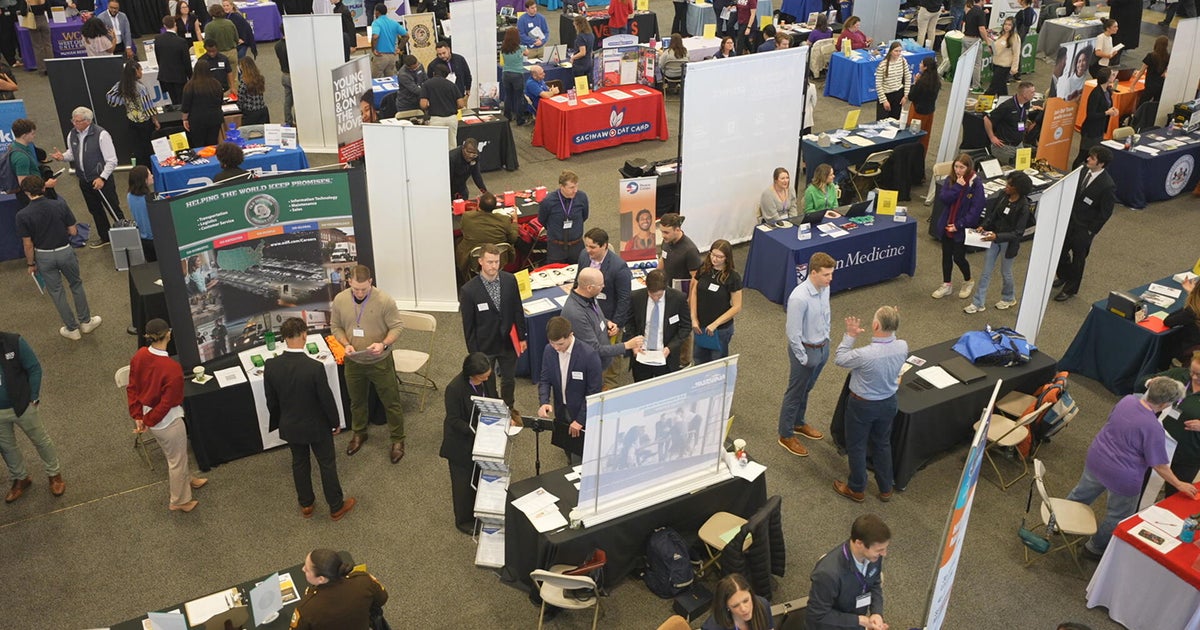Windows 8: Plenty Of New Wrinkles
SOUTHFIELD -- It's different... but not THAT different.
That's my one-sentence description of Windows 8, the new operating system from Microsoft Corp. I got my first hands-on look at the new system Wednesday at the Microsoft Technical Center in Southfield.
The OS replaces the familiar system of clickable symbols for applications on an inert background, and of nested menus when a user clicks on the Start button, with a set of tiles that represent applications. The tiles are live -- meaning that if the application has pictures or video, the tiles will show them actually operating, just in miniature. If the app has updates of information -- say, stock prices -- the tile wll show the current status. Click the tile (or touch it on a touch screen) and the application launches.
You can move the tiles around on the page, or move entire columns of tiles. Once you have enough tiles to fill up the entire page, the Start page begins to extend past your screen, and a bar at the bottom that allows you to scroll to the right and see all of your tiles.
And if you can't find an application, just start typing the name of it. Once you've typed enough characters for the computer to figure out what you're after, it will appear, and you can click on it to launch it.
And you can always get back to the start screen by hitting the Windows button.
There are also special features in the upper right and upper left hand corners of the screen. Click on the upper left and you get a miniature version of all open apps that you can scroll through. Click on the right side, and you'll get a bar on which you can click, among other things, important functions like Search and Settings.
Windows 8 also comes with a lot of really interesting looking apps -- messaging (MSN to start, though you can add other IM accounts), people (which collects all your contacts from your various social media accounts in one place), weather, news, financial, sports and Bing search.
There are also music, movies and games apps, along with something called SkyDrive -- a cloud-based storage app that stores whatever you put into it on the Web, where you can share it with other people. You can also access files you store in SkyDrive from other computers and devices -- and any changes you make are automatically synchronized the next time you open the file back home.
There's also a Windows 8 store with music, movies and TV shows.
In all of these apps, there are endless cusotmization possibilities, all achievable with a point and a click.
Dave Sawyer, the local MTC's technical director, tells me all these changes were designed in research to improve productivity. I can tell you that at least at first, they feel a whole lot more natural on a touch screen than they do on an older laptop, performing them with a cursor and mouse clicks, which I also tried.
Bottom line? I really want a Surface, whether the base model at $499 or the $699 high-end version with 64 gigabytes of storage and a touch case included. A case with a built-in keyboard is a $130 option. Both models I played with included a USB port and a microSD card, meaning they can be expanded.
The tablets also feature an interesting wrinkle on security -- they have a conventional typed password, and a picture password, in which you manipulate the desktop background picture in a certain way to get into the machine.