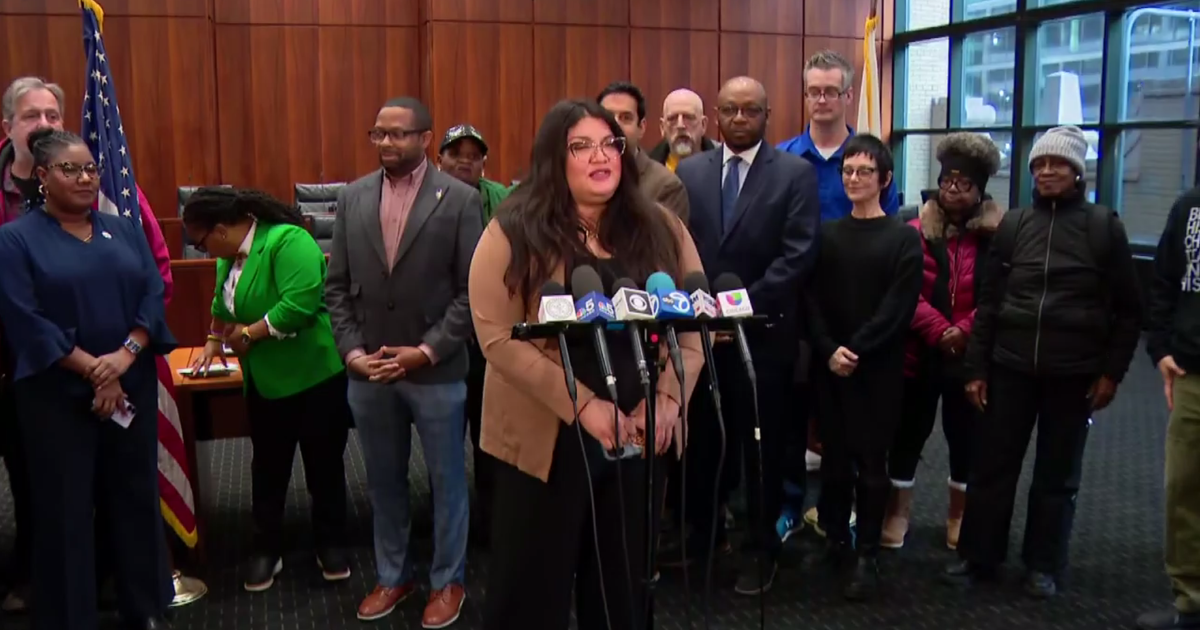Gale Completes AccessMyLibrary Line
Farmington Hills-based Gale announced the college and school editions of the AccessMyLibrary Android applications, which join the AccessMyLibrary School Edition application for the iPad that became available in early January.
These latest additions complete Gale's extensive line-up of AccessMyLibrary applications, which make Gale library resources accessible on the go from all major mobile devices.
As with previously announced apps, AML college and school edition ask students to locate their school and then authenticate for the year. Both editions require a one-time password. College students can enter their school-issued email address to have the password sent to them, while students in grade, middle and high schools will have the password provided by their institution. Rather than sifting through internet sites that aren't always reliable, students can access credible library reference sources in seconds with AML apps.
"Our primary mission is to advocate for libraries by increasing awareness of all the great resources they provide," said Nader Qaimari, senior vice president, marketing, Cengage Learning. "With AccessMyLibrary apps now available for all devices in all markets, we are taking the library directly to users. More than 20,000 people have already downloaded these apps."
In addition, Quick Response codes are also available for the new AML apps, as well as those previously announced. After downloading a QR code-scanning app, mobile phone users can scan the AML QR code with their barcode reader to be automatically taken to the Gale apps Web site.
In December 2009, Gale launched its first AML application for the iPhone. Now the current selection of AML apps includes:
* AccessMyLibrary Public Edition for all iOS devices (iPhone, iPad and iTouch) and Android devices
* AccessMyLibrary School Edition for all iOS and Android devices
* AccessMyLibrary College Edition for all iOS and Android devices
AML apps for iOS devices can be downloaded from the iTunes store, and apps for Android devices can be downloaded from the Android Marketplace. All AML apps are free and additional information, including QR codes, posters, bookmarks and other library marketing resources can be found at http://www.gale.cengage.com/apps/.
For more information, please contact Kristina Massari at kristina.massari@cengage.com.
More at www.cengage.com or www.gale.com.