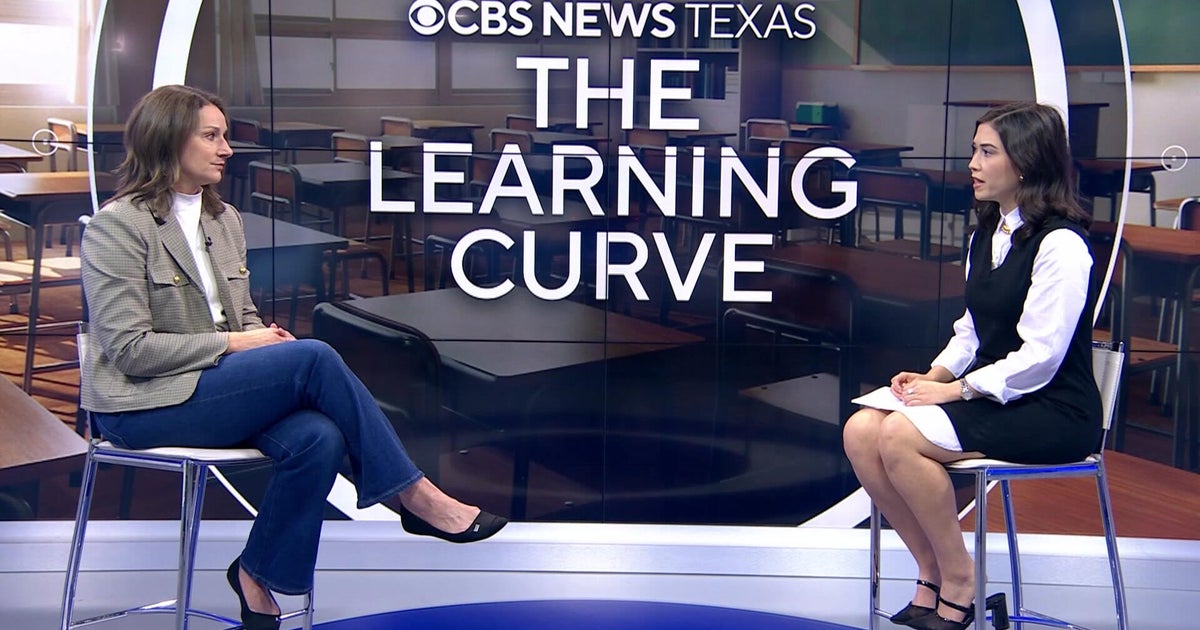Suburban Mom's Facebook Was Hacked, And She Was Locked Out, Years Of Memories Disappearing
CHICAGO (CBS) -- Fifteen years' worth of memories disappeared, just like that; a suburban mother reached out to CBS 2 after hackers took control of her Facebook page.
The social media giant would not help until Morning Insider Tim McNicholas got involved.
"There was a notification from Facebook on my phone … that said your account might have been compromised," Heather Mack said. "They said that it was permanently disabled. I will never be able to access it again."
Mack assumed the worst; her family photos and posts, her page for her small clothing business, even a 30,000-member Elvis fan group she founded, all out of reach for her after Facebook locked her out for violating community standards.
"I'm really sad," she said.
On top of that, scammers used Mack's account to buy stuff on Facebook – like ads in Spanish – to the tune of $1,000.
"It's so frustrating that I am not able to speak with anybody at all in regards to what happened, or why it happened," she said.
CBS 2 reached out to Facebook on Mack's behalf. The company finally unlocked her account, and refunded the bogus charges.
"Thank you so much. I really don't think it would have been possible without you guys," she said. "A huge weight was lifted on my shoulder, and I am walking around with a smile on my face all day today, because I'm just so relieved to have it back."
While we don't know exactly how Mack was hacked, she acknowledged she often used the same password for multiple sites. That's not a good idea.
"I'm going to go and change my passwords," she said.
Another way to keep the hackers out: two-factor authentication, which involves codes texted to your phone or sent to your email.
"To anybody else, if that security warning comes up that you should secure your account, do it, because I really feel like if I would have done it, that that probably would have prevented this from happening," Mack said.
Mack's just glad her Facebook page has gone from blank to birthdays and all kinds of other happy memories.
Facebook acknowledges its customer service can be frustrating, and said it is taking steps to improve it.
It adds that keeping people safe on its site is its highest priority.
This is the full breakdown of advice from Facebook on keeping accounts and pages secure and what to do if they are hacked:
- Since your Page is connected to your personal Facebook account, it's important to keep both secure. Pages can only be accessed through a personal account that belongs to an admin. If you suspect that your Page was taken over by a bad actor, it may mean that your personal account or the account of someone who works on your Page was hacked.
- If you suspect your personal account or Facebook Page has been hacked, we recommend you visit facebook.com/hacked and you'll receive step-by-step help on how to fix it. For more information on what to do if you suspect your Page has been hacked, please see the following article in our Help Center: https://www.facebook.com/help/738660629556925
- We recommend that people ensure their other high value accounts are secure, such as their email and online banking. Sometimes, hackers may use access to people's emails to compromise their Facebook accounts.
- We offer a number of security features and recommendations to help you recognize suspicious requests and activity, and keep your account and your Facebook Page safe. We recommend the following:
- Secure your account with two-factor authentication: Enable two-factor authentication as an extra layer of protection, both for yourself and as a requirement for other members of your business.
- Review Page roles and permissions: Familiarize yourself with the different Page roles that exist and the permissions they have.
- Don't accept friend requests from people you don't know: Scammers may create fake accounts in an attempt to friend and manipulate people.
- Watch out for suspicious links and malicious software: Keep an eye out for links you don't recognize, especially if they're coming from people you don't know or trust. Be careful not to click on suspicious links, open suspicious files or install malicious apps or browser extensions—even if they appear to come from a friend or a company you know. If you see a post or message that tries to trick you into sharing personal information, please report it.
- Set up trusted contacts: To help you regain access to your account, and then your Page, in case you are ever locked out, you can enable your friends to be your trusted contacts. They'll be able to send you a recovery code with a URL to help you get back into your account.
- Additional resources:
· Security tips for Facebook accounts and Business Pages