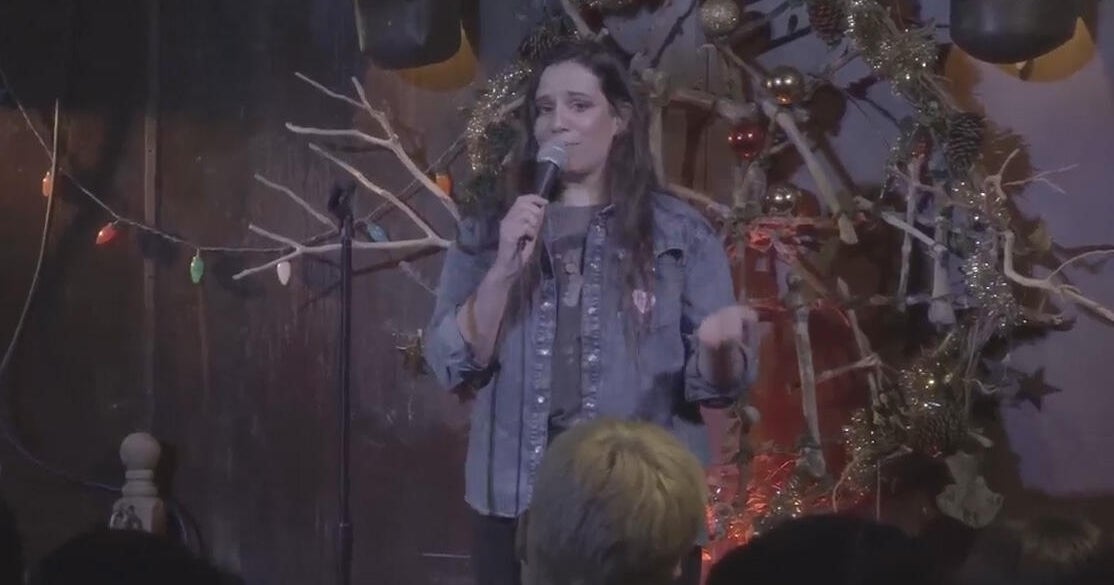Sit, Stand, Sit: The New Science About How To Best Use Your Standing Desk
(CNN) -- Sitting is the new smoking, we're told, and suddenly sit-stand desks are everywhere. But do we know just how healthy they are and the best ways to use them?
Science is just now catching up to the trend, and you might be surprised at what research has uncovered.
"When they first came out, sit-stand desks were marketed as a way to lose weight, right? The next kind of cure to obesity," said April Chambers, assistant professor of bioengineering at the University of Pittsburgh. "And they just don't do that."
Chambers and colleagues from Tufts University and the Office Ergonomics Research Committee recently conducted a review of sit-stand desk research on a variety of health and work benefits ranging from posture to productivity to pain relief.
The health benefits of standing desks
Where sit-stand desks had the most impact, the analysis found, was in relieving discomfort.
"We saw consistently across the studies an improvement in discomfort and pain as people use the desks," Chambers said. "And this was found not only in people who, for example, experienced low back pain, but also in adults with obesity and in healthy populations as well."
The study also looked at attentiveness: "They don't make you more alert, but they don't make you less alert." As for improved workplace mood, researchers found "inconclusive" results, and for workplace productivity, they "didn't see any negative effects on work performance."
"So using them doesn't make you work slower or worse than you used to," Chambers said, "which is good, especially from a company standpoint."
The contributions to overall health, however, were less impressive.
"There are slight improvements in heart rate," Chambers said, "but we don't really know if that's clinically significant yet. There were no really consistent changes in blood pressure."
With more research on how to use the desks, however, Chambers thinks those benefits might improve, especially as people receive more training on how to best use the desks to their personal benefit.
"The sit-stand desk is not intended to be used as a standing desk," Chambers said, because just like sitting, constant standing is also not good for you. Studies of workers who stand all day show they can suffer muscle and skeletal disorders, vein issues and more.
"The sit-stand desk is intended to switch those positions, but unfortunately we just don't know what that dosage should be," Chambers said. "How often should we alternate position? How long should we sit or stand for? Frankly, the answer is probably different depending on who you are and what health issues you have."
In addition, most research on standing desks so far has focused on younger, more healthy adults, not middle-aged or overweight adults. Research in that area will also provide insights.
We are not built to sit
That said, sitting for an extended time at a desk at the office, behind the wheel of a car or in front of a screen is definitely not good for you. Prior studies have found the risk of dying from sitting more than eight hours a day with no physical activity was much the same as the risk of death from obesity and smoking.
Another study found too much sitting can also affect the brain. People who did high levels of sitting had less thickness in the medial temporal lobe. Earlier studies have also linked Alzheimer's to sedentary behavior.
On the up side, some studies have shown those negative effects can be erased by daily exercise. A study of more than a million people across 16 other studies found that people who, each day, sat for more than eight hours but also exercised for 60 to 75 minutes were not at increased risk for early death. If they only exercised 5 minutes a day, the odds of an early death rose to 59%.
The US Centers for Disease Control and Prevention recommends adults do moderate-intensity aerobic exercise for two and half hours every week, plus muscle strengthening activities on two or more days a week.
How to use a sit-stand desk
Until research catches up with scientifically based recommendations, Chambers and other experts in the field suggest trying these tricks to get the most from your standing desk:
Try to alternate frequently
What's best for the body is not to sit or stand, but to move, Chambers said. Just the act of getting up and down burns more calories than sitting or standing. So try to alternate between the two positions as often as makes sense -- an optimal choice would be every 30 minutes.
Of course it's easy to forget to do that. Some people use apps that set timers to remind them to move. Another suggestion is to stand up when you are doing activities that don't require constant typing, such as when on conference calls.
Work on your posture
Stand up straight when upright and keep your hips tucked under. When sitting, your knees should be at a 90-degree angle -- you may need foot support to make that happen.
"It's seems alternating between sitting and standing, even if standing was only for a short period of time, improved posture while seated," she said.
That's good news for your back during the afternoon slump.
Consider an anti-fatigue mat
Not only can a cushioned mat help ease the strain of standing, some types come with a contour that can encourage you to move more. If possible with your job, listen to music while standing so you'll move even more.
Try to stand after eating
"You've just eaten a big lunch, right? Perhaps do a standing period where you're slightly more active than you would be sitting," Chambers suggested. "That might help with burning those calories."
Don't just rely on the standing desk
Try walking with your colleagues for meetings rather than sitting in a conference room. Do some steps if you can -- take the stairs, not the elevator.
Reach out to an ergonomics expert
There's a whole lot to know about keeping the stress off your neck and shoulders. Your arms should be at 90 degrees; your monitors should be at or slightly below eye level. Having a poor fit on these items can cause significant pain and fatigue.
Less work stress and pain means higher productivity, and today many companies have internal experts who are trained in how to set up desks, chairs, keyboards and monitors to meet each person's needs.
"I recommend reaching out to that ergonomics expert and ask them to come and do an evaluation of their workplace," Chambers said. "Try to make that transition between sit and stand as easy as possible and be sure both of those positions are set up correctly for the person."
"Those are just some recommendations. We need many more, which just don't exist yet," Chambers said. "But we're working on it. We're working on it."
The-CNN-Wire
™ & © 2019 Cable News Network, Inc., a Time Warner Company. All rights reserved.